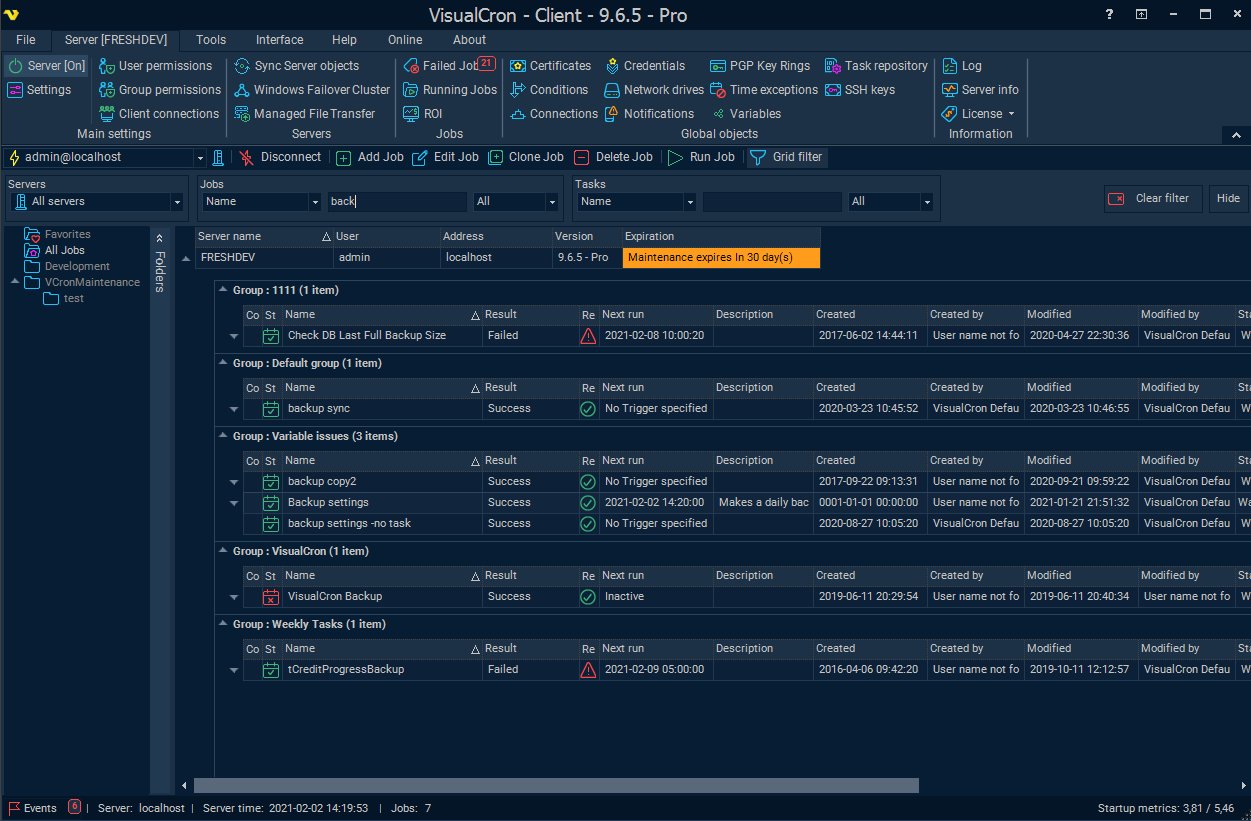Looking for a powerful tool to simplify and enhance your cron job management? Enter Visual Crontab. With Visual Crontab, managing and scheduling cron jobs becomes a breeze. No more tedious command line editing or deciphering complex syntax. This user-friendly interface allows you to effortlessly create, edit, and manage cron jobs with just a few clicks. Say goodbye to confusion and hello to efficiency with Visual Crontab.
Visual Crontab: A Comprehensive Guide to Task Scheduling
Task scheduling is an essential aspect of managing and automating repetitive tasks in any system or application. Traditionally, scheduling tasks has been done using the command-line tool, crontab. While effective, crontab can be intimidating for those who are not familiar with command-line interfaces or prefer a visual approach. That’s where Visual Crontab comes in.
In this article, we will delve into the world of Visual Crontab, exploring its features, benefits, and how it simplifies the process of scheduling tasks. Whether you are a seasoned developer or a non-technical user looking for an intuitive task scheduler, Visual Crontab has something to offer. Let’s dive in!
What is Visual Crontab?
Visual Crontab is a graphical user interface (GUI) tool that makes it easier to schedule and manage tasks using the crontab utility. It provides a visual representation of cron jobs and allows users to create, edit, and delete scheduled tasks without the need to memorize complex command-line syntax.
By leveraging the power of visualization, Visual Crontab simplifies the task scheduling process, making it accessible to a wider audience and enhancing productivity. Whether you are scheduling backups, sending periodic reports, or running batch processes, Visual Crontab provides an intuitive and user-friendly interface to manage your cron jobs.
Features and Benefits
Visual Crontab offers a range of features and benefits that make it a valuable tool for task scheduling. Let’s explore some of its key advantages:
1. Intuitive User Interface
Visual Crontab’s user interface is designed with simplicity in mind. The visual representation of cron jobs, along with easy-to-understand controls, allows users to schedule tasks quickly and effortlessly. Whether you are an experienced sysadmin or a novice user, Visual Crontab’s intuitive interface makes task scheduling a breeze.
2. Visual Representation of Cron Jobs
Gone are the days of deciphering cryptic cron expressions. Visual Crontab provides a graphical representation of cron jobs, making it easier to understand at a glance. The visual display, with its intuitive icons and color-coded elements, allows users to quickly identify scheduled tasks and their periodicity.
3. Easy Task Creation and Editing
Creating and editing cron jobs with Visual Crontab is a straightforward process. The GUI interface makes it simple to specify the desired schedule, command, and other parameters. With just a few clicks, you can add a new task or modify existing ones, eliminating the need to memorize command-line syntax or manually edit crontab files.
4. Error Detection and Prevention
Visual Crontab includes intelligent error detection mechanisms that help prevent common mistakes in task scheduling. The tool validates cron expressions and provides real-time feedback on potential errors, ensuring that your scheduled tasks are set up correctly. This feature saves time and reduces the risk of unintended errors in your cron jobs.
5. Timezone Support
Task scheduling often involves dealing with different timezones. Visual Crontab provides built-in timezone support, allowing you to schedule tasks based on the desired timezone. This feature is particularly useful when managing tasks across geographically distributed systems or when working with teams in different regions.
6. Task Management and Monitoring
Managing and monitoring cron jobs is made effortless with Visual Crontab. The tool provides a centralized dashboard to view and track all your scheduled tasks. You can easily enable or disable tasks, view their execution history, and monitor their status. This comprehensive overview ensures that you have full control and visibility over your task scheduling operations.
Getting Started with Visual Crontab
Now that we have explored the features and benefits of Visual Crontab, let’s take a closer look at how to get started with this powerful tool:
1. Installation
To begin using Visual Crontab, you need to install it on your system. The installation process will vary depending on your operating system. Refer to the official documentation for detailed instructions on installing Visual Crontab on your platform.
2. Launching Visual Crontab
Once installed, launch Visual Crontab from your applications menu or by executing the appropriate command in your terminal. The tool will open in your default web browser, presenting you with the user interface.
3. Creating a New Task
To create a new task, click on the “New Task” button or the equivalent option in the interface. Specify the desired schedule using the intuitive controls provided. Enter the command to be executed and any additional parameters required for your task. Once you have configured the task, save it to add it to your list of cron jobs.
4. Editing an Existing Task
To edit an existing task, select the task from the list of cron jobs. The task details will be displayed, allowing you to modify the schedule, command, or any other parameters. After making the necessary changes, save the task to update the cron job.
5. Managing and Monitoring Tasks
Visual Crontab provides a dashboard where you can view and manage your cron jobs. From the dashboard, you can enable or disable tasks, delete unwanted tasks, and monitor the execution history. This centralized view simplifies the task management process and keeps you informed about the status of your scheduled tasks.
Visual Crontab offers a user-friendly and intuitive approach to task scheduling, making it accessible to both technical and non-technical users. With its visual representation of cron jobs, simplified task creation and editing, error detection mechanisms, timezone support, and comprehensive task management capabilities, Visual Crontab streamlines the process of scheduling and managing tasks.
Whether you are a system administrator or an end-user, Visual Crontab provides a powerful and user-friendly solution for automating repetitive tasks. Embrace the visual interface and take control of your task scheduling with Visual Crontab today!
How to Schedule a Python Script with a Cron Job
Frequently Asked Questions
What is Visual Crontab?
Visual Crontab is a powerful tool that allows users to easily schedule and manage cron jobs using a user-friendly graphical interface. It eliminates the need for manually editing cron files, making it more accessible for users who are not familiar with the command line.
How does Visual Crontab work?
Visual Crontab provides a visual representation of cron jobs in a calendar-like format. Users can easily create, edit, and delete cron jobs by selecting the desired time and frequency from the intuitive interface. The tool also offers features such as job history, error logs, and notifications to help users monitor and troubleshoot their cron jobs effectively.
Can I use Visual Crontab on any operating system?
Visual Crontab is compatible with various operating systems, including Linux, macOS, and Windows. It is designed to work seamlessly on these platforms, providing a consistent experience for users regardless of their chosen operating system.
Is it possible to import existing cron jobs into Visual Crontab?
Yes, Visual Crontab allows users to import existing cron jobs with ease. Whether you have cron jobs defined in a file or already set up on your system, you can import them into Visual Crontab effortlessly. This feature saves time and makes the transition to using Visual Crontab seamless.
Does Visual Crontab support advanced scheduling options?
Absolutely! Visual Crontab offers advanced scheduling options to cater to a wide range of requirements. You can set up complex cron job schedules, including recurring tasks, specific time intervals, and even cron jobs dependent on the success of other jobs. The tool is highly flexible and allows users to define custom schedules according to their needs.
Can Visual Crontab send notifications for failed cron jobs?
Yes, Visual Crontab can send notifications for failed cron jobs. You can configure the tool to send email alerts or other types of notifications whenever a cron job encounters an error or fails to execute. This feature ensures that you stay informed about the status of your cron jobs and can take prompt action if any issues arise.
Final Thoughts
Visual crontab is a user-friendly tool that simplifies the creation and management of cron jobs. With its intuitive interface, users can easily schedule tasks and monitor their execution. Its visual representation of time intervals and job parameters enhances understanding and reduces the likelihood of errors. Visual crontab streamlines the process of automating tasks, ensuring reliability and efficiency.
Whether you are a beginner or an experienced user, Visual crontab is a valuable tool that simplifies the management of cron jobs. Try Visual crontab today and experience the convenience of managing your cron jobs visually.