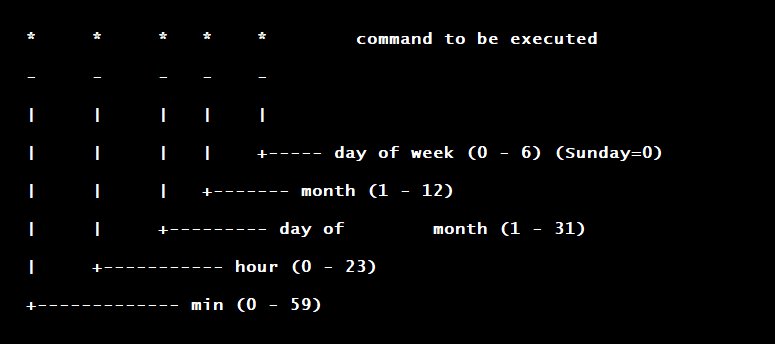If you have ever found yourself questioning the mysteries of cronjob syntax, you are not alone. Understanding how this crucial element of Unix-based operating systems works can sometimes feel like deciphering a complex code. But fear not! In this article, we will demystify cronjob syntax and show you how to use it effectively. So, whether you are a seasoned developer or a curious novice, stick around as we unravel the secrets of cronjob syntax and take your automation game to the next level.
Cronjob Syntax: A Comprehensive Guide to Automating Tasks
Managing repetitive tasks can be time-consuming and tedious, but with cronjobs, you can automate these tasks and free up your valuable time. Cronjobs are a fundamental part of any server’s functionality, allowing you to schedule and execute scripts or commands at predefined intervals. In this guide, we’ll dive deep into the syntax of cronjobs, exploring various elements and options that will enable you to harness the power of automation effectively. So, let’s get started!
Understanding Cronjob Basics
At its core, a cronjob is a time-based job scheduler in Unix-like operating systems. It runs processes or scripts automatically at specified time intervals, whether it’s on a daily, weekly, monthly, or even a minute-by-minute basis. The cron daemon, also known as crond, is responsible for executing these scheduled tasks.
Cronjob Fields
To effectively schedule and configure a cronjob, you need to understand the syntax for specifying the desired time intervals. Cronjobs use a combination of five fields, each representing different aspects of the schedule. These fields are as follows:
- Minute: The minute at which the cronjob should execute (0-59).
- Hour: The hour of the day when the cronjob should execute (0-23).
- Day of the Month: The day of the month when the cronjob should execute (1-31).
- Month: The month when the cronjob should execute (1-12 or abbreviated names).
- Day of the Week: The day of the week when the cronjob should execute (0-7 or abbreviated names, where both 0 and 7 represent Sunday).
Special Characters
In addition to numeric values for each field, there are also special characters that can be used to define specific patterns:
- Asterisk (*): Represents all possible values for a given field. For example, using an asterisk in the “Month” field will execute the cronjob every month.
- Comma (,): Allows you to specify multiple values within a field. For example, “1,5,10” in the “Day of the Month” field will execute the cronjob on the 1st, 5th, and 10th days of the month.
- Dash (-): Defines a range between two values. For example, “1-5” in the “Hour” field will execute the cronjob from 1 to 5 o’clock.
- Slash (/): Specifies step values for a field. For example, “*/15” in the “Minute” field will execute the cronjob every 15 minutes.
Writing a Cronjob
Now that we have a basic understanding of cronjob syntax, let’s explore how to write and configure a cronjob.
When creating a cronjob, you’ll need to edit the crontab file, which is the configuration file where cronjobs are stored. To access the crontab file, you can use the command:
crontab -e
This will open the crontab file in your default text editor. Each line in the crontab file represents a separate cronjob. To add a new cronjob, simply append a new line to the file.
The general structure of a cronjob line is as follows:
* * * * * command
- Minute: Specifies the desired minute(s) of the hour.
- Hour: Specifies the desired hour(s) of the day.
- Day of the Month: Specifies the desired day(s) of the month.
- Month: Specifies the desired month(s).
- Day of the Week: Specifies the desired day(s) of the week.
- Command: The actual command or script to be executed.
For example, let’s say you want to run a script every day at 8:30 AM. The cronjob would look like this:
30 8 * * * /path/to/script.sh
This cronjob will execute the script.sh located at /path/to/ every day at 8:30 AM.
Common Examples
Here are some common examples of cronjob configurations to help you better understand the syntax:
- 30 2 * * 1-5 – Executes a command every weekday (Monday to Friday) at 2:30 AM.
- 0 * * * * – Runs a script every hour.
- @daily – Executes a command once every day.
- @hourly – Runs a job once every hour.
Advanced Cronjob Syntax
While the basic cronjob syntax covers most scenarios, there are advanced options available to fine-tune your cronjobs. Let’s explore some of these options:
Running Commands as a Different User
By default, cronjobs run under the user who created them. However, you may need to run a command as a different user, such as a system administrator. You can achieve this by using the -u flag followed by the username in the cronjob line.
For example, to run a script as the user “admin,” the cronjob line would look like this:
* * * * * -u admin /path/to/script.sh
Redirecting Output
By default, cronjobs send any output or error messages to the email address associated with the user’s account. However, you can redirect this output to a file instead. To do this, you can use the > and >> operators.
For example, to redirect the output to a file called “output.txt,” the cronjob line would look like this:
* * * * * /path/to/script.sh > /path/to/output.txt
The > operator overwrites the file, while the >> operator appends the output to the file.
Environment Variables
By default, cronjobs run without loading the user’s environment variables. This means that any environment-dependent commands or paths may not work correctly. To resolve this, you can specify the desired environment variables within the crontab file.
For example, to set the PATH variable, you can include the following line at the beginning of the crontab file:
PATH=/usr/local/sbin:/usr/local/bin:/usr/sbin:/usr/bin:/sbin:/bin
This ensures that the necessary paths are set for the cronjobs to execute successfully.
Cronjob syntax is a powerful tool for automating repetitive tasks on Unix-like systems. By understanding the structure and options available, you can schedule and configure cronjobs to streamline your workflow and save time. Whether you need to run scripts at specific intervals or perform recurring tasks, mastering cronjobs opens up a world of possibilities. So go ahead, experiment with different schedules and commands, and unlock the true potential of automation with cronjobs. Happy scheduling!
Remember, the more familiar you become with cronjob syntax, the more control you have over automating tasks and making your server management more efficient. If you have any questions, feel free to refer to the FAQ section or reach out to our support team for assistance. Happy cronjobbing!
Linux Crash Course – Scheduling Tasks with Cron
Frequently Asked Questions
What is cronjob syntax?
Cronjob syntax refers to the format and structure used to schedule and automate tasks on Unix-like operating systems. It specifies the exact time and frequency at which a specific command or script should be executed.
How is cronjob syntax structured?
Cronjob syntax consists of five separate fields: minute, hour, day of the month, month, and day of the week. Each field has specific values or special characters associated with it, which determine when the task will run. These fields are separated by spaces, and an asterisk (*) can be used as a wildcard to denote any value.
What are the allowed values for each field in cronjob syntax?
The allowed values for each field are as follows:
- Minute: 0 to 59
- Hour: 0 to 23
- Day of the month: 1 to 31
- Month: 1 to 12 (or names of the months)
- Day of the week: 0 to 7 (0 and 7 represent Sunday, or names of the days)
What are some examples of cronjob syntax?
Here are a few examples of cronjob syntax:
* * * * * command– The command will run every minute.30 2 * * * command– The command will run at 2:30 AM every day.0 0 1 1 * command– The command will run at midnight on January 1st every year.
Can I use special characters in cronjob syntax?
Yes, you can use special characters in cronjob syntax. Here are some commonly used characters:
- Asterisk (*) – Represents any value. For example, using
* * * * *will run the command every minute. - Comma (,) – Used to specify a list of values. For example,
5,10,15 * * * *will run the command at the 5th, 10th, and 15th minute of every hour. - Hyphen (-) – Used to specify a range of values. For example,
0 9-17 * * *will run the command every hour from 9 AM to 5 PM. - Slash (/) – Used to specify a step value. For example,
*/15 * * * *will run the command every 15 minutes.
Final Thoughts
Cronjob syntax is a crucial aspect of scheduling and automating tasks in a Unix-like operating system. Understanding the syntax is essential for anyone working with cronjobs. With the proper syntax, you can schedule tasks to run at specific times, intervals, or even on specific days of the week. It allows for flexibility and precision in task automation. Whether you are a system administrator or a developer, mastering cronjob syntax is a valuable skill that can greatly enhance your workflow and efficiency. So, take the time to familiarize yourself with the syntax and explore its full potential.