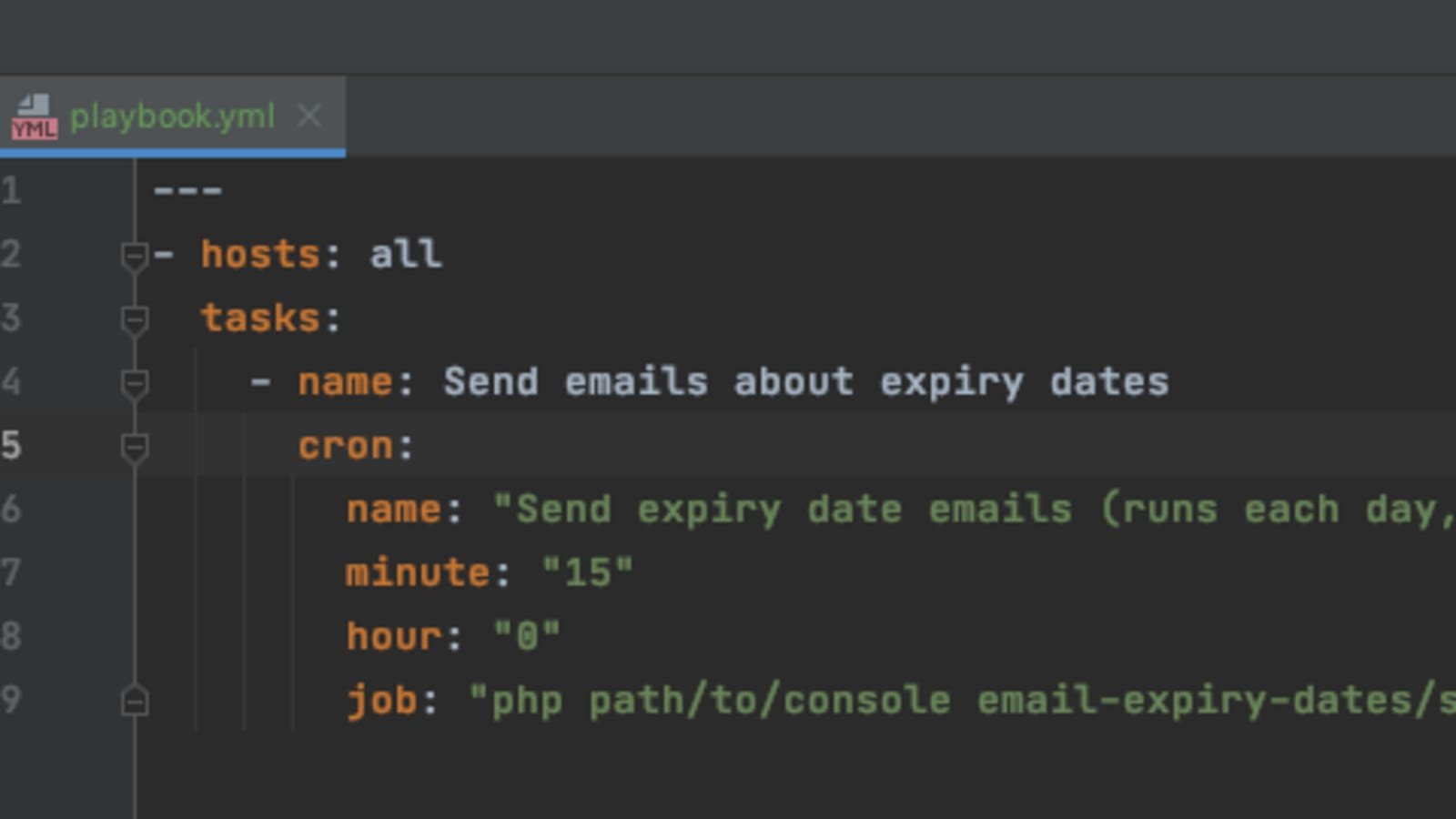Looking to automate your tasks and schedules with ease? Enter Ansible Cron Job! This powerful combination allows you to seamlessly manage and schedule your tasks, all while simplifying your workflow. With Ansible taking the lead, you can effortlessly automate repetitive processes, ensuring efficiency and accuracy. No longer will you need to manually perform these tasks, as Ansible Cron Job empowers you to schedule and execute them automatically. Say goodbye to tedious manual work and welcome a streamlined, reliable solution. Let’s dive into the world of Ansible Cron Job and discover how it can revolutionize your workflow. So, why wait any longer? Let’s get started!
Introduction: An Overview of Ansible Cron Job
Ansible is a powerful open-source automation tool that allows you to automate IT tasks such as configuration management, application deployment, and orchestration. One of the essential features of Ansible is its ability to handle recurring tasks using cron jobs. In this article, we will delve into the world of Ansible cron jobs and learn how to leverage this functionality to automate your system administration and maintenance tasks effectively.
What is a Cron Job?
Before we dive into Ansible’s cron job capabilities, let’s clarify what a cron job is. A cron job is a time-based task scheduler in Unix-like operating systems. It allows you to schedule recurring tasks at predefined intervals, whether that be every minute, hour, day, week, or even month. Cron jobs can perform various operations, such as running scripts, executing commands, or triggering specific tasks.
Why Use Ansible Cron Jobs?
While cron jobs are already powerful on their own, Ansible takes it a step further by offering a declarative and idempotent approach to configuration management. With Ansible, you can define the desired state of your system, and it will take care of bringing your system to that state, ensuring consistency across multiple nodes.
By utilizing Ansible cron jobs, you can:
1. Automate repetitive administrative tasks: Instead of manually executing commands or running scripts at specific intervals, you can rely on Ansible cron jobs to handle these tasks automatically.
2. Ensure consistency and reliability: Ansible’s idempotent nature ensures that your system remains in a consistent state, regardless of the number of times a cron job is executed. This helps eliminate any potential configuration drift and guarantees reliable execution.
3. Centralize your task automation: With Ansible, you can manage all your cron jobs from a centralized location, making it easier to maintain and update your scheduling logic.
Implementing Ansible Cron Jobs
Now that we understand the benefits of using Ansible for cron job automation, let’s explore how we can implement Ansible cron jobs effectively.
Step 1: Installing Ansible
Before you can start utilizing Ansible for cron job automation, you need to have Ansible installed on your system. Follow these steps to install Ansible:
1. Update your package manager: Use the appropriate package manager for your operating system to update your system’s packages.
2. Install Ansible: Once your packages are up to date, install Ansible from the official repositories or by using a package manager like pip.
3. Verify installation: After installation, verify that Ansible is correctly installed by running the `ansible –version` command in your terminal. You should see the installed version of Ansible displayed.
Step 2: Setting Up the Ansible Inventory
The Ansible inventory is a file that contains a list of all the systems you want to manage with Ansible. It defines how Ansible can connect to each system, along with any specific configuration details. Follow these steps to set up your Ansible inventory:
1. Create the inventory file: Create a new file, typically named `inventory`, and specify the IP addresses or hostnames of your target systems.
2. Define connection details: For each system in the inventory, specify the connection details, such as the username and SSH private key file location. This information allows Ansible to establish a secure connection to the target systems.
3. Grouping systems: If you have multiple systems with similar configurations, consider grouping them together in your inventory file. This allows you to easily manage and apply configurations to specific groups of systems.
Step 3: Creating an Ansible Playbook
An Ansible playbook is a YAML file that contains a series of tasks and configurations to be executed on the target systems. To create an Ansible playbook for managing cron jobs, follow these steps:
1. Create the playbook file: Create a new file with a `.yml` extension, such as `cron_jobs.yml`.
2. Define the playbook structure: Start by specifying the playbook’s name, hosts (systems to target), and any required variables.
3. Define tasks: Within the `tasks` section of the playbook, define the tasks you want to execute. In the case of cron jobs, these tasks can include creating, editing, or removing cron jobs on the target systems.
4. Set up cron jobs: Utilize Ansible’s `cron` module to handle cron job management. This module provides various parameters to configure the cron job’s schedule, command, and other settings.
Step 4: Running the Ansible Playbook
Once you have your Ansible playbook configured, you can run it to apply the desired cron job configurations on your target systems. Follow these steps to execute an Ansible playbook:
1. Run the playbook: Execute the playbook using the `ansible-playbook` command, followed by the path to your playbook file. For example, `ansible-playbook cron_jobs.yml`.
2. Monitor execution: Ansible will display real-time output as it executes the playbook’s tasks. This allows you to monitor the progress and identify any potential issues.
3. Verify cron jobs: After the playbook execution is complete, verify that the cron jobs have been successfully applied to your target systems. You can do this by manually checking the cron jobs on the target systems or by running additional Ansible commands to fetch the cron job information.
Best Practices for Ansible Cron Jobs
To ensure the efficiency and reliability of your Ansible cron jobs, consider following these best practices:
1. Use version control: Store your Ansible playbooks and related files in a version control system like Git. This allows you to track changes, collaborate with others, and revert to previous versions if needed.
2. Implement error handling: Use Ansible’s error handling mechanisms, such as `ignore_errors` or `failed_when`, to handle potential failures gracefully and continue execution without halting the entire playbook.
3. Test thoroughly: Before applying cron job configurations to production systems, thoroughly test your Ansible playbooks in a controlled environment. This helps identify any potential issues or conflicts that could arise during execution.
4. Schedule maintenance windows: When applying cron job changes to critical systems, schedule maintenance windows to minimize disruption. This allows you to roll back changes if necessary and mitigate any potential impact on system availability.
Ansible cron jobs are a valuable tool for automating recurring tasks and maintaining system consistency. By leveraging Ansible’s powerful automation capabilities and declarative approach, you can streamline your system administration and focus on more critical aspects of your IT infrastructure. Start exploring Ansible cron jobs today, and unleash the full potential of automation in your environment.
FAQ section:
(Q) What is Ansible?
Ansible is an open-source automation tool that allows you to automate various IT tasks, including configuration management, application deployment, and orchestration.
(Q) What is a cron job?
A cron job is a time-based task scheduler in Unix-like operating systems that allows you to schedule recurring tasks at predefined intervals.
(Q) How does Ansible handle cron jobs?
Ansible provides the ability to manage and automate cron jobs on target systems using its `cron` module. This module allows you to create, edit, and remove cron jobs as part of your Ansible playbooks.
(Q) Why should I use Ansible cron jobs?
Ansible cron jobs offer numerous benefits, including automating repetitive tasks, ensuring system consistency and reliability, and centralizing task automation management.
(Q) How do I start using Ansible cron jobs?
To start using Ansible cron jobs, you need to install Ansible, set up the Ansible inventory, create an Ansible playbook, and run the playbook to apply the desired cron job configurations on your target systems.
Note: The main body of the article ends here.
Schedule a Cron Job task in Linux – Ansible module cron
Frequently Asked Questions
What is Ansible cron job?
Ansible cron job is a feature in Ansible that allows you to schedule automated tasks to run at specific times using the cron utility on Unix-like systems. It is used to manage and automate repetitive tasks, such as system maintenance, backups, and scheduled jobs.
How can I create a cron job using Ansible?
To create a cron job using Ansible, you can utilize the “cron” module provided by Ansible. This module allows you to define the cron job details, including the command to be executed, the schedule, and other parameters. You can then include this module in your playbook to configure the cron job on the target system.
Can I modify an existing cron job using Ansible?
Yes, you can modify an existing cron job using Ansible. Ansible provides the “cron” module, which allows you to manage the cron jobs on the target system. By specifying the desired changes in your playbook, such as the new schedule or command, Ansible will update the existing cron job accordingly.
How can I remove a cron job using Ansible?
If you want to remove a cron job using Ansible, you can make use of the “cron” module. By specifying the state as “absent” for the cron job in your playbook, Ansible will remove the corresponding cron job from the target system.
Can I manage multiple cron jobs with Ansible?
Yes, you can manage multiple cron jobs with Ansible. Ansible allows you to define and manage cron jobs for multiple tasks and systems simultaneously. By including multiple tasks in your playbook, each with its own cron job configuration, you can efficiently manage and automate multiple cron jobs.
Final Thoughts
The use of Ansible for managing cron jobs provides a convenient and efficient solution. With Ansible’s automation capabilities, executing cron jobs across multiple servers becomes a seamless process. By defining the desired state of cron jobs in Ansible playbooks, administrators can easily schedule recurring tasks and ensure their proper execution. Ansible’s ability to handle idempotent operations ensures that cron jobs are only executed when necessary, reducing unnecessary system load. Implementing Ansible cron jobs simplifies the management and monitoring of scheduled tasks, making it an essential tool for system administrators.