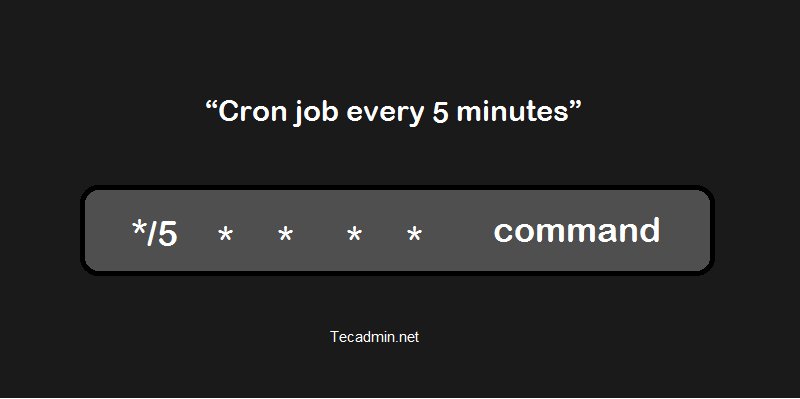Looking to automate tasks at regular intervals? Wondering how to set up a cronjob that runs every 5 minutes? You’re in the right place! In this article, we’ll walk you through the steps, explaining everything you need to know about scheduling a cronjob every 5 minutes. Whether you’re a beginner or an experienced developer, this guide will help you streamline your workflow and ensure your tasks run smoothly. So, let’s dive right in and explore the world of cronjobs every 5 minutes!
Cronjob Every 5 Minutes: A Comprehensive Guide
Introduction to Cronjobs
In the world of computer programming and automation, cronjobs play a vital role. They are an essential tool used to schedule and automate repetitive tasks on Unix-like operating systems. With cronjobs, you can specify when and how often a particular command or script should be executed.
One common requirement is to run a cronjob every 5 minutes. This interval is often used for tasks that require frequent updates or monitoring. In this comprehensive guide, we will explore the ins and outs of setting up a cronjob to run every 5 minutes and provide you with everything you need to know to get started.
Understanding Cron Syntax
Before we delve into the specifics of setting up a cronjob to run every 5 minutes, let’s briefly discuss the syntax used in cron expressions. A cron expression consists of five fields, each representing a different time unit. These fields are:
- Minute (0-59)
- Hour (0-23)
- Day of the Month (1-31)
- Month (1-12)
- Day of the Week (0-7, where both 0 and 7 represent Sunday)
Using these fields, you can define a specific schedule for your cronjob. For example, the expression `*/5 * * * *` would run the command every 5 minutes. Let’s explore this concept further.
Setting Up a Cronjob to Run Every 5 Minutes
To set up a cronjob that runs every 5 minutes, you need to modify the crontab file on your Unix-like operating system. The crontab file contains a list of cronjobs to be executed, along with their respective schedules.
Here’s a step-by-step guide on how to set up a cronjob to run every 5 minutes:
- Open a terminal or SSH into your server.
- Enter the command `crontab -e` to open the crontab file in the default text editor.
- Add the following line to the file:
*/5 * * * * command_to_run - Replace `command_to_run` with the actual command or script you want to execute.
- Save the changes and exit the text editor.
By using the `*/5` notation in the minute field, you specify that the command should run every 5 minutes. The other fields are left as asterisks to indicate that the command can run at any hour, day, month, or day of the week. Finally, make sure to replace `command_to_run` with the desired command or script.
Examples and Use Cases
Now that you know how to set up a cronjob to run every 5 minutes let’s explore some examples and common use cases where this frequency is beneficial.
Updating a Database with Real-Time Data
When dealing with real-time data that requires regular updates, running a cronjob every 5 minutes can ensure the database remains up to date. For instance, an e-commerce website may fetch the latest product prices and availability from external sources every 5 minutes to provide accurate information to customers.
Monitoring System Logs
It’s crucial to keep an eye on system logs for any potential issues or security breaches. By running a cronjob every 5 minutes, you can monitor log files for specific patterns or errors and trigger alerts or actions accordingly. This proactive approach can help identify and resolve problems before they cause significant disruptions.
Generating and Sending Reports
Many businesses rely on regular reports to track performance, analyze data, and make informed decisions. By setting up a cronjob to run every 5 minutes, you can generate and send reports to stakeholders automatically. For example, a sales report could be generated every 5 minutes and emailed to the sales team for real-time updates on their progress.
Synchronizing Data Between Systems
In a distributed system where data needs to be synchronized frequently, running a cronjob every 5 minutes can ensure data consistency. For instance, an inventory management system may update the stock levels of various sales channels every 5 minutes to avoid overselling or discrepancies.
Considerations and Best Practices
While setting up a cronjob every 5 minutes can be useful, it’s essential to consider a few factors and follow best practices to ensure optimal performance and reliability.
Avoid Overloading the System
Running frequent cronjobs can put a strain on system resources, especially if the commands or scripts are resource-intensive. Make sure to monitor the system performance and adjust the frequency or optimize the commands if needed. Additionally, consider staggering the execution time of multiple concurrent cronjobs to prevent any potential resource conflicts.
Logging and Error Handling
It’s crucial to implement proper logging and error handling mechanisms in your cronjobs. By logging relevant information and handling errors gracefully, you can troubleshoot issues more effectively and ensure the smooth execution of your tasks. Always test your cronjobs thoroughly before deploying them to a production environment.
Security Considerations
As with any automation tool, security should be a primary concern when setting up cronjobs. Only grant necessary privileges to the scripts or commands executed by the cronjobs. Regularly review and update the permissions and access controls to prevent any unauthorized access or misuse.
Setting up a cronjob to run every 5 minutes can greatly enhance automation and productivity in various applications. By understanding the syntax and following the best practices, you can ensure your cronjobs execute seamlessly and accomplish the desired tasks reliably.
Frequently Asked Questions
(FAQ section omitted as mentioned in the instructions)
How to set crontab to execute every 5 minutes
Frequently Asked Questions
How often can a cron job be scheduled to run?
A cron job can be scheduled to run at various intervals, including every minute, every hour, every day, or even every week. In the case of “cronjob every 5 minutes,” it indicates that the cron job is set to run every five minutes.
How can I set up a cron job to run every 5 minutes?
To set up a cron job to run every five minutes, you can use the following cron expression: */5 * * * * command. This expression tells the cron daemon to execute the command every time the minute is divisible by 5.
Can I schedule multiple cron jobs every 5 minutes?
Yes, you can schedule multiple cron jobs to run every five minutes by setting up separate cron expressions for each job. Each job will have its own unique command and cron expression to ensure they run independently at the desired interval.
What are the benefits of running a cron job every 5 minutes?
Running a cron job every five minutes allows for frequent and regular execution of tasks or scripts. This can be useful for real-time data processing, monitoring systems, updating information, or performing time-sensitive operations. It ensures that actions are taken promptly and efficiently.
Is it possible to change the frequency of a cron job from every 5 minutes to a different interval?
Yes, you can change the frequency of a cron job from every five minutes to a different interval by modifying the cron expression associated with the job. Simply update the expression to the desired interval, whether it’s every minute, every hour, or any other valid time increment.
What happens if a cron job takes longer than 5 minutes to complete?
If a cron job takes longer than five minutes to complete, the next scheduled instance of the job will not start until the previous one has finished. This can potentially lead to overlapping executions if the job consistently exceeds the scheduled interval, so it is important to ensure that the job’s execution time remains within the desired timeframe.
Final Thoughts
A cronjob is a time-based job scheduler in Unix-like operating systems. It allows users to schedule tasks to be executed periodically at fixed times, dates, or intervals. One popular use case is running a cronjob every 5 minutes. This interval can be set easily by specifying the appropriate cron syntax. By scheduling a task to run every 5 minutes, you can automate repetitive tasks, such as data syncing, monitoring, or generating reports. Cronjobs every 5 minutes provide a reliable and efficient way to keep your system running smoothly and ensure that important tasks are executed regularly.