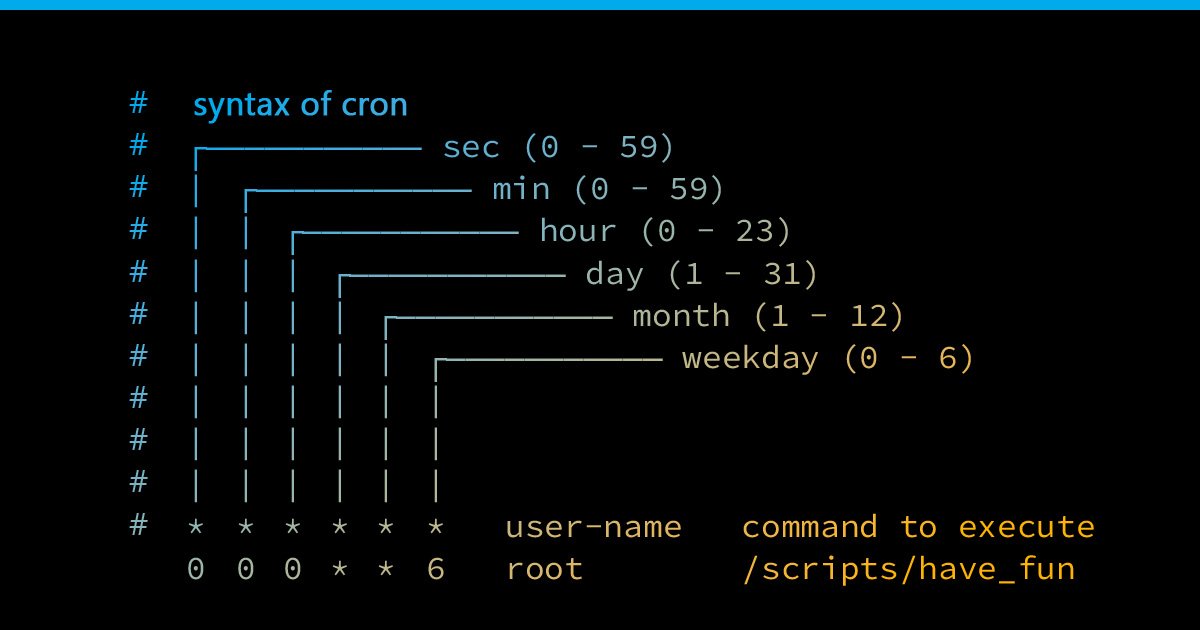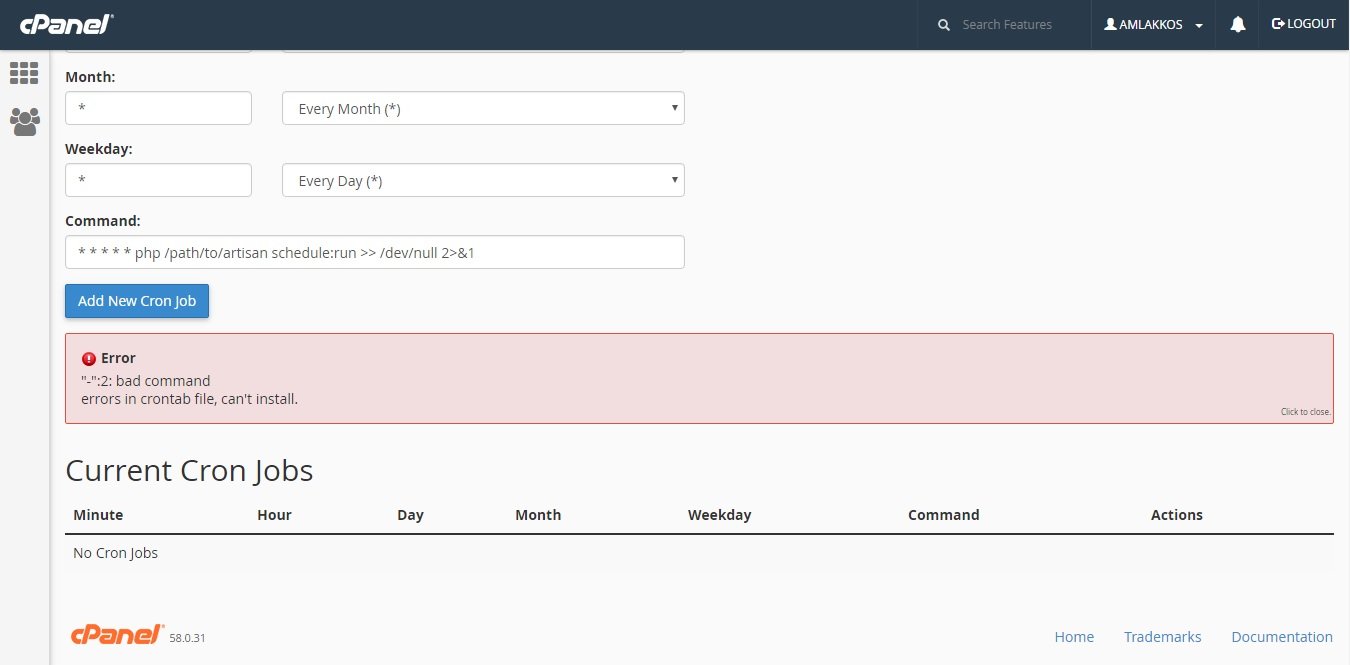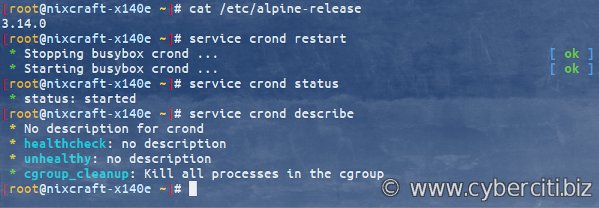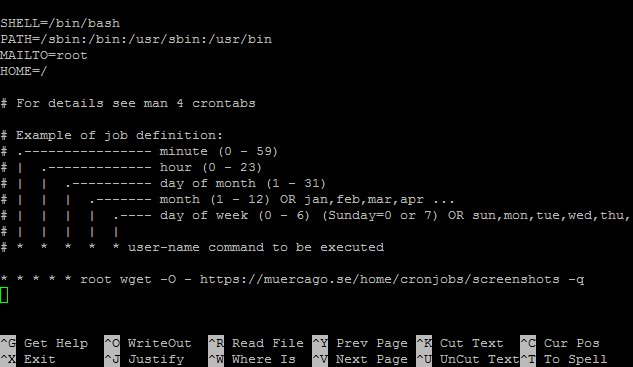Have you ever wondered how to schedule repetitive tasks on your computer effortlessly? The answer lies in understanding cron time. Cron time is a powerful tool that enables you to automate commands in Unix-based systems. Whether you want to schedule backups, run scripts, or perform routine tasks, cron time is the solution you need. In this article, we will delve into the concept of cron time, explore its uses, and provide you with practical examples that will help you streamline your workflow. So, let’s dive into the fascinating world of cron time and unlock its potential.
Cron Time: A Comprehensive Guide to Automating Tasks
Are you tired of performing repetitive tasks manually? Do you wish there was a way to automate your routine tasks and save time? Look no further, because cron time is here to revolutionize your workflow! In this comprehensive guide, we will explore everything you need to know about cron time, how it works, and how you can harness its power to streamline your processes. Let’s dive in!
Understanding Cron Time
Cron time refers to the scheduling system used in Unix-like operating systems to execute commands or scripts at specific intervals. It allows users to automate repetitive tasks without manual intervention. Whether you’re a system administrator, a developer, or an ordinary user looking to simplify your daily routine, cron time is a powerful tool at your disposal.
Named after the Greek word for time, “chronos,” cron time enables you to schedule tasks by defining the time, day, week, month, or year when they should run. You can set up cron jobs to execute commands, scripts, or even entire programs, making it an invaluable tool for various purposes.
Setting Up Cron Jobs
To begin harnessing the power of cron time, you need to set up cron jobs. A cron job consists of a command or script to be executed and a schedule defining when it should run. Let’s walk through the steps of setting up a cron job:
- Open your terminal or command prompt, depending on your operating system.
- Type “crontab -e” and press Enter to open the crontab file, which contains your scheduled jobs.
- Add a new line to the crontab file, specifying the schedule and the command or script to be executed. The syntax for defining a schedule follows a specific pattern:
| Field | Allowed Values |
| Minute | 0-59 |
| Hour | 0-23 |
| Day of the Month | 1-31 |
| Month | 1-12 |
| Day of the Week | 0-7 (both 0 and 7 represent Sunday) |
For example, to schedule a job that runs every day at 8:30 AM, you would add the following line to your crontab file:
30 8 * * * command_or_script
After adding your cron job, save the crontab file and exit the editor. The cron system will pick up the changes automatically and start executing your scheduled tasks based on the defined schedule.
Cron Job Examples
Let’s explore some common examples of cron jobs to get a better understanding of how they can be used:
- Backing Up Files: You can schedule a cron job to automatically back up your important files or directories at regular intervals, ensuring you never lose valuable data.
- Downloading Updates: System administrators can set up cron jobs to download and install updates for various software packages, keeping their systems up to date.
- Sending Regular Reports: If you need to generate periodic reports and send them via email, cron jobs can automate this process, saving you time and effort.
- Website Maintenance: Web developers can schedule cron jobs to perform routine tasks like clearing cache, optimizing databases, or checking for broken links.
- Social Media Posting: Individuals or businesses can use cron jobs to schedule and automate social media posts, ensuring a consistent online presence.
The possibilities of what you can achieve with cron time are endless. Its flexibility and ability to automate tasks make it a valuable tool for individuals and businesses alike.
Cron Time Best Practices
To make the most out of cron time and ensure smooth operation, consider the following best practices:
- Testing and Debugging: Before deploying a cron job, test it thoroughly in a controlled environment to ensure it performs as expected. Debug any issues that arise to avoid complications in production.
- Logging: Implement a logging mechanism to capture the output and errors generated by your cron jobs. This helps with troubleshooting and provides a record of the job’s execution.
- Using Absolute Paths: When specifying commands or scripts in cron jobs, always use absolute paths to avoid any confusion or dependency on the current working directory.
- Considering System Load: Be mindful of the resources consumed by your cron jobs. Running multiple resource-intensive jobs simultaneously may impact system performance.
- Backup and Recovery: Regularly back up your crontab file and any related scripts or configuration files to prevent data loss in case of system failures or accidental modifications.
By following these best practices, you can ensure the reliability and efficiency of your cron jobs.
Monitoring Cron Jobs
Monitoring the execution and status of your cron jobs is essential to ensure they are running correctly. Here are a few ways to monitor cron jobs:
- Log Files: Check the log files for your cron jobs to see the output and any error messages. The log files are usually located in the default system log directory.
- Email Notifications: Configure your cron jobs to send email notifications upon completion or in case of errors. This allows you to stay informed about their status.
- Monitoring Tools: Utilize monitoring tools specifically designed for cron jobs, such as cron monitoring software, to get real-time insights into their execution and performance.
Regular monitoring helps you identify and address any issues promptly, ensuring the smooth operation of your scheduled tasks.
Cron time is a powerful tool that empowers users to automate tasks and save valuable time. Whether you’re managing a complex system, developing software, or simply looking to streamline your daily routine, understanding and utilizing cron time can greatly enhance your productivity. By following the steps outlined in this guide, you are now equipped to set up cron jobs, explore various use cases, and monitor their execution effectively. Embrace the power of cron time and unlock a new level of efficiency!
Linux Crash Course – Scheduling Tasks with Cron
Frequently Asked Questions
What is cron time?
Cron time refers to the specific scheduling syntax used in the Unix-like operating systems to execute commands or scripts at predetermined intervals or specific times. It allows users to automate repetitive tasks and programs without manual intervention.
How does cron time work?
Cron time is based on a specific syntax that consists of five fields: minute, hour, day of the month, month, and day of the week. Users can define the desired time or interval for a command or script execution by setting the appropriate values in each field. The cron daemon then checks these values and executes the specified command at the scheduled time.
What are some examples of cron time expressions?
Here are a few examples of cron time expressions:
* * * * *– Executes a command every minute.0 2 * * *– Executes a command at 2 AM every day.0 0 * * 6– Executes a command at midnight every Saturday.
How can I schedule a cron job with cron time?
To schedule a cron job, you need to edit the crontab file using the crontab -e command. Inside the crontab file, you can specify the timing and the command or script to be executed. Save the file, and the cron daemon will take care of executing the job according to the specified cron time.
Can I use cron time on Windows?
Windows operating system does not natively support cron time. However, there are third-party software and utilities available, such as Cron for Windows or Task Scheduler, that provide similar functionality to schedule tasks and automate processes on Windows.
What are the advantages of using cron time?
By utilizing cron time, users can automate repetitive tasks, such as backups, system maintenance, data updates, and report generation, which helps save time and reduce manual effort. It ensures regular execution of tasks without human intervention, providing convenience and reliability in managing scheduled operations.
Final Thoughts
In conclusion, cron time plays a crucial role in automating repetitive tasks and ensuring efficient scheduling of specific actions on a computer system. Its simple yet powerful syntax allows users to define when and how often a command or script should be executed. By harnessing cron time, individuals and organizations can streamline their workflow, improve productivity, and reduce manual effort. Whether it’s scheduling backups, running periodic checks, or automating routine maintenance, cron time offers a reliable and convenient solution for managing recurring tasks. Embracing cron time enables users to take control of their systems and optimize their time management effectively.