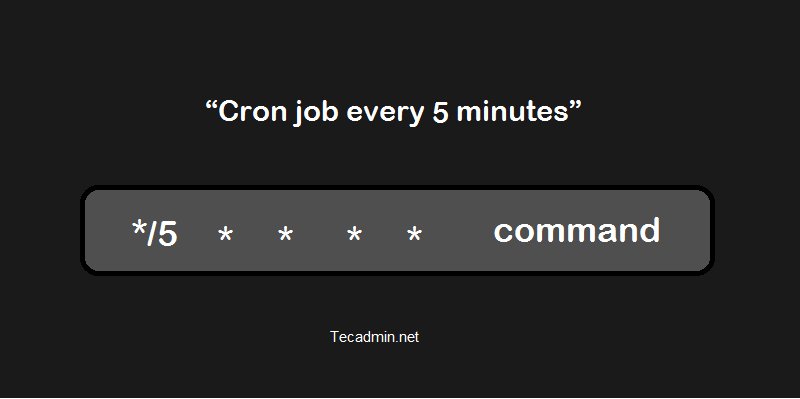Looking to run a cron job every minute? You’re in the right place! Whether you’re a developer, a system administrator, or simply someone eager to automate tasks, this article will guide you through the process. No need to worry about complicated commands or extensive coding knowledge – we’ve got you covered with a simple solution. So, let’s dive right in and explore how to set up your cron job to run every minute seamlessly. It’s time to put your automation skills to the test!
Cron Every Minute: A Comprehensive Guide
Welcome to our comprehensive guide on using cron to run tasks every minute. In this article, we will dive deep into the concept of cron, explore its capabilities, and provide detailed instructions on how to set up a cron job that runs every minute. Whether you are a developer, system administrator, or someone who simply wants to automate repetitive tasks, this guide has you covered. So let’s jump right in and explore the world of cron every minute!
Understanding Cron and Its Functionality
Cron is a time-based job scheduler in Unix-like operating systems. It allows users to schedule tasks or commands to run automatically at specific time intervals, such as every minute, hour, day, week, or month. Cron ensures that tasks are executed consistently and eliminates the need for manual intervention. This feature makes it an invaluable tool for various purposes, including system maintenance, data backup, log rotation, and more.
Setting Up a Cron Job to Run Every Minute
Setting up a cron job that runs every minute is a straightforward process. Follow the steps below to configure your system:
- Open your terminal or SSH client to access the command line interface.
- Enter the command
crontab -eto open the cron table in your default text editor. - Add a new line to the file, specifying the command you want to run every minute. For example, if you want to execute a script called my_script.sh, the line would be:
* * * * * /path/to/my_script.shExplanation of the cron schedule format:
| Field | Value |
|---|---|
| Minute | Every minute (0-59) |
| Hour | Every hour (0-23) |
| Day of Month | Every day (1-31) |
| Month | Every month (1-12) |
| Day of Week | Every day of the week (0-7, where both 0 and 7 represent Sunday) |
Save the file and exit your text editor. The cron job is now set up to run every minute.
Common Use Cases for Cron Every Minute
Cron every minute can be used in a wide range of scenarios, offering numerous possibilities for automation and task scheduling. Let’s explore some common use cases:
Real-Time Data Processing
When dealing with real-time data, it is often necessary to process and analyze incoming information at frequent intervals. Setting up cron to execute your data processing scripts every minute allows you to stay updated and make prompt decisions based on the most recent data.
System Monitoring and Maintenance
Cron is commonly used for system monitoring and maintenance tasks. By running monitoring scripts every minute, you can keep track of system performance, detect issues, and take corrective actions immediately. Additionally, cron jobs can be utilized to perform routine system maintenance tasks, such as cleaning temporary files, optimizing databases, or updating software.
Notification and Alert Systems
With cron every minute, you can create robust notification and alert systems. By regularly checking for events or conditions and triggering appropriate actions, you can keep yourself or your team informed about critical updates, potential errors, or important milestones. Whether it’s sending email alerts, generating reports, or updating dashboards, cron provides the foundation for building effective notification systems.
Data Backup and Archiving
Regularly backing up your data is crucial for effective disaster recovery and ensuring data integrity. Cron allows you to automate the backup process and schedule it to run every minute. Whether you need to back up files, databases, or entire systems, setting up a cron job provides a reliable and efficient solution.
Tips and Best Practices for Cron Every Minute
While using cron every minute can be powerful, it’s essential to follow some best practices to ensure smooth execution and proper resource management. Consider the following tips when working with cron:
- Always provide the complete path to your scripts or commands when specifying them in cron. This eliminates any ambiguity and ensures the correct execution.
- Avoid running resource-intensive tasks every minute, as they can strain your system and impact overall performance. Assess the resource requirements of your script or command and schedule accordingly.
- Regularly monitor and review the output generated by cron jobs to identify any errors or unexpected behavior promptly. Redirecting the output to log files can be helpful for analysis and debugging.
- Test your cron jobs thoroughly before deploying them in a production environment. Simulate various scenarios to ensure they behave as expected and handle different edge cases gracefully.
- If possible, stagger your cron jobs to distribute the load evenly across different time intervals. This helps prevent congestion and ensures efficient resource utilization.
By following these best practices, you can make the most of cron every minute and ensure reliable and efficient task execution.
In conclusion, cron every minute offers a powerful and flexible solution for automating tasks on Unix-like systems. Whether you need to process real-time data, monitor your system, send notifications, or perform backups, cron can streamline your workflow and save you time. By understanding the basics of cron and following best practices, you can harness its potential and make your system more efficient and productive. So go ahead, experiment with cron every minute, and unlock a new level of automation!
How to set crontab to execute every 5 minutes
Frequently Asked Questions
How can I set up a cron job to run every minute?
To set up a cron job that runs every minute, you can use the following command:
*/1 * * * * command_to_run
This command uses the asterisk (*) symbol to specify that the cron job should run every minute. You can replace “command_to_run” with the actual command or script you want to execute.
Is it possible to run a cron job every minute without specifying the exact minute?
Yes, it is possible to run a cron job every minute without explicitly specifying the exact minute. You can use the special character asterisk (*) in the minute field of the cron schedule. This will match any value and cause the cron job to run every minute.
Can I schedule a cron job to run every minute from a specific start time?
Yes, you can schedule a cron job to run every minute from a specific start time by using a combination of the minute and hour fields in the cron schedule. For example, if you want the cron job to start running every minute from 9:00 AM, you can use the following command:
* 9-23 * * * command_to_run
This command will run the cron job every minute from 9:00 AM (hour 9) to 11:59 PM (hour 23).
How can I view the log of cron jobs running every minute?
To view the log of cron jobs running every minute, you can check the system log files. Depending on your operating system, the log files may be located in different directories. In Linux, you can typically find the cron log file at “/var/log/cron.log” or “/var/log/syslog”. In macOS, you can check the log file at “/var/log/cron”. On Windows, the cron job logs can be found in the “Task Scheduler Library” under “Microsoft\Windows\TaskScheduler”.
Is it possible to schedule a cron job to run every minute without overlapping?
Yes, it is possible to schedule a cron job to run every minute without overlapping. One way to achieve this is by setting up locking mechanisms within your script or command. By using file or database locks, you can ensure that the cron job does not execute multiple instances at the same time. This helps prevent overlapping and ensures the cron job runs smoothly every minute.
Can I configure a cron job to run a specific command every minute on certain days of the week?
Yes, you can configure a cron job to run a specific command every minute on certain days of the week by specifying the day of the week field in the cron schedule. For example, if you want the cron job to run every minute on Mondays and Wednesdays, you can use the following command:
* * * * 1,3 command_to_run
This command will execute the cron job every minute on the first (Monday) and third (Wednesday) day of the week.
Final Thoughts
Cron, a powerful scheduling tool in Unix-like operating systems, allows users to execute commands or scripts automatically at specified intervals. One such interval is cron every minute, which runs the specified command every minute of the day. This level of precision can be beneficial in certain scenarios, such as monitoring systems or performing frequent updates. By utilizing cron every minute, users can ensure that their tasks are executed promptly and efficiently. This feature is particularly useful for real-time applications or when immediate response is required. Overall, cron every minute provides a reliable and convenient way to automate recurring tasks with precision.