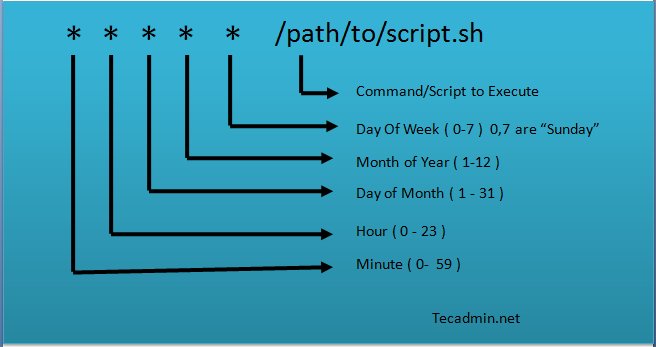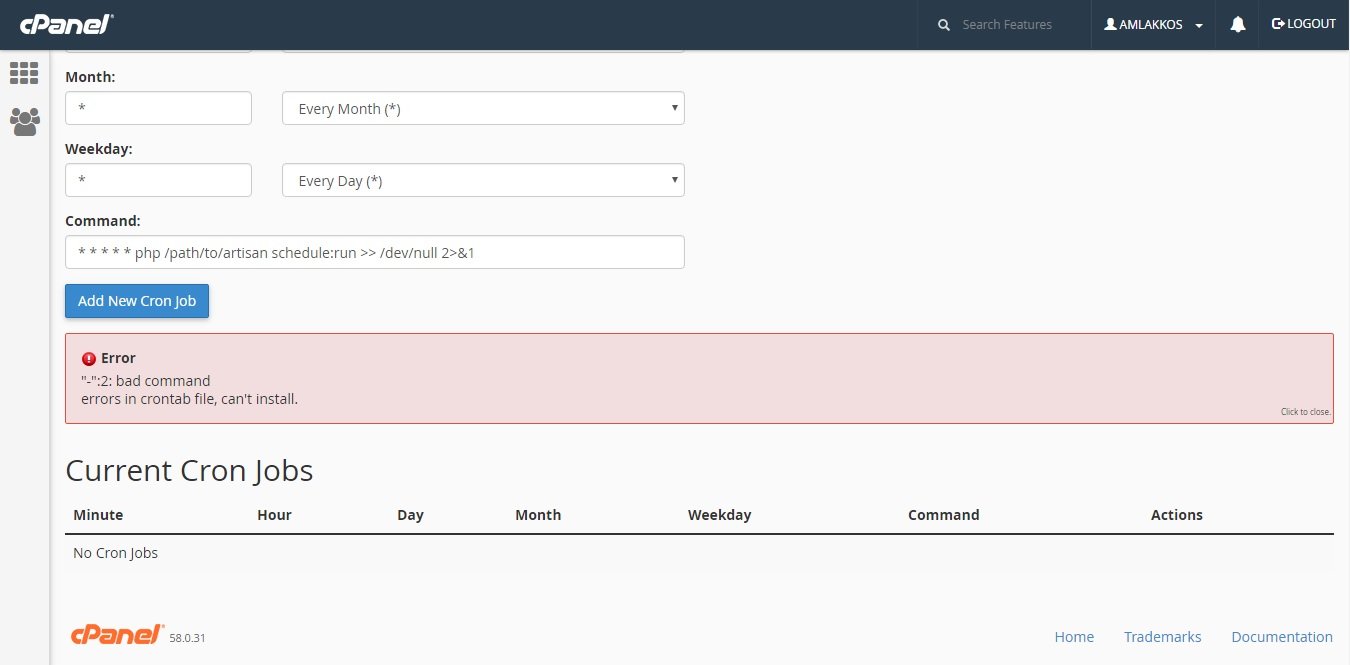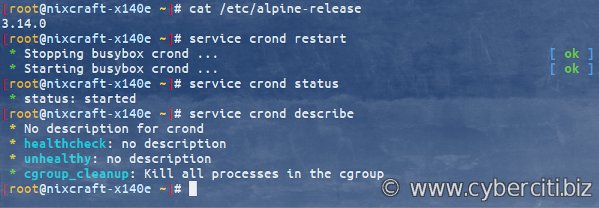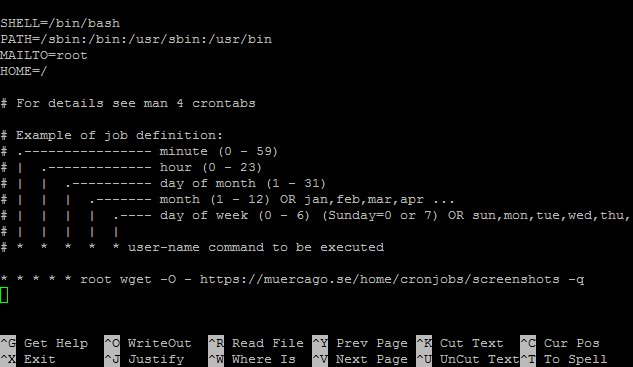Have you ever wondered how to schedule repetitive tasks on your computer? Well, the answer lies in the cron time format. This format allows you to specify the exact time and frequency at which a task should be executed. Whether it’s running a script, sending email notifications, or performing system maintenance, understanding the cron time format is essential for any developer or system administrator. In this article, we will dive into the ins and outs of the cron time format, equipping you with the knowledge you need to efficiently schedule tasks on your machine. Let’s get started!
Cron Time Format: A Comprehensive Guide
Cron time format is a commonly used syntax for scheduling tasks or jobs on Unix-like operating systems. It is a powerful tool that allows users to automate repetitive tasks, freeing up valuable time and promoting efficiency. In this article, we will delve into the details of cron time format, exploring its components, syntax, and various use cases.
Understanding Cron
Before we delve into the intricacies of cron time format, let’s first understand what cron is and how it works. Cron is a utility program available on Unix-like operating systems that enables users to schedule commands or scripts to be executed at specific intervals or times. It runs as a background process, constantly monitoring the system clock and invoking scheduled tasks accordingly.
The Components of Cron Time Format
Cron time format consists of five distinct components, each representing a specific unit of time. These components are as follows:
- Minute (0-59): Specifies the minute(s) at which the cron job will run.
- Hour (0-23): Specifies the hour(s) at which the cron job will run.
- Day of the Month (1-31): Specifies the day(s) of the month at which the cron job will run.
- Month (1-12): Specifies the month(s) at which the cron job will run.
- Day of the Week (0-7, where both 0 and 7 represent Sunday): Specifies the day(s) of the week at which the cron job will run.
These components are represented by numeric values, allowing users to define precise time intervals for executing their tasks.
The Syntax of Cron Time Format
The syntax for cron time format follows a specific pattern:
* * * * * command_to_be_executed
Each asterisk represents a component of the cron time format, respectively denoting the minute, hour, day of the month, month, and day of the week. The “command_to_be_executed” can be any valid command or script that you want to schedule for execution.
Examples of Cron Time Format
To better understand the syntax and application of cron time format, let’s explore a few examples:
* * * * * command_to_be_executed: This cron time format will execute the specified command every minute, all year round.30 2 * * * command_to_be_executed: This cron time format will execute the specified command every day at 2:30 AM.0 0 1 * * command_to_be_executed: This cron time format will execute the specified command at midnight on the first day of every month.0 0 * 1 * command_to_be_executed: This cron time format will execute the specified command at midnight every day in the month of January.0 0 * * 0 command_to_be_executed: This cron time format will execute the specified command at midnight every Sunday.
These examples demonstrate how the various components of cron time format can be combined to schedule tasks at specific intervals.
Advanced Features and Operators
In addition to the basic syntax, cron time format supports advanced features and operators that provide greater flexibility in scheduling tasks. These include:
Step Values:
Step values allow for the execution of a command at regular intervals within a specified range. For example:
*/15 * * * * command_to_be_executed: This cron time format will execute the specified command every 15 minutes.0 */2 * * * command_to_be_executed: This cron time format will execute the specified command every 2 hours.
Ranges:
Ranges are used to define a continuous sequence of values within a given component. For example:
0-10 * * * * command_to_be_executed: This cron time format will execute the specified command every minute from 0 to 10.0 9-17 * * * command_to_be_executed: This cron time format will execute the specified command every hour from 9 AM to 5 PM.
List Values:
List values allow for specifying multiple values within a component. For example:
0,15,30,45 * * * * command_to_be_executed: This cron time format will execute the specified command at 0, 15, 30, and 45 minutes past the hour.1,15,30 * 10,20 * command_to_be_executed: This cron time format will execute the specified command at 1, 15, and 30 minutes past the hour, but only in October and December.
Using Wildcards:
Wildcards can be used within components to match all possible values. For example:
* * * * 1 command_to_be_executed: This cron time format will execute the specified command every minute on Mondays.* 12 * * * command_to_be_executed: This cron time format will execute the specified command at noon, every day of the month and week.
Common Use Cases for Cron
Cron time format finds extensive use in various automation tasks and scheduled jobs. Here are a few common use cases:
Running Periodic Backups:
Regularly backing up important files and databases is crucial. Cron allows you to schedule backup scripts, ensuring that your data is securely stored and easily recoverable.
Sending Scheduled Reports:
Cron can be utilized to generate and send reports at specific intervals. Whether it’s weekly sales figures or daily server logs, scheduled reports can provide valuable insights without manual intervention.
Automating System Maintenance:
System maintenance tasks, such as cleaning up temporary files, updating software packages, or restarting services, can be easily automated using cron. This helps keep your system in optimal condition without constant manual intervention.
Scheduling Data Syncs:
If you have data that needs to be synchronized between different systems or databases, cron can help automate the synchronization process. By scheduling data sync scripts, you can ensure that your data remains up to date across multiple platforms.
Running Website Maintenance Scripts:
Cron is commonly used to execute website maintenance scripts, such as clearing cache, optimizing databases, or updating content. Scheduled maintenance tasks help keep your website running smoothly and efficiently.
Cron time format is a versatile and powerful tool for automating repetitive tasks on Unix-like operating systems. Its flexible syntax and wide range of options enable users to schedule tasks with precision and ease. By harnessing the power of cron, you can streamline your workflow, save time, and improve productivity. So go ahead, explore the possibilities of cron time format, and unlock the full potential of automation.
Learn how to write Cron Expression under 5 minutes
Frequently Asked Questions
What is the cron time format?
The cron time format is a string consisting of five or six fields that represent the schedule for recurring tasks in Unix-like operating systems. Each field represents a time unit and specifies when a particular command or script should be executed.
What are the different fields in a cron time format?
The cron time format consists of the following fields:
– Minute (0-59): Specifies the minute of the hour when the task should run.
– Hour (0-23): Specifies the hour of the day when the task should run.
– Day of the month (1-31): Specifies the day of the month when the task should run.
– Month (1-12): Specifies the month when the task should run.
– Day of the week (0-7): Specifies the day of the week when the task should run (both 0 and 7 represent Sunday).
What is the significance of the asterisk (*) in a cron time format?
The asterisk (*) is a wildcard character used in a cron time format. When an asterisk is used for a specific field, it means “any value” or “every” for that field. For example, using an asterisk in the minute field would indicate that the task should run every minute.
How do I specify multiple values in a cron time format?
To specify multiple values within a field, you can use commas. For example, using “1,2,5” in the hour field would indicate that the task should run at 1 AM, 2 AM, and 5 AM.
Can I use ranges in a cron time format?
Yes, you can use hyphens (-) to specify a range of values within a field. For example, using “10-15” in the day of the month field would indicate that the task should run on the 10th, 11th, 12th, 13th, 14th, and 15th of the month.
Can I combine multiple expressions in a cron time format?
Yes, you can combine multiple expressions within a field using commas. This allows you to define complex schedules for your tasks. For example, using “0 8-12,14,16-18 * * 1-5” in a cron time format would indicate that the task should run at 8 AM, 9 AM, 10 AM, 11 AM, 12 PM, 2 PM, 4 PM, 5 PM from Monday to Friday.
Final Thoughts
The cron time format is a powerful tool for scheduling tasks in various operating systems. It allows users to specify the exact times at which commands or scripts should run, providing flexibility and automation. Using the cron time format, users can schedule tasks to run at specific minutes, hours, days, months, and weekdays. This format follows a concise syntax, consisting of five fields separated by spaces. Each field represents a specific time unit, making it easy to customize the schedule according to individual needs. By understanding and utilizing the cron time format, individuals can efficiently automate recurring tasks, enhancing productivity and efficiency.