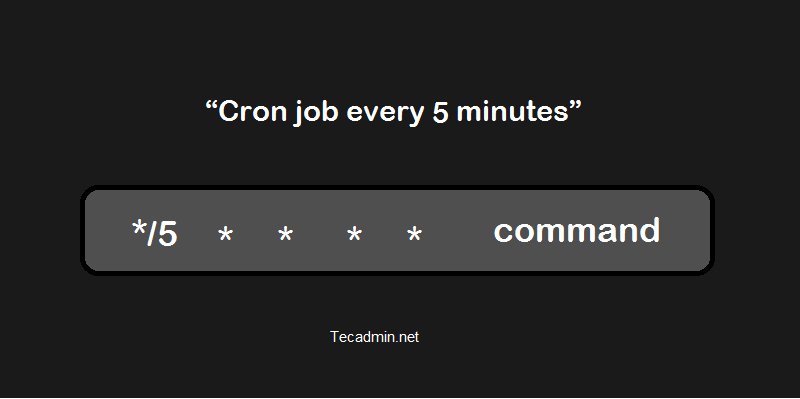Looking to automate tasks on your system? Wondering if it’s possible to run cron every minute? The answer is yes, and we’re here to show you how! Imagine the possibilities of having your system perform specific actions every single minute, without any manual intervention. It’s a game-changer when it comes to efficiency and productivity. In this article, we’ll guide you through the process of setting up cron to run every minute, unlocking a world of automation opportunities. So let’s dive in and explore the power of cron run every minute.
Cron Run Every Minute
Cron is a time-based job scheduler in Unix-like operating systems that allows users to schedule tasks to run automatically at specified intervals. One of the most common use cases for cron is to execute a command or script every minute. In this article, we will explore the ins and outs of running cron jobs every minute, discussing the benefits, considerations, and best practices for leveraging this functionality effectively.
Setting up a Cron Job to Run Every Minute
To set up a cron job to run every minute, you need to edit the crontab file, which contains the list of scheduled tasks for the cron daemon. The crontab file can be edited using the `crontab` command-line utility. Here’s how you can do it:
- Open a terminal or SSH into the server where you want to set up the cron job.
- Type `crontab -e` and press Enter. This will open the crontab file in the default text editor.
- Add a new line to the crontab file with the following format:
* * * * * command - Replace `command` with the actual command or script you want to run every minute. For example, if you want to run a script named `my_script.sh`, the line would look like:
* * * * * /path/to/my_script.sh - Save the changes and exit the text editor.
Once you save the changes, the cron daemon will automatically pick up the new crontab entry and start running the specified command or script every minute.
Benefits of Running Cron Jobs Every Minute
Running cron jobs every minute offers several advantages in various scenarios. Let’s explore some of the benefits:
Real-time Data Processing
By running cron jobs every minute, you can process data in near real-time. This is particularly useful in applications that rely on up-to-date information, such as financial systems, stock market data analysis, or real-time monitoring.
Continuous Integration and Deployment
In software development, continuous integration and deployment (CI/CD) pipelines often require frequent builds, tests, and deployments. Running cron jobs every minute ensures that these processes are executed frequently, enabling developers to detect issues early and deliver updates to production more frequently.
Regular Maintenance Tasks
Some maintenance tasks, like cleaning up log files, backing up databases, or clearing temporary files, need to run at regular intervals. Running cron jobs every minute allows you to automate these tasks effectively, ensuring the smooth operation of your system.
Considerations for Cron Jobs Running Every Minute
While running cron jobs every minute can be powerful, there are a few considerations to keep in mind to ensure optimal performance and prevent potential issues.
System Resources
Running frequent cron jobs can consume system resources, especially if the tasks are resource-intensive. Make sure to assess the impact on CPU, memory, disk usage, and network bandwidth when scheduling tasks every minute. Consider the overall system load and the impact on other services running on the same machine.
Job Duration
If a cron job takes longer than a minute to complete and you have multiple tasks scheduled, subsequent jobs may start before the previous ones finish. This can lead to resource contention and cause performance issues. Ensure that the tasks are designed to complete within a minute or properly handle concurrent executions.
Logging and Error Handling
When running cron jobs every minute, it’s essential to implement robust logging and error handling mechanisms. This way, you can easily track the execution status, diagnose any failures, and take appropriate actions.
Best Practices for Running Cron Jobs Every Minute
To make the most out of running cron jobs every minute, consider the following best practices:
1. Test and Validate
Before deploying a cron job to run every minute in a production environment, thoroughly test and validate the task in a controlled environment. Make sure it performs as expected and does not introduce any adverse effects or conflicts with other processes.
2. Use Absolute Paths
To avoid issues related to working directories, always use absolute paths for commands, scripts, and file references in your cron job configuration. This ensures that the cron job executes correctly, regardless of the current working directory.
3. Redirect Output and Error Messages
To capture and review the output and error messages generated by the cron job, redirect them to appropriate log files. This way, you can easily monitor the execution, identify any issues, and review the logs for debugging purposes.
4. Monitor Execution
Implement monitoring and logging mechanisms to keep track of the cron job execution. This includes capturing execution timestamps, logging status, and sending alerts or notifications in case of failures or abnormal behavior.
5. Graceful Handling of Failures
Handle failures gracefully within your cron job script or command. Incorporate error checks, exception handling, and appropriate exit codes to ensure that failures are properly logged and escalated for further investigation and resolution.
Running cron jobs every minute can be a powerful tool for automating tasks, processing data, and managing system maintenance. By understanding the considerations and following best practices, you can leverage cron effectively to ensure smooth operations and maximize efficiency.
Remember to thoroughly test your cron jobs before deploying them to production and continuously monitor their execution. With proper planning and implementation, you can harness the full potential of cron to automate repetitive tasks and streamline your workflows.
How to schedule a Cron Job to run a script on Ubuntu 16.04
Frequently Asked Questions
What is cron and how does it work?
Cron is a time-based job scheduler in Unix-like operating systems. It allows users to schedule automated tasks or scripts to run at specific intervals. Cron uses a specific syntax to define the timing and frequency of the tasks, such as running a script every minute.
How can I set up a cron job to run every minute?
To set up a cron job that runs every minute, you can use the cron syntax `* * * * *`. This means that the command or script will run every minute. Use the crontab command to edit the cron table and add your entry with the desired command to be executed.
What are some use cases for running a cron job every minute?
Running a cron job every minute can be useful for various tasks. Some common use cases include:
– Monitoring system resources and logging statistics.
– Performing regular backups or syncing data with remote servers.
– Checking and processing real-time data or events.
– Running continuous integration or deployment tasks.
Are there any drawbacks or considerations when running a cron job every minute?
Running a cron job every minute can lead to high resource usage, particularly if the job is resource-intensive. It can also quickly fill up log files if proper log rotation is not in place. Additionally, running frequent jobs may cause conflicts if they overlap and take longer than a minute to complete.
Can I modify an existing cron job to run every minute?
Yes, you can modify an existing cron job to run every minute by editing the cron table. Use the crontab command to access the table, locate the desired job, and change the timing syntax to `* * * * *`. Save the changes, and the job will now run every minute.
How can I check if a cron job is running every minute?
To check if a cron job is running every minute, you can examine the system logs or output generated by the job. Additionally, you can temporarily modify the cron job to run every minute with a different command or script that logs a timestamp. Monitor the logs or output to verify that the job is executing as expected.
Final Thoughts
In conclusion, the use of cron to run tasks every minute provides a valuable tool for automating repetitive processes. With this feature, you can ensure that certain actions are executed at precise intervals, saving time and effort. Cron’s flexibility allows for a wide range of applications, from updating website content to running system maintenance tasks. Whether you need to schedule backups or perform regular checks, cron can handle it all. By harnessing the power of cron to run tasks every minute, you can efficiently manage and streamline your workflow.