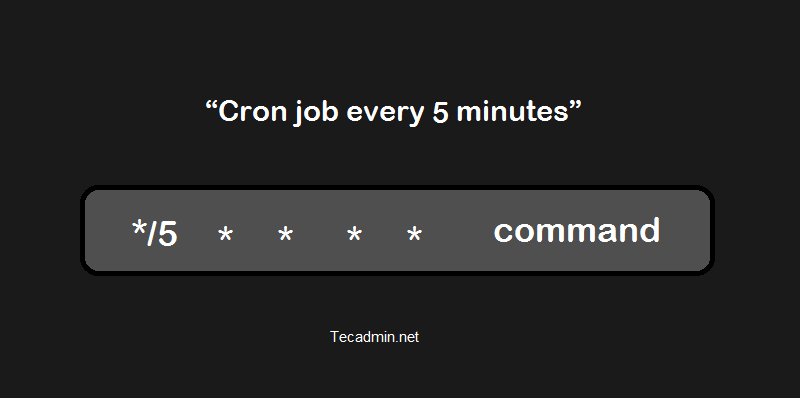Looking to run a cron job every 5 minutes? You’ve come to the right place. In this article, we’ll walk you through the steps to set up a cron job that runs at a 5-minute interval. Whether you’re a developer in need of an automated task or a system administrator looking to schedule regular tasks, we’ve got you covered. So, let’s dive in and learn how to make the most of the “cron every 5 minutes” feature.
Cron Every 5 Minutes Explained: A Comprehensive Guide
Introduction
Cron is a time-based job scheduling utility in Unix-like operating systems. It allows users to schedule repeated tasks or commands at fixed time intervals, making it a powerful tool for automating routine tasks. In this article, we will dive into the world of cron and explore how to set up cron jobs that run every 5 minutes.
The basics of cron jobs
Before we jump into the specifics of running cron jobs every 5 minutes, let’s start with a brief overview of cron and how it works.
Cron relies on a configuration file called the “crontab” (short for cron table). This file contains a list of commands or scripts to be executed by the cron daemon at specified time intervals. Each line in the crontab file represents a single cron job.
Here’s a basic syntax example of a cron job entry:
“`
*/5 * * * * command-to-be-executed
“`
Let’s break down what each part of this syntax means:
– The first field represents the minutes.
– The second field represents the hours.
– The third field represents the day of the month.
– The fourth field represents the month.
– The fifth field represents the day of the week.
In our example, we use an asterisk (*) in the first field, which means “every” or “any” value. So, `*/5` in the minutes field indicates that the command should be executed every 5 minutes.
Setting up cron to run every 5 minutes
Now that we understand the basics of cron, let’s explore how to set up cron jobs to run every 5 minutes. There are a few ways to achieve this:
1. Using the crontab command
The crontab command is used to create, edit, and manage cron jobs. To set up a cron job to run every 5 minutes using the crontab command, follow these steps:
1. Open your terminal and type `crontab -e` to edit the crontab file.
2. If prompted to choose an editor, select your preferred editor or use the default one.
3. Add the following line to the crontab file:
“`
*/5 * * * * command-to-be-executed
“`
Replace `command-to-be-executed` with the actual command or script you want to run every 5 minutes.
4. Save the file and exit the editor.
Your cron job is now set up to run every 5 minutes. The asterisk (*) in the minutes field ensures that the command is executed at every 5th minute of each hour.
2. Editing the crontab file directly
Alternatively, you can also edit the crontab file directly using a text editor. Here’s how:
1. Open your terminal and type `crontab -e` to open the crontab file.
2. If prompted to choose an editor, select your preferred editor or use the default one.
3. Locate the line that begins with `# m h dom mon dow` (minutes, hours, day of the month, month, day of the week).
4. Add the following line below it:
“`
*/5 * * * * command-to-be-executed
“`
Replace `command-to-be-executed` with the desired command or script.
5. Save the file and exit the editor.
Just like before, the cron job will now run every 5 minutes.
Tips and considerations
While setting up cron jobs to run every 5 minutes can be useful, there are some considerations to keep in mind:
1. Resource usage
Running a task every 5 minutes means that the command or script will be executed multiple times within an hour. Depending on the nature of the task, this can lead to increased resource usage on the system. Ensure that your system can handle the load and consider the impact on other processes.
2. Synchronization
If you have multiple cron jobs running simultaneously, especially with short intervals like every 5 minutes, it’s essential to ensure synchronization between them. Make sure your commands or scripts can handle scenarios where multiple instances may run concurrently.
3. Logging and error handling
When dealing with frequent cron jobs, logging and error handling become crucial. Configure proper logging mechanisms to track the execution and any potential errors. This way, you can easily troubleshoot and identify any issues that may arise.
In this comprehensive guide, we explored the world of cron jobs and focused on setting up cron jobs to run every 5 minutes. We learned about the basic syntax of cron job entries and discussed two methods to schedule tasks at 5-minute intervals using the crontab command and directly editing the crontab file. We also highlighted important considerations such as resource usage, synchronization, and logging. By mastering cron every 5 minutes, you can automate repetitive tasks and streamline your workflow efficiently.
Remember, cron is a powerful tool, but it requires careful planning and consideration. By harnessing the potential of cron every 5 minutes, you can elevate your productivity and automate various aspects of your system management. So go ahead, experiment, and unlock the true potential of cron!
How to set crontab to execute every 5 minutes
Frequently Asked Questions
How can I set up a cron job to run every 5 minutes?
To set up a cron job to run every 5 minutes, you can use the following syntax in your crontab file:
*/5 * * * * command_to_execute
This will execute the specified command every 5 minutes. Remember to replace command_to_execute with the actual command you want to run.
Can I specify multiple commands in a single cron job to run every 5 minutes?
Yes, you can specify multiple commands in a single cron job to run every 5 minutes. Simply separate the commands with a semicolon (;) or use line breaks between each command. For example:
*/5 * * * * command1; command2
or
*/5 * * * * command1
command2
Both of these formats will execute command1 and command2 every 5 minutes.
How can I view the output or logs of a cron job that runs every 5 minutes?
To view the output or logs of a cron job that runs every 5 minutes, you can redirect the output to a file. Modify your cron job command as follows:
*/5 * * * * command_to_execute >> /path/to/file.log 2>&1
This will append the output and any error messages to the specified log file. Make sure to replace command_to_execute with the actual command, and /path/to/file.log with the desired file path and name.
How do I disable a cron job that runs every 5 minutes?
To disable a cron job that runs every 5 minutes, you can comment it out in your crontab file. Simply add a pound sign (#) at the beginning of the line where the cron job is defined. For example:
# */5 * * * * command_to_execute
This will prevent the cron job from being executed until you remove the comment symbol.
Final Thoughts
Cron is a powerful tool for scheduling tasks in Unix-like operating systems. With cron, you can automate recurring tasks to run at specific intervals. One commonly used feature is setting up a cron job to run every 5 minutes. This allows for the execution of time-sensitive or frequent tasks without manual intervention. By using the “*/5 * * * *” syntax in cron, you can ensure that a script or command is executed every 5 minutes. This level of automation can significantly improve productivity and efficiency in various workflows. In conclusion, cron every 5 minutes is a valuable scheduling feature that simplifies task management and enhances workflow automation.