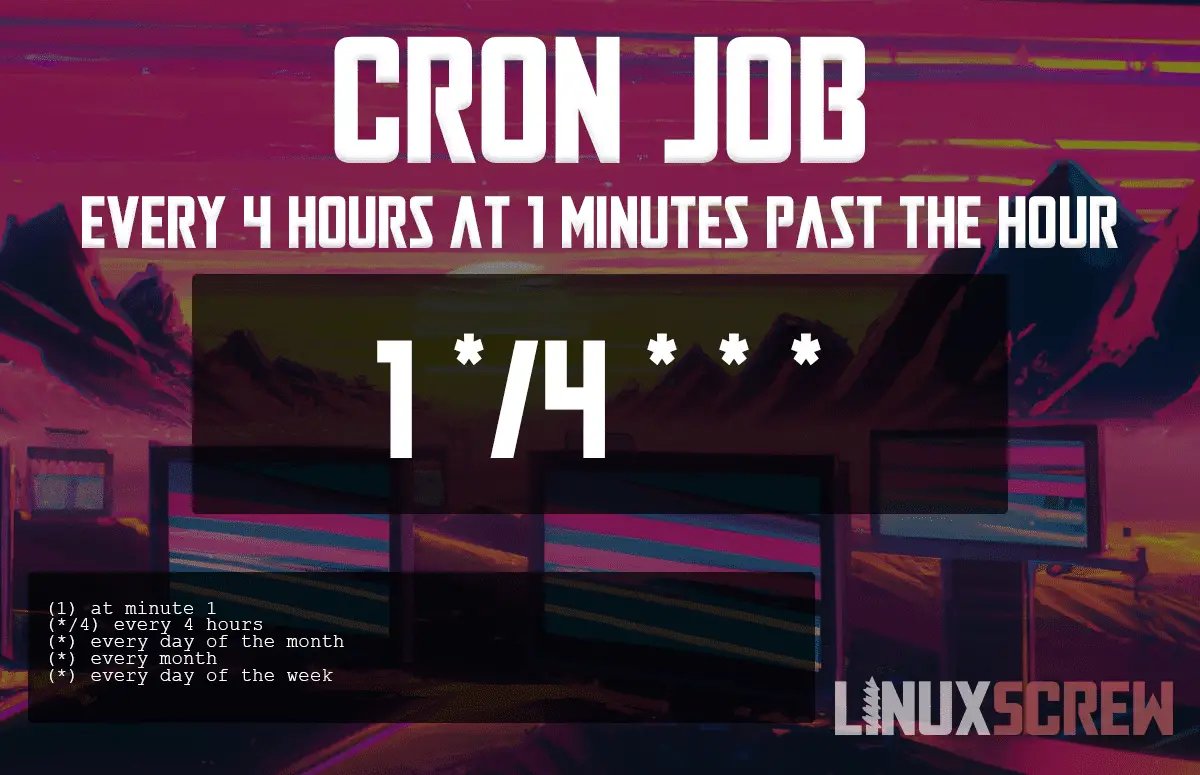Looking to automate tasks on your website? Need a solution that allows you to run a job every 4 hours? Look no further! In this article, we’ll dive into the world of Cron Jobs and explore how they can help you streamline your website’s functionality. Whether you’re a developer or a business owner, understanding the power of a Cron Job every 4 hours is key to optimizing and managing your website efficiently. So let’s jump right in and discover how you can make the most of this time-saving tool.
Cron Job Every 4 Hours
In the world of automation and efficiency, cron jobs play a crucial role in achieving streamlined and scheduled tasks. Whether you are a developer, system administrator, or website owner, understanding how to set up a cron job that runs every 4 hours can greatly enhance your productivity. In this article, we will explore the ins and outs of cron jobs, how to configure them to run every 4 hours, and the benefits they bring to your workflow.
What is a Cron Job?
A cron job, often referred to simply as a cron, is a time-based task scheduler in Unix-like operating systems. It allows users to schedule commands or scripts to be executed automatically at specified intervals. Cron jobs are extremely flexible and can be scheduled to run at any desired frequency – from every minute to once a year.
Renowned for their simplicity and power, cron jobs have become an integral tool for automating repetitive tasks in various industries. They are particularly useful when it comes to tasks that need to be performed regularly without manual intervention.
Understanding the Syntax
Before we dive into setting up a cron job to run every 4 hours, let’s briefly explore the syntax of a typical cron job entry:
minute hour day month day-of-week command
Each field in the syntax represents a specific aspect of time:
- Minute: A number ranging from 0 to 59 representing the minutes of an hour.
- Hour: A number ranging from 0 to 23 representing the hour of a day (in 24-hour format).
- Day: A number ranging from 1 to 31 representing the day of a month.
- Month: A number ranging from 1 to 12 representing the month of a year.
- Day-of-week: A number ranging from 0 to 7 (both 0 and 7 represent Sunday) or a three-letter abbreviation (e.g., MON, TUE) representing the day of a week.
- Command: The command or script to be executed at the specified time.
Field values can be single numbers or ranges separated by hyphens. Asterisks (*) can be used to specify all possible values for a field. Additionally, you can use commas (,) to specify multiple individual values in a field.
Configuring a Cron Job to Run Every 4 Hours
Now that we have a basic understanding of cron job syntax, let’s explore how to configure a cron job to run every 4 hours. To do this, we need to specify the desired interval for the “hour” field.
Here’s an example of a cron job entry that runs every 4 hours:
0 */4 * * * command
In this example, the minute field is set to 0, which means the cron job will run at the start of each hour. The “*/4” in the hour field specifies that the job should run every 4 hours. The asterisk (*) in the remaining fields ensures the cron job will run every day of every month and every day of the week, regardless of the specific values.
Now that you have a basic understanding of the syntax, feel free to customize the other fields based on your specific needs. For example, if you only want the cron job to run on weekdays, you can specify a range or individual values in the “day-of-week” field (e.g., 1-5 for Monday to Friday).
Benefits of Running a Cron Job Every 4 Hours
Running a cron job every 4 hours can offer several benefits depending on your use case. Here are a few advantages:
1. Automated Data Backups
Regularly backing up important data is essential to prevent loss or corruption. By scheduling a cron job to run every 4 hours, you can ensure that your data is backed up frequently. This adds an extra layer of protection by minimizing the risk of data loss in case of unexpected events.
2. Real-Time Data Synchronization
If you have multiple systems or databases that need to be synchronized, running a cron job every 4 hours can help keep them up to date. This is especially useful for applications that require real-time data consistency across various platforms.
3. Timely Content Updates
For website owners and content creators, having up-to-date information is crucial. By scheduling a cron job to run every 4 hours, you can automate content updates, ensuring your website always reflects the latest information without manual intervention. This is particularly useful for news websites, blogs, and e-commerce platforms.
4. System Maintenance Tasks
Cron jobs can also be utilized for system maintenance tasks such as clearing temporary files, optimizing databases, or running security scans. By running these tasks every 4 hours, you can keep your system running smoothly and minimize the impact on system performance.
Troubleshooting Common Issues
While setting up a cron job every 4 hours is relatively straightforward, you may encounter some common issues along the way. Here are a few troubleshooting tips:
1. Verify the Command Path
Ensure that the command or script you want to run is accessible via the cron environment. It is common for cron jobs to fail if the specified command cannot be found or if the script requires specific environment variables that are not available to the cron process.
2. Check File Permissions
Make sure the user running the cron job has the necessary permissions to execute the command or script. Check the file permissions and ownership to ensure they are set correctly.
3. Debug Output
If your cron job is not working as expected, you can redirect its output to a file for debugging purposes. By adding “>> /path/to/logfile.log 2>&1” at the end of your cron job entry, you can capture any error messages or output generated by the command. This can help identify issues and provide insights into why the cron job is not running as intended.
4. Review System Logs
System logs often contain valuable information about cron job execution. Check the system logs (e.g., /var/log/cron) for any error messages related to your cron job. These logs can provide clues about the cause of the issue.
Cron jobs are a fundamental tool for automating tasks and improving productivity. By configuring a cron job to run every 4 hours, you can ensure timely execution of critical processes, leading to more efficient workflows. Whether it’s data backups, content updates, or system maintenance, running cron jobs at regular intervals can greatly simplify your workload.
Now that you have a solid understanding of how to set up a cron job to run every 4 hours, you can apply this knowledge to various scenarios and enhance your automation capabilities. Embrace the power of cron jobs and unlock a new level of efficiency in your daily tasks.
Running Cron every 2 hours (4 Solutions!!)
Frequently Asked Questions
How can I set up a cron job to run every 4 hours?
To set up a cron job to run every 4 hours, you can use the following syntax in your crontab file:
0 */4 * * * command_to_execute
Replace “command_to_execute” with the actual command you want to run. This cron job will run at 0 minutes past the hour every 4 hours, executing the specified command.
Can I specify specific hours for the cron job to run every 4 hours?
Yes, you can specify specific hours for the cron job to run every 4 hours. Here’s an example:
0 0,4,8,12,16,20 * * * command_to_execute
In this example, the cron job will run at 0 minutes past the hour, but only at the specified hours (0, 4, 8, 12, 16, and 20). Adjust the hours according to your specific requirements.
How can I view the output of a cron job scheduled to run every 4 hours?
To view the output of a cron job scheduled to run every 4 hours, you can redirect the standard output and error to a file. Here’s an example:
0 */4 * * * command_to_execute >> /path/to/output.log 2>&1
This command will append the output and errors of the cron job to the specified file (/path/to/output.log). You can then view the contents of the file to see the output generated by the cron job.
Is it possible to run a cron job every 4 hours during specific days of the week?
Yes, it is possible to run a cron job every 4 hours during specific days of the week. You can combine the day-of-week field with the hour field to achieve this. Here’s an example:
0 */4 * * 1-5 command_to_execute
In this example, the cron job will run at 0 minutes past the hour every 4 hours from Monday to Friday (1-5 represents Monday to Friday). Adjust the day-of-week field according to your specific requirements.
Can I schedule a cron job to run every 4 hours starting at a specific time?
Yes, you can schedule a cron job to run every 4 hours starting at a specific time. Here’s an example:
30 8/4 * * * command_to_execute
In this example, the cron job will run at 30 minutes past the hour every 4 hours starting at 8 AM. Adjust the starting time according to your specific requirements.
Final Thoughts
Cron jobs are essential for automating tasks on a regular basis, and having them run every 4 hours can greatly improve efficiency and productivity. By scheduling a cron job every 4 hours, you can ensure that specific processes or scripts are executed at regular intervals throughout the day. This automated approach minimizes manual intervention and allows you to focus on more critical tasks. Whether it involves data backups, report generation, or system maintenance, a cron job running every 4 hours ensures timely execution and keeps your workflows running smoothly. Consider implementing a cron job every 4 hours for enhanced productivity and streamlined operations.