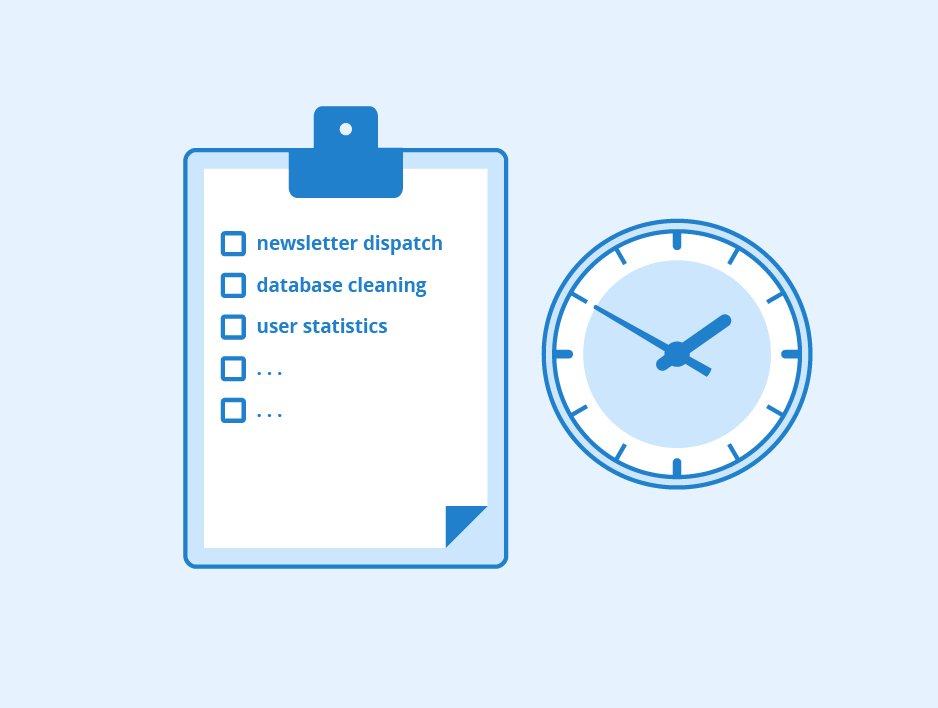Looking for a simple solution to automate repetitive tasks on your server? Enter cron job definition. Wondering what it is? Well, think of it as a scheduling tool that allows you to execute commands or scripts at predetermined intervals. With cron jobs, mundane tasks like backups, updates, and data syncing can be effortlessly handled, ensuring efficient server management. In this article, we’ll delve into the world of cron jobs and explore how they can simplify your life as a server administrator. So, let’s get started!
Cron Job Definition
A cron job, also known as a cron schedule or cron task, is a time-based job scheduler in Unix-like operating systems. It allows users to schedule and automate the execution of specific commands or scripts at predefined time intervals. Cron jobs are incredibly useful for automating repetitive tasks, simplifying maintenance, and ensuring timely execution of important operations.
How Does a Cron Job Work?
At its core, a cron job consists of two main components: the cron daemon and the cron table.
The cron daemon, or cron service, is a background process that runs continuously in the operating system. Its primary purpose is to check the cron table at regular intervals and execute the scheduled tasks as required.
The cron table, also known as the cron file or crontab, is a configuration file that contains a list of the scheduled tasks. Each line in the cron table represents a separate cron job and follows a specific syntax.
When the cron daemon checks the cron table, it looks for any tasks that are scheduled to run at the current time. If a matching task is found, the cron daemon executes the associated command or script.
The Syntax of a Cron Job
The syntax of a cron job is divided into six fields, each specifying the time and frequency of the task. These fields, separated by spaces, represent minutes, hours, days of the month, months, days of the week, and the command to be executed.
Here’s the breakdown of the cron job syntax:
- Minute (0 – 59): Specifies the minute(s) when the task should be executed.
- Hour (0 – 23): Specifies the hour(s) when the task should be executed.
- Day of the Month (1 – 31): Specifies the day(s) of the month when the task should be executed.
- Month (1 – 12): Specifies the month(s) when the task should be executed.
- Day of the Week (0 – 7): Specifies the day(s) of the week when the task should be executed (both 0 and 7 refer to Sunday).
- Command: The command or script to be executed at the specified time and frequency.
For example, let’s say we want to schedule a task to run every Monday at 9:30 AM. The cron job syntax would look like this:
“`
30 9 * * 1 /path/to/command
“`
Benefits of Using Cron Jobs
Cron jobs offer several benefits for both individuals and businesses. Here are some of the key advantages:
Automation
Cron jobs eliminate the need for manual execution of repetitive tasks. By automating these tasks, individuals and businesses can save time and effort while ensuring the tasks are performed consistently and reliably.
Scheduling
With cron jobs, you have complete control over when certain tasks should be executed. Whether it’s a daily backup, weekly report generation, or monthly system update, you can schedule tasks to run at specific intervals that suit your needs.
Efficiency
Cron jobs help streamline operations by allowing tasks to be executed during non-peak hours or when system resources are less utilized. This ensures that critical tasks can be completed efficiently without impacting the performance of other processes.
Error Handling
By incorporating error handling mechanisms into your cron jobs, you can receive notifications or log any issues that occur during task execution. This enables you to identify and resolve problems promptly, minimizing potential disruptions.
Managing Cron Jobs
Viewing Existing Cron Jobs
To view the currently scheduled cron jobs for a particular user, you can use the `crontab -l` command. This will display the contents of the user’s cron table, providing an overview of the scheduled tasks.
Editing the Cron Table
To edit the cron table, you can use the `crontab -e` command, which opens the cron table in the default text editor. Make the necessary changes to the file, save, and exit. The cron daemon will automatically detect the modifications and update the schedule accordingly.
Adding a New Cron Job
To add a new cron job, you can use the `crontab -e` command to open the cron table and add a new line following the syntax we discussed earlier. Once you save the changes, the new cron job will be scheduled for execution.
Removing a Cron Job
To remove a specific cron job, use the `crontab -e` command to open the cron table, delete the corresponding line, and save the changes. The cron daemon will no longer execute the removed task.
Common Cron Job Troubleshooting
While cron jobs are generally reliable, occasional issues may arise. Here are a few troubleshooting tips to help you resolve common problems:
- Ensure the cron daemon is running: Use the `service cron status` command to check the status of the cron daemon. If it’s not running, start the service to enable cron job execution.
- Verify the cron job syntax: Double-check the syntax of your cron job to ensure there are no typos or errors. Even a minor mistake can prevent the task from running.
- Check the command or script path: Ensure that the specified command or script path is correct. If the file doesn’t exist or is inaccessible, the cron job will fail.
- Review error logs: Examine the logs for any error messages related to cron job execution. This can provide valuable insights into the cause of the problem.
Cron jobs are an essential tool for automating tasks and simplifying maintenance in Unix-like operating systems. With the ability to schedule and execute commands or scripts at predefined intervals, cron jobs offer great flexibility and efficiency. By understanding the syntax, benefits, and management of cron jobs, you can harness their power to streamline your operations and improve productivity. So why not start leveraging cron jobs today and experience the convenience of automated task execution?
What is Cron?
Frequently Asked Questions
What is a cron job?
A cron job is a time-based task scheduler in Unix-like operating systems that automates the execution of recurring tasks at specified intervals. It allows users to schedule scripts or commands to run automatically at predetermined times or dates.
How does a cron job work?
When a cron job is set up, the cron daemon continuously checks the crontab files for any scheduled tasks. If a task matches the current date and time, the cron daemon executes the corresponding script or command. The results of the task can be logged or sent to the user specified in the crontab.
How do I create a cron job?
To create a cron job, you need to open the crontab file using the command “crontab -e” and add an entry specifying the schedule and the command to be executed. Each entry consists of six fields representing minutes, hours, days, months, days of the week, and the command itself. Save the crontab file, and the new cron job will be scheduled.
Can I schedule a cron job to run at a specific time every day?
Yes, you can schedule a cron job to run at a specific time every day by setting the minute and hour fields to fixed values in the crontab entry. For example, to schedule a task to run at 9:30 AM every day, you would set the minute field to 30 and the hour field to 9.
How do I view existing cron jobs?
To view existing cron jobs, you can use the command “crontab -l” which lists the current user’s cron jobs. This command displays the entries in the crontab file, showing the schedule and the command associated with each cron job.
Can I edit or remove a cron job?
Yes, you can edit or remove a cron job by opening the crontab file using the command “crontab -e” and making the necessary modifications. To remove a cron job, simply delete the corresponding entry from the crontab file and save the changes.
Final Thoughts
A cron job is a scheduled task that runs automatically at specific intervals on a Unix-like operating system. It allows users to automate repetitive tasks and streamline their workflow. With a cron job, you can schedule scripts, commands, and other programs to perform actions like backups, updates, or data processing. By defining the cron job, you specify the exact time and frequency at which it should run. This helps to ensure that critical tasks are executed regularly and efficiently. Understanding the cron job definition is essential for mastering task automation and improving productivity.