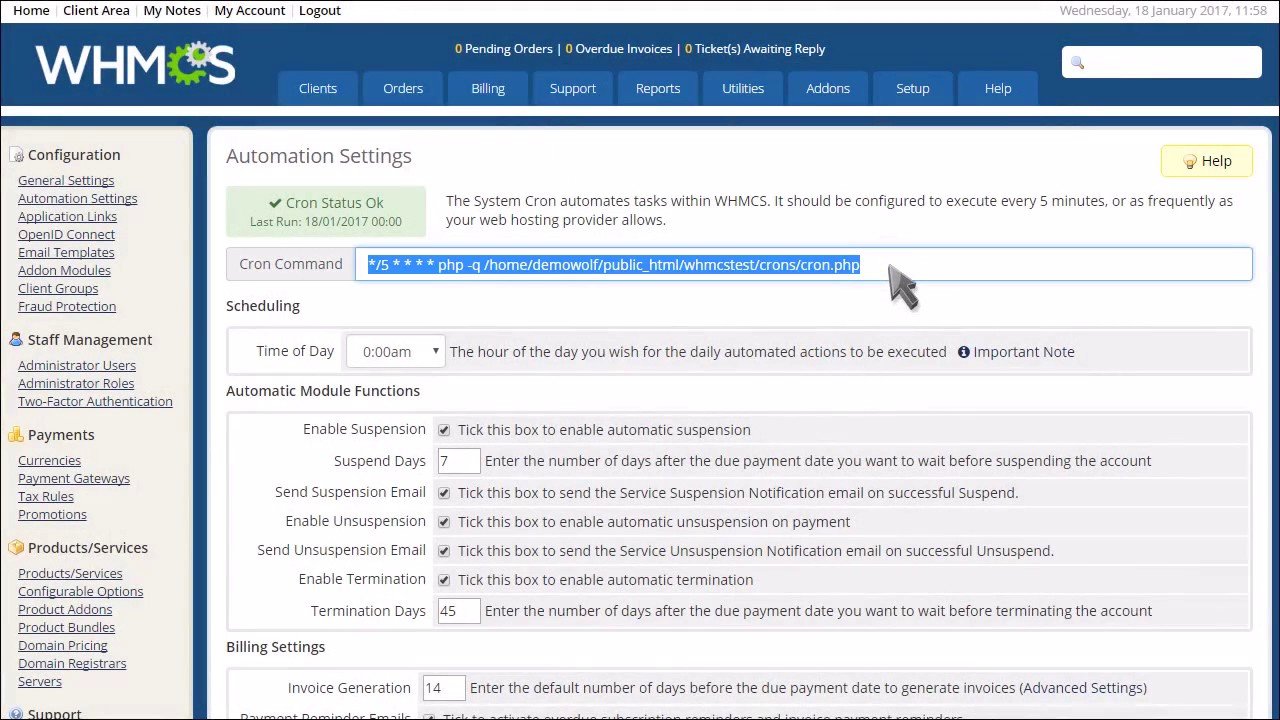Looking for a solution to optimize your WHMCS system? Enter WHMCS Cron. This powerful tool is designed to help you automate tasks, boost efficiency, and simplify your operations. With WHMCS Cron, your daily routine becomes a breeze as it handles the repetitive tasks, ensuring your system runs smoothly. Whether it’s managing billing cycles, generating reports, or updating client information, WHMCS Cron has got you covered. No more manual scheduling or endless hours spent on mundane tasks. Let’s dive into the world of WHMCS Cron and see how it can revolutionize your work processes.
Understanding WHMCS Cron: A Comprehensive Guide
WHMCS is a robust and popular web hosting automation platform that provides a range of features to simplify billing, provisioning, and support for web hosting businesses. One essential aspect of WHMCS is its cron system, which allows for the automated execution of various tasks at regular intervals. In this guide, we will explore WHMCS cron in detail, discussing its importance, how it works, and how to optimize its configuration for optimal performance.
What is a cron job?
Before diving into the specifics of WHMCS cron, let’s first understand what a cron job is. In simple terms, a cron job is a scheduled task that runs automatically on a Unix or Linux operating system. It enables you to execute commands or scripts at specific time intervals without manual intervention. Cron jobs are commonly used for automating repetitive tasks, such as database backups, system maintenance, and data synchronization.
The significance of WHMCS cron
WHMCS relies on cron jobs to carry out a wide range of critical functions and ensure the smooth operation of your web hosting business. Without properly configured cron jobs, some essential tasks within WHMCS would not run automatically. These tasks include processing recurring invoices, sending email reminders, updating domain status, synchronizing data with third-party services, and more. Therefore, understanding and managing WHMCS cron is crucial to ensure the efficiency and effectiveness of your WHMCS installation.
How does WHMCS cron work?
The WHMCS cron system operates by executing specific PHP scripts at predefined intervals. These scripts perform various functions required by WHMCS to automate important tasks. The cron system can be configured to run periodically, such as every few minutes, hourly, or daily, depending on your specific requirements.
WHMCS provides a cron.php file located in the root directory of your installation. This file serves as the entry point for the cron job. When the cron job runs, it calls this file, which then triggers the execution of the necessary scripts and tasks.
Configuration options for WHMCS cron
To configure WHMCS cron, follow these steps:
- Locate the cron.php file in the root directory of your WHMCS installation.
- Set up a cron job through your hosting control panel or using the command line. The exact method may vary depending on your hosting environment. Refer to your hosting provider’s documentation for instructions on setting up cron jobs.
- Specify the frequency at which the cron job should run. This could be every few minutes, hourly, or daily, depending on your needs. It is generally recommended to run the cron job at least once every five minutes to ensure timely execution of tasks.
- Configure the cron job command to point to the cron.php file in your WHMCS installation. For example, the command might look like this:
php -q /path/to/your/whmcs/cron.php - Save the cron job configuration.
Once you have completed these steps, the cron job will automatically trigger the execution of the WHMCS cron.php file at the specified intervals, ensuring that the necessary tasks are performed without manual intervention.
Optimizing WHMCS cron for performance
While the default WHMCS cron configuration works effectively for most installations, there are certain optimization techniques you can apply to enhance performance and efficiency:
1. Adjust cron frequency
Consider the specific needs of your business and adjust the frequency of the cron job accordingly. Running the cron job too frequently may put unnecessary strain on the server, while running it too infrequently may cause delays in task execution. Find a balance that suits your requirements and server capabilities.
2. Enable task consolidation
WHMCS allows you to consolidate multiple tasks into a single cron job. This reduces the frequency of cron job executions and improves overall performance. To enable task consolidation, navigate to the “Automation Settings” section in your WHMCS admin area and select the desired options for consolidating tasks. Experiment with different settings to find the optimal configuration for your needs.
3. Utilize smart cron
Starting from WHMCS version 7.6, a new feature called “Smart Cron” was introduced. Smart Cron intelligently schedules automated tasks based on when they are due to run. It dynamically adjusts the cron job frequency to ensure tasks are executed precisely when needed, reducing unnecessary resource usage. Enabling Smart Cron can significantly improve efficiency, especially for large installations with a high number of tasks.
4. Monitor and optimize resource usage
Regularly monitor the resource usage of your WHMCS installation to identify any potential bottlenecks or performance issues. Keep an eye on server load, memory usage, and CPU utilization. If necessary, consider upgrading your server or optimizing your database and code to ensure smooth operation.
Managing WHMCS cron effectively is crucial for maintaining the smooth operation of your web hosting business. By understanding the significance of WHMCS cron, configuring it correctly, and applying optimization techniques, you can ensure task automation, timely billing, and efficient customer support. Take the time to regularly review and refine your WHMCS cron configuration to maximize performance and streamline your business processes.
WHMCS: How to Set Up the Cron Job for Automated Tasks
Frequently Asked Questions
What is WHMCS Cron and why is it important?
WHMCS Cron is a built-in feature in WHMCS (Web Host Manager Complete Solution) that allows you to automate tasks and functions within your WHMCS system. It is important because it ensures that various automated processes, such as invoicing, domain renewals, and system backups, are executed on schedule.
How do I set up WHMCS Cron?
To set up WHMCS Cron, you need to create a cron job in your hosting control panel or use a third-party cron service. You will specify the URL of the WHMCS Cron file (cron.php) and set the desired frequency at which the cron job should run. Make sure the cron job runs at regular intervals to keep your WHMCS system up to date.
What tasks can be automated using WHMCS Cron?
WHMCS Cron allows you to automate various tasks, including invoicing clients, sending payment reminders, domain registration and renewal, system backups, automated email notifications, and much more. By automating these tasks, you can save time and ensure that your WHMCS system runs efficiently.
How can I troubleshoot WHMCS Cron issues?
If you encounter issues with WHMCS Cron not running properly, there are a few troubleshooting steps you can take. First, check if the cron job is set up correctly with the correct URL and frequency. Make sure the PHP version meets the requirements of WHMCS. Additionally, check the cron logs in your WHMCS admin area for any error messages or notifications that can help identify the issue.
Can I customize the frequency of WHMCS Cron?
Yes, you have the flexibility to customize the frequency of WHMCS Cron based on your specific needs. Whether you want it to run every few minutes, hourly, daily, or at a more customized interval, you can adjust the cron job settings accordingly. Keep in mind that the frequency should align with the tasks you want to automate and the performance capabilities of your hosting environment.
Final Thoughts
In conclusion, Whmcs Cron is an essential tool for effectively managing and automating tasks in your WHMCS system. By utilizing the scheduling feature, you can ensure that important actions such as invoice generation, domain renewals, and email notifications are executed seamlessly. With Whmcs Cron, you have the power to streamline your operations, improve efficiency, and save valuable time. By implementing this feature, you can efficiently manage and monitor your WHMCS system, allowing you to focus on other important aspects of your business. Whmcs Cron truly revolutionizes the way you handle routine tasks and ensures the smooth functioning of your WHMCS setup.