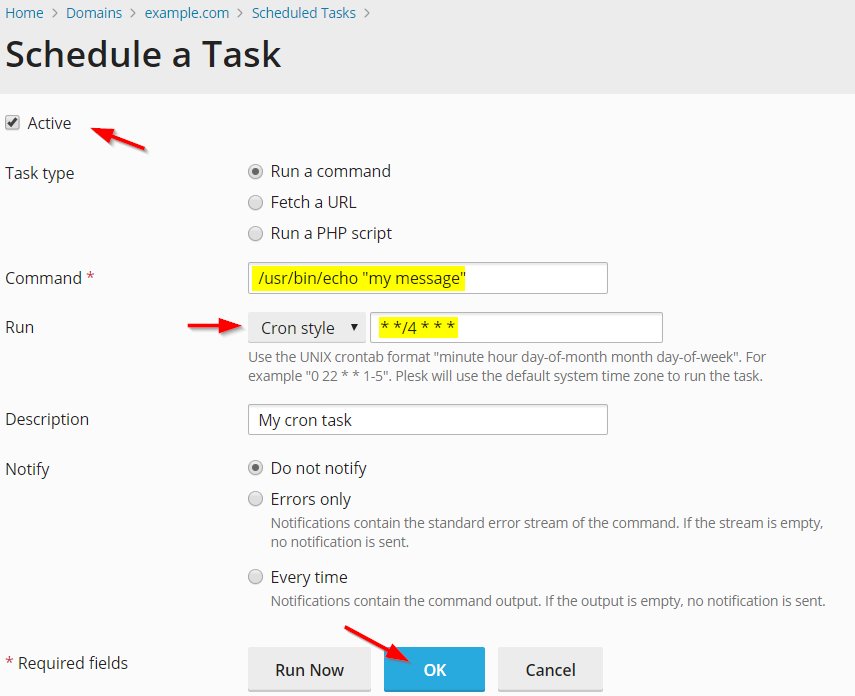Looking to automate tasks on your Plesk server? Look no further! Plesk Cron Jobs allow you to schedule and automate repetitive tasks, making your life as a server administrator so much easier. Whether it’s running scripts, fetching data, or performing regular maintenance, Plesk Cron Jobs provide a simple and efficient solution. In this article, we will dive into the world of Plesk Cron Jobs, exploring how they work, how to set them up, and how they can supercharge your server management. So let’s get started and unleash the power of Plesk Cron Jobs!
plesk cron jobs
In the world of web hosting and server management, automation plays a crucial role in simplifying repetitive tasks. One such automation tool in the Plesk control panel is cron jobs. Cron jobs allow users to schedule and automate various tasks on a web server, boosting efficiency and saving time. In this article, we will explore the concept of cron jobs, how they work, and how you can use them effectively in your Plesk environment.
Understanding Cron Jobs
Cron is a time-based job scheduler in Unix-like operating systems. It enables users to schedule tasks (commands or scripts) to run automatically at specified intervals, whether that’s daily, weekly, monthly, or even more frequently. Cron jobs are widely used for tasks such as system maintenance, backups, generating reports, and executing scripts.
In Plesk, the graphical web hosting control panel, cron jobs provide an easy and intuitive way to schedule automated tasks without having to rely solely on command-line interfaces.
Setting Up Cron Jobs in Plesk
Setting up cron jobs in Plesk is a straightforward process. Here’s a step-by-step guide:
- Log in to the Plesk control panel and navigate to the domain or subscription for which you want to set up a cron job.
- Click on the “Scheduled Tasks” or “Cron Jobs” icon, depending on your Plesk version.
- Click on the “Add Task” button to create a new cron job.
- In the “Command” field, enter the command or script you want to run as part of the cron job. For example, if you want to run a PHP script, you would enter the path to the PHP interpreter followed by the script name.
- Specify the desired schedule for the cron job. You can choose from predefined intervals like hourly, daily, weekly, or set a custom schedule using the cron syntax.
- Configure any additional options specific to your task, such as email notifications, output redirection, or environment variables.
- Click on the “OK” or “Apply” button to save the cron job.
That’s it! Your cron job is now set up and will run according to the specified schedule. Plesk provides a user-friendly interface to manage and monitor cron jobs, making it easy to edit, disable, or remove them whenever necessary.
Best Practices for Using Cron Jobs in Plesk
To ensure your cron jobs work smoothly and efficiently in your Plesk environment, consider the following best practices:
- Choose the right schedule: Determine the appropriate frequency for your cron job based on the task’s requirements. Avoid running resource-intensive tasks during peak times to minimize server load.
- Test your scripts: Before scheduling a cron job, make sure the associated scripts or commands work correctly. Testing them manually can save you troubleshooting time later.
- Use absolute paths: Specify absolute paths to files or scripts in your commands to avoid any ambiguity in their execution environment. This ensures that the cron job can locate the required resources correctly.
- Regularly check logs: Monitor the logs generated by your cron jobs to identify any potential issues or error messages. Plesk provides easy access to these logs, allowing you to troubleshoot problems quickly.
- Consider security: Ensure that your cron jobs do not pose any security risks. Avoid running scripts with excessive privileges and validate all user inputs to prevent possible vulnerabilities.
- Document your cron jobs: Maintain proper documentation for each cron job, including its purpose, schedule, and any other relevant details. This documentation will be valuable when troubleshooting or handing off tasks to other administrators.
Cron Job Use Cases
Cron jobs offer a wide range of applications and can be incredibly useful in various scenarios. Here are a few examples:
Data backups:
Automating regular data backups is essential in any server management strategy. With cron jobs, you can schedule backups to run automatically at specific intervals, ensuring your data is securely stored without manual intervention.
Website updates:
If you regularly update your website’s content or perform maintenance tasks, cron jobs can simplify the process. You can schedule scripts to fetch and update content, clear caches, or perform other routine tasks required for website maintenance.
System updates and maintenance:
Keeping your server and software up to date is crucial for security and performance. Cron jobs can automate tasks like system updates, software patches, and log rotations, ensuring your server operates smoothly.
Report generation:
Generating periodic reports can be time-consuming, especially if they rely on complex data extraction or processing. Cron jobs can schedule these report-generation tasks, saving you time and effort.
Database maintenance:
Cron jobs can automate routine database maintenance tasks such as optimizing tables, integrity checking, or backups. This helps keep your database running smoothly and ensures data integrity.
Cron jobs are a powerful automation tool that simplifies server management by allowing users to schedule and automate tasks. In a Plesk environment, cron jobs provide an intuitive interface to set up and manage automated tasks without the need for complex command-line operations. By following best practices and leveraging cron jobs effectively, you can streamline your server management, enhance efficiency, and save valuable time.
Run Cron Job or Schedule Task On Plesk
Frequently Asked Questions
What is Plesk cron jobs?
Plesk cron jobs refer to scheduled tasks that are set to run automatically at specific intervals on a Plesk server. These tasks can be used to perform various actions, such as executing scripts, running commands, or updating databases.
How can I create a cron job in Plesk?
To create a cron job in Plesk, follow these steps:
1. Log in to your Plesk control panel.
2. Navigate to the domain or subscription where you want to create the cron job.
3. Go to the “Scheduled Tasks” or “Cron Jobs” section.
4. Click on the “Add Task” or “Add Cron Job” button.
5. Specify the command or script you want to run and set the desired schedule.
6. Save your changes to create the cron job.
Can I view the output of a cron job in Plesk?
Yes, you can view the output of a cron job in Plesk. When creating or editing a cron job, you can specify an email address to which the output of the cron job will be sent. Alternatively, you can redirect the output to a file on the server and access it later.
How can I edit or delete a cron job in Plesk?
To edit or delete a cron job in Plesk, follow these steps:
1. Log in to your Plesk control panel.
2. Navigate to the domain or subscription where the cron job is located.
3. Go to the “Scheduled Tasks” or “Cron Jobs” section.
4. Locate the cron job you want to edit or delete.
5. To edit the cron job, click on the corresponding “Edit” button and make the necessary changes. To delete the cron job, click on the “Remove” or “Delete” button.
6. Save your changes to apply the modifications.
Can I configure cron jobs to run at specific intervals using Plesk?
Yes, you can configure cron jobs to run at specific intervals using Plesk. When creating or editing a cron job, you can set the schedule using either the predefined options (e.g., every hour, daily, weekly) or by specifying a custom cron expression. The custom cron expression allows you to define minute, hour, day, month, and weekday values to precisely schedule your cron job.
Is it possible to run multiple cron jobs simultaneously in Plesk?
Yes, it is possible to run multiple cron jobs simultaneously in Plesk. Each cron job has its own schedule and will be executed independently according to its specified timing. You can create and manage multiple cron jobs in Plesk to automate various tasks and processes on your server.
Final Thoughts
Plesk Cron Jobs are a powerful tool for automating repetitive tasks on your Plesk hosting environment. By scheduling these cron jobs, you can save time and effort, allowing you to focus on more critical aspects of your website or application. With Plesk Cron Jobs, you can easily schedule tasks such as backups, database maintenance, and script executions. This feature gives you full control over when and how often these tasks are performed, ensuring they are executed at precise intervals. Plesk Cron Jobs are an essential feature that simplifies and enhances the management of your hosting environment.