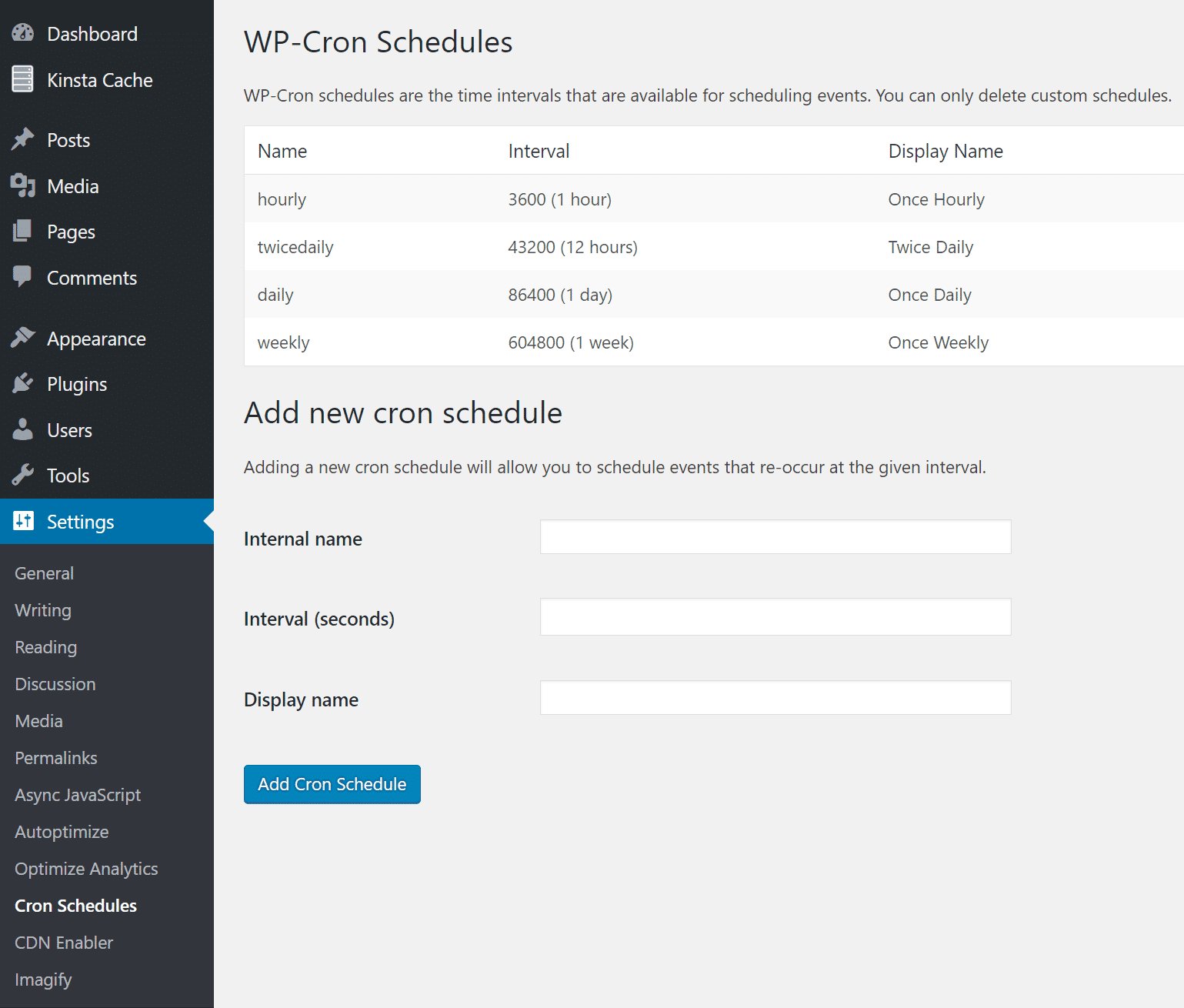Are you managing a WordPress website and looking for an efficient way to automate tasks? Look no further! WordPress CronTab is the solution you need. With WordPress CronTab, you can schedule and automate various tasks, such as publishing posts, updating plugins, and performing backups, all without manual intervention. Whether you want to schedule a weekly newsletter or automatically optimize your database, WordPress CronTab has got you covered.
In this article, we will explore how to make the most of this powerful tool and streamline your WordPress website’s operations. So let’s dive in and discover the wonders of WordPress CronTab!
WordPress CronTab
Introduction
WordPress CronTab is a powerful feature that allows you to schedule and automate various tasks within your WordPress website. It is essentially a system that allows you to run scripts or commands at specific intervals, providing a convenient way to perform routine maintenance tasks, update content, and more. In this article, we will delve into the details of WordPress CronTab, exploring its functionality, how to set it up, and the various use cases it can fulfill. So let’s get started!
Understanding CronTab
CronTab, short for “Cron table,” is a time-based job scheduler in Unix-like operating systems. It allows you to schedule recurring tasks to run automatically, such as system maintenance, backups, and executing scripts. WordPress utilizes the CronTab system to handle various background processes, plugin updates, and scheduled tasks.
The Anatomy of a CronTab Entry
A CronTab entry consists of six fields that define the schedule of a particular task. These fields are as follows:
- Minute (0-59)
- Hour (0-23)
- Day of the month (1-31)
- Month (1-12)
- Day of the week (0-7, where both 0 and 7 represent Sunday)
- Command or script to be executed
You can use various special characters and syntax to define the schedule. For example, an asterisk (*) signifies that the task should run every time the corresponding field is evaluated. So, if you use an asterisk in the minute field, the task will run every minute.
Setting Up WordPress CronTab
By default, WordPress utilizes a pseudo CronTab system that relies on external requests to trigger scheduled events. However, this method has limitations, such as relying on website traffic and potential delays. To overcome these limitations, it is recommended to set up a real CronTab for WordPress. Here’s how you can do it:
Option 1: Manual CronTab
1. Connect to your server using SSH or access the terminal.
2. Navigate to the root directory of your WordPress installation.
3. Open the wp-config.php file using a text editor.
4. Add the following line of code just above the “That’s all, stop editing!” comment:
“`
define(‘DISABLE_WP_CRON’, true);
“`
5. Save the file and close it.
6. Now, open the server’s CronTab configuration file. This file is typically located at `/etc/crontab`, but it may vary depending on your server configuration.
7. Add the following line to the CronTab file:
“`
* * * * * username wget -q -O – https://your-domain.com/wp-cron.php?doing_wp_cron >/dev/null 2>&1
“`
Replace `your-domain.com` with your actual domain name and replace `username` with your server username.
8. Save the changes and exit the text editor.
9. Restart the CronTab service on your server to apply the changes.
With this setup, the server’s CronTab will handle the scheduled events, ensuring they run at the specified intervals.
Option 2: Plugin-based CronTab
If you prefer a more user-friendly approach, you can use a plugin to manage WordPress CronTab. Here’s how:
1. Log in to your WordPress dashboard.
2. Navigate to “Plugins” > “Add New.”
3. Search for a CronTab plugin (e.g., “WP Crontrol” or “Advanced Cron Manager”).
4. Install and activate the plugin of your choice.
5. Once activated, you can access the CronTab settings from the “Tools” or “Settings” section of your dashboard.
6. Configure the desired schedule for each task or add custom tasks as needed.
7. Save the changes, and the plugin will handle the CronTab functionality.
Common Use Cases for WordPress CronTab
Now that you have set up WordPress CronTab, let’s explore some common use cases where it can prove immensely useful:
Automated Backups
Regular backups are essential to safeguard your website from unexpected data loss or security breaches. With WordPress CronTab, you can schedule automatic backups at specific intervals, ensuring your data is always protected. You can use plugins like “UpdraftPlus” or “BackWPup” to handle the backup process and set up the CronTab schedule within the plugin’s settings.
Scheduled Publish or Unpublish
If you want to publish or unpublish certain posts or pages at predetermined times, WordPress CronTab can simplify the process. For example, you may want to automatically publish a promotional campaign at a specific date and time or unpublish outdated seasonal content. Plugins like “Post Expirator” or “PublishPress” allow you to set up these schedules effortlessly.
Database Optimization
Optimizing your WordPress database is crucial for maintaining optimal website performance. CronTab can be used to schedule regular database optimization tasks, such as removing unnecessary revisions, spam comments, and expired transients. Plugins like “WP-Optimize” or “Advanced Database Cleaner” offer automated database optimization options that can be easily integrated with WordPress CronTab.
Content Updates and Reminders
If you frequently update your website’s content or need to be reminded of important tasks, WordPress CronTab can be a valuable tool. You can schedule automated content updates, such as changing banners, updating prices, or displaying time-limited offers. Additionally, you can set up reminders for yourself or your team members to perform specific actions like content audits or plugin updates.
Social Media Sharing
Integrating WordPress with your social media channels is essential for promoting your content and engaging with your audience. CronTab can help automate social media sharing by scheduling posts to be published on your social media accounts at specific times. Plugins like “Revive Old Posts” or “Social Networks Auto-Poster” provide comprehensive scheduling options that can be seamlessly combined with WordPress CronTab.
WordPress CronTab is a powerful tool that allows you to automate various tasks, streamline your website’s maintenance, and improve overall efficiency. Whether you choose to set it up manually or leverage a plugin, CronTab opens up a world of possibilities for scheduled events and background processes. By harnessing the power of WordPress CronTab, you can save time and effort, ensuring your website runs smoothly and efficiently. So go ahead, explore the various applications of CronTab, and unlock the full potential of your WordPress website.
How To Disable The WordPress Cron & Replace With A Real Cron Job – A Must For All E-commerce Websites
Frequently Asked Questions
What is a WordPress crontab?
A WordPress crontab is a scheduling tool that allows you to automate various tasks within your WordPress website. It uses the cron system, a software utility found in Unix-like operating systems, to execute specific commands or scripts at predetermined intervals.
How can I set up a WordPress crontab?
To set up a WordPress crontab, you need to edit your website’s cron file. This can be done through the cPanel or by accessing your server via SSH. Once you have access to the cron file, you can add the necessary commands or scripts to schedule tasks such as database optimization, plugin updates, or content publishing.
What are some common tasks that can be automated using a WordPress crontab?
Some common tasks that can be automated using a WordPress crontab include database backups, clearing cache files, sending email notifications, updating plugins and themes, checking for broken links, and publishing scheduled posts. The possibilities are endless, and you can adapt the crontab to fit your specific needs.
Can I modify the frequency at which a WordPress crontab runs?
Yes, you have full control over the frequency at which a WordPress crontab runs. You can specify the exact time and date or use predefined intervals such as hourly, daily, weekly, or monthly. This flexibility allows you to fine-tune the automation process and ensure it aligns with your website’s requirements.
Are there any plugins available to simplify the management of a WordPress crontab?
Yes, there are several plugins available in the WordPress repository that can simplify the management of a WordPress crontab. These plugins provide a user-friendly interface where you can easily schedule tasks and monitor their execution. Some popular examples include WP Crontrol, Advanced Cron Manager, and WP Control.
Final Thoughts
WordPress Crontab is a powerful tool that allows you to automate various tasks on your WordPress website. By using cron jobs, you can schedule tasks such as publishing posts, updating plugins, and performing database backups. With WordPress Crontab, you have the ability to manage these tasks easily and efficiently, ensuring that your website runs smoothly and efficiently.
By utilizing WordPress Crontab, you can save time and effort by automating repetitive tasks, allowing you to focus on other important aspects of your website. So, if you want to simplify your website management and improve its performance, consider using WordPress Crontab.