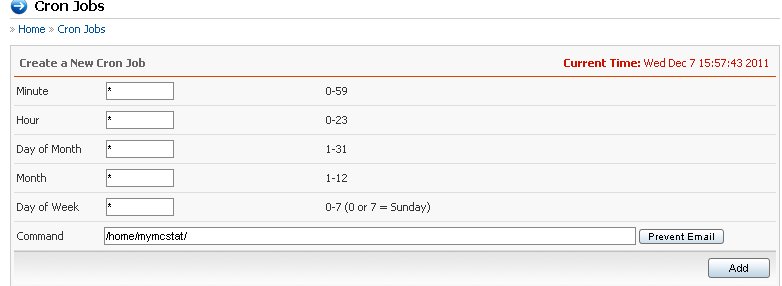Looking to automate repetitive tasks in your PHP web application? Enter PHP cronjobs – the solution you’ve been searching for! With PHP cronjobs, you can schedule scripts to run at specified intervals, allowing you to effortlessly execute routine tasks without manual intervention. Whether it’s sending emails, updating databases, or generating reports, PHP cronjobs is the reliable and efficient tool you need. In this blog article, we’ll dive into the world of PHP cronjobs, discussing their benefits, usage, and best practices. So let’s get started and explore how PHP cronjobs can simplify your web development journey.
Introduction to PHP Cronjob
PHP Cronjob is a powerful tool that allows you to automate tasks on your website. With Cronjob, you can schedule scripts to run at specific intervals, eliminating the need for manual execution. Whether it’s sending out email notifications, updating database records, or generating reports, PHP Cronjob can handle it all. In this article, we will delve into the intricacies of PHP Cronjob and explore its various applications.
What is a Cronjob?
Before we dive into the specifics of PHP Cronjob, let’s first understand what a Cronjob is. Cron is a time-based job scheduler in Unix-like operating systems. It enables users to schedule commands or scripts to run automatically at predefined time intervals or specific times. A Cronjob consists of a command or script that needs to be executed and a schedule that defines when it should run.
Getting Started with PHP Cronjob
To utilize PHP Cronjob, you need access to a server that supports the Cron service. Most web hosting providers offer Cronjob functionality, so make sure your hosting plan includes this feature. Once you have access to the Cron service, you can proceed with setting up your PHP Cronjobs.
Creating a Cronjob
To create a Cronjob, you need to define the command or script you want to execute and specify the schedule. In the case of PHP scripts, you use the PHP command-line interface (CLI) to run the script. Here’s an example of how to set up a Cronjob to run a PHP script every hour:
0 * * * * php /path/to/your/script.php
Let’s break down the individual components of this Cronjob schedule:
- 0: Specifies the minute. In this case, the script will run at the beginning of every hour.
- *: Signifies all possible values. In this case, the script will run every hour.
- php: The command to execute the PHP script.
- /path/to/your/script.php: The path to your PHP script.
Common Cronjob Schedule Expressions
The Cronjob schedule expression consists of five fields, representing minute, hour, day of the month, month, and day of the week, respectively. Each field can contain a specific value, a range of values, or a wildcard character (*). Here are some common examples:
* * * * *: Run every minute.0 * * * *: Run every hour at the beginning of the hour.0 0 * * *: Run once a day at midnight (00:00).0 0 * * 0: Run once a week on Sunday at midnight.0 0 1 * *: Run once a month on the first day at midnight.
Benefits of Using PHP Cronjob
PHP Cronjob offers several benefits that make it a preferred choice for automating tasks on websites and web applications. Let’s explore some of the advantages of utilizing PHP Cronjob:
1. Automation
With PHP Cronjob, you can automate repetitive tasks, saving valuable time and effort. Once you set up a Cronjob, it will run automatically according to the defined schedule, without requiring any manual intervention.
2. Improved Efficiency
By automating tasks, PHP Cronjob helps streamline processes and improves overall efficiency. Manual execution of tasks can be prone to errors and delays, but with Cronjob, you can ensure accurate and timely execution.
3. Flexibility
PHP Cronjob offers flexibility in scheduling tasks. You can set up Cronjobs to run at any desired interval, whether it’s every minute, every hour, every day, or at any specific time. This flexibility allows you to tailor the automation according to your specific requirements.
4. Scalability
As your website or web application grows, the number of tasks requiring automation may increase. PHP Cronjob is designed to handle large volumes of tasks, making it highly scalable. You can add more Cronjobs as needed without compromising performance.
5. Error Handling
PHP Cronjob provides options for error handling and reporting. You can set up notifications to be sent via email or log errors to a designated file. This allows you to monitor the execution of your Cronjobs and take necessary actions in case of any errors.
Best Practices for PHP Cronjob
To ensure smooth and efficient operation of your PHP Cronjobs, it’s essential to follow some best practices. Let’s explore a few guidelines to help you make the most out of your Cronjobs:
1. Test and Debug
Before deploying a Cronjob to a production environment, thoroughly test and debug the script in a development or staging environment. This helps identify and fix any issues or errors before they impact your live website.
2. Use Absolute Paths
When specifying the path to your PHP script in the Cronjob command, always use absolute paths instead of relative paths. This ensures that the script can be located and executed correctly regardless of the current working directory.
3. Log Output and Errors
To keep track of the execution and any potential errors of your Cronjobs, it’s recommended to log the output and errors to a designated file. This log file can be used for troubleshooting and monitoring purposes.
4. Handle Long-Running Scripts
If your PHP script has lengthy execution times, consider optimizing it or breaking it into smaller, manageable tasks. Long-running scripts can affect the performance and responsiveness of your website, so it’s essential to handle them carefully.
5. Regularly Review and Update
Periodically review your Cronjobs to ensure they are still relevant and necessary. As your website evolves, some tasks may become obsolete or require modifications. Make it a habit to regularly review and update your Cronjobs accordingly.
In conclusion, PHP Cronjob is a valuable tool for automating tasks on your website or web application. It allows you to schedule scripts to run at specific intervals, improving efficiency and reducing manual efforts. By following best practices and leveraging the flexibility of Cronjob schedules, you can streamline processes and ensure smooth operation of your website. Embrace the power of PHP Cronjob and take your automation to the next level.
Run a PHP Script Automatically at a Specified Time
Frequently Asked Questions
What is a PHP cron job?
A PHP cron job is a scheduled task that runs automatically at specified intervals on a server using the cron utility. It allows you to automate repetitive tasks in your PHP code, such as updating a database, sending emails, or generating reports.
How do I set up a PHP cron job?
To set up a PHP cron job, you need to have access to your server’s command line or a control panel with cron job management capabilities. You can then use the crontab command or a graphical interface to specify the schedule and the PHP script or command you want to run.
What is the syntax for defining a PHP cron job schedule?
The schedule for a PHP cron job is defined using the cron syntax, which consists of five fields: minute, hour, day of the month, month, and day of the week. For example, to run a PHP script every day at 9 AM, the schedule would be “0 9 * * *”.
Can I pass arguments to a PHP cron job?
Yes, you can pass arguments to a PHP cron job by including them after the script or command in the cron job definition. For example, if you have a script called “backup.php” and you want to pass a directory path as an argument, the cron job definition would be something like “php /path/to/backup.php /path/to/directory”.
How can I debug a PHP cron job?
Debugging a PHP cron job can be challenging because it runs in the background without any visible output. However, you can redirect the script’s output to a log file by appending “>> /path/to/logfile.log” to the cron job definition. This way, you can check the log file for any error messages or unexpected behavior.
Can I run a PHP cron job on shared hosting?
The availability of PHP cron job functionality on shared hosting depends on the hosting provider. Some shared hosting providers offer a web-based cron job management interface, while others may not allow cron jobs at all. It’s best to consult your hosting provider or check their documentation for specific instructions on running cron jobs on shared hosting.
Final Thoughts
In conclusion, a PHP cronjob is a convenient and efficient way to automate repetitive tasks on a website. By setting up a cronjob, developers can schedule PHP scripts to run at specified intervals. This functionality is especially useful for tasks such as database backups, data synchronization, and generating reports. With PHP cronjobs, website administrators can ensure that important tasks are executed timely and without manual intervention. Implementing a PHP cronjob not only saves time but also improves the overall performance and reliability of a website. So, if you’re looking to streamline your website’s operations, consider implementing a PHP cronjob.