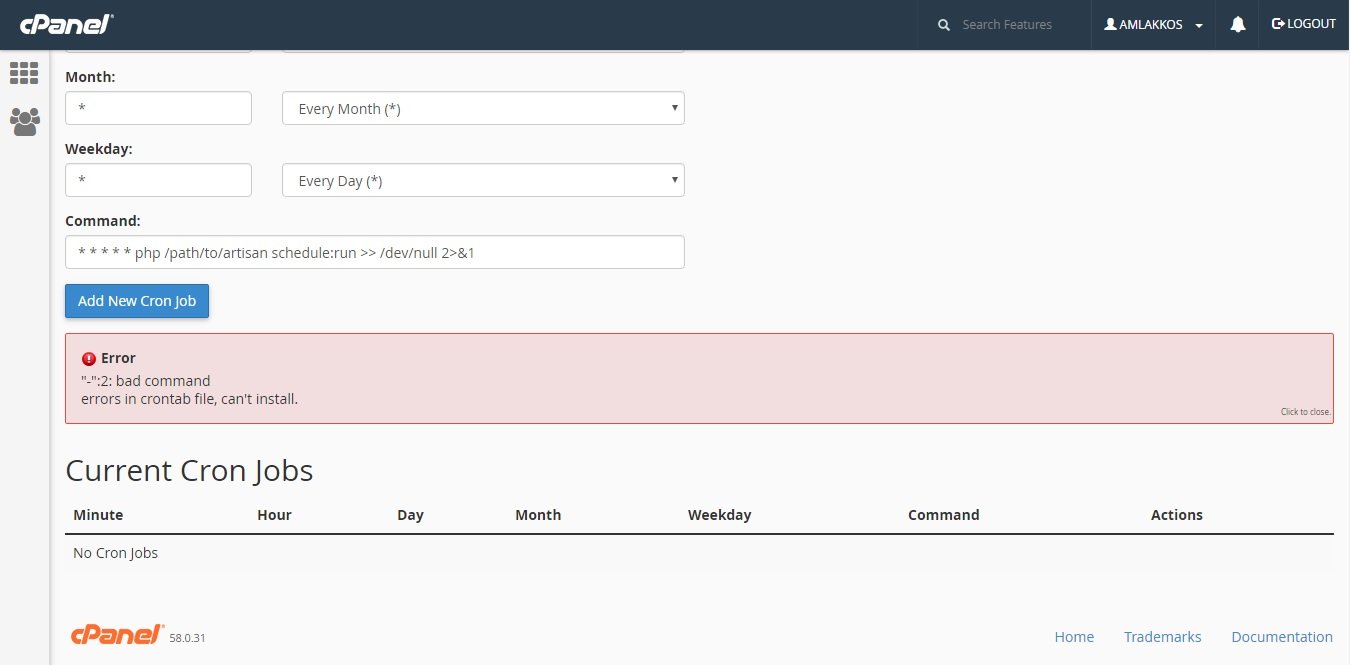Looking to enhance the efficiency of your Laravel application? Look no further! In this blog post, we’ll dive into the world of Laravel cron jobs and uncover a simple yet powerful solution to automate tasks within your application. Whether you want to schedule recurring tasks, send regular notifications, or fetch data from external sources, Laravel cron jobs have got you covered. So, let’s get started on harnessing the power of cron jobs in Laravel and taking your application to the next level of productivity!
Laravel Cron Job: A Comprehensive Guide to Automating Tasks in Laravel
Imagine having to manually perform repetitive tasks on your Laravel application every day. It can be time-consuming, error-prone, and simply inefficient. Thankfully, there is a solution to this problem – Laravel Cron Job.
In this comprehensive guide, we will explore the power of Laravel Cron Jobs and how you can leverage them to automate various tasks in your Laravel application. From scheduling regular database backups to performing periodic data updates, Laravel Cron Jobs offer a convenient and efficient way to streamline your application’s operations.
What is a Cron Job?
Before diving into the specifics of Laravel Cron Jobs, let’s first understand what a Cron Job is. Cron is a time-based job scheduling utility in Unix-like operating systems. It allows users to schedule commands or scripts to run automatically at specified intervals.
A Cron Job consists of two components – a time specification and a command to be executed. The time specification uses a cron expression, which is a string representing a schedule of when the command should be executed. The command can be a shell script, a PHP script, or any other executable file.
Why Use Laravel Cron Jobs?
Laravel Cron Jobs provide a higher level of abstraction and convenience compared to traditional Cron Jobs. Here are some reasons why you should consider using Laravel Cron Jobs in your Laravel application:
- Easier Task Management: Laravel Cron Jobs provide a simplified interface for managing and scheduling tasks within your application.
- Framework Integration: Laravel Cron Jobs seamlessly integrate with the Laravel framework, allowing you to leverage Laravel’s features and components.
- Task Scheduling: Laravel Cron Jobs offer a fluent and expressive syntax for defining task schedules, making it easier to schedule tasks based on intervals or specific times.
- Queued Tasks: Laravel Cron Jobs can also be used to schedule queued tasks, enabling you to execute time-consuming tasks in the background.
- Centralized Task Management: Laravel Cron Jobs centralize the management of scheduled tasks within your application’s codebase, making it easier to maintain and modify.
Setting Up Laravel Cron Jobs
To get started with Laravel Cron Jobs, you need to set up the necessary configurations and define your scheduled tasks. Here’s a step-by-step guide to help you set up Laravel Cron Jobs:
Step 1: Configure Your Server
Before you can use Laravel Cron Jobs, ensure that your server is properly configured to run Cron Jobs. This typically involves accessing your server’s command line interface and adding a Cron entry that runs the Laravel scheduler every minute.
Step 2: Define Your Scheduled Tasks
In Laravel, you can define your scheduled tasks in the `App\Console\Kernel` class. This class serves as the central location for defining all of your application’s console commands and scheduled tasks. Open the `Kernel` class and locate the `schedule` method.
Within the `schedule` method, you can use Laravel’s fluent syntax to define your scheduled tasks. For example, to schedule a task that runs every day at midnight, you can use the `daily` method:
“`php
protected function schedule(Schedule $schedule)
{
$schedule->command(‘backup:run’)->daily();
}
“`
In this example, the `backup:run` command will be executed every day at midnight.
Step 3: Register the Laravel Scheduler
After defining your scheduled tasks, you need to register the Laravel scheduler in the `Kernel` class. Locate the `schedule` method and add the following line at the end:
“`php
protected function schedule(Schedule $schedule)
{
// Define your scheduled tasks here
$schedule->command(‘backup:run’)->daily();
$schedule->run(function () {
// Additional custom tasks
})->weekly();
}
“`
The `register` method accepts a Closure that allows you to define additional custom tasks. In this example, the custom tasks will run weekly.
Step 4: Run the Laravel Scheduler
To execute your scheduled tasks, you need to run the Laravel scheduler. This can be done by adding the following Cron entry to your server:
“`
* * * * * cd /path-to-your-project && php artisan schedule:run >> /dev/null 2>&1
“`
This Cron entry runs the Laravel scheduler every minute, executing any due tasks.
Common Use Cases for Laravel Cron Jobs
Now that you have set up Laravel Cron Jobs, let’s explore some common use cases where Cron Jobs can be beneficial:
1. Database Backups
Regularly backing up your application’s database is crucial to ensure data integrity and disaster recovery. Using Laravel Cron Jobs, you can automate the process of creating database backups at specified intervals.
2. Data Updates
If your application relies on external data sources that are periodically updated, you can use Laravel Cron Jobs to automatically fetch and update the data. This ensures that your application always has the latest and most accurate information.
3. Sending Email Reminders
Laravel Cron Jobs can be used to send email reminders for upcoming events, appointments, or deadlines. By scheduling the task to run periodically, you can ensure that users receive timely reminders without manual intervention.
4. Clearing Caches
Caches can significantly improve the performance of your application. However, they can become stale over time. With Laravel Cron Jobs, you can schedule cache clearing tasks to run at regular intervals, ensuring that your application’s cache remains up to date.
Tips and Best Practices
To make the most out of Laravel Cron Jobs, consider the following tips and best practices:
- Test your tasks: Before deploying your Laravel Cron Jobs, thoroughly test each task to ensure they are working as expected.
- Use logging: Implement logging within your scheduled task commands to track their execution and handle any potential errors.
- Monitor execution: Regularly monitor the execution of your Laravel Cron Jobs to ensure they are running smoothly and troubleshoot any issues promptly.
- Avoid long-running tasks: Long-running tasks can impact the performance of your application. Consider breaking them down into smaller, more manageable tasks or utilizing queues for better efficiency.
- Maintain documentation: Document your scheduled tasks and their purpose to ensure clarity and facilitate future maintenance.
Laravel Cron Jobs offer a powerful and convenient way to automate repetitive tasks in your Laravel application. By scheduling tasks to run at specific intervals, you can streamline your application’s operations and improve overall efficiency. Whether it’s database backups, data updates, or email reminders, Laravel Cron Jobs provide a robust solution to handle a wide range of automation needs. Implementing and maintaining Laravel Cron Jobs will undoubtedly elevate your application’s performance and save you valuable time and effort.
Laravel Advanced – Task Scheduling – CRON Job
Frequently Asked Questions
What is a cron job in Laravel?
A cron job in Laravel is a scheduled task that runs automatically at a specific time or interval. It enables you to automate repetitive tasks, such as sending email notifications, generating reports, or updating database records.
How can I create a cron job in Laravel?
To create a cron job in Laravel, you can use the built-in task scheduler. First, define your task in the `schedule` method of the `App\Console\Kernel` class. Then, add an entry to your server’s crontab file to execute the Laravel scheduler every minute. Laravel will handle the execution of the scheduled tasks according to the defined schedule.
Can I pass arguments to a cron job in Laravel?
Yes, you can pass arguments to a cron job in Laravel. When defining a task in the `schedule` method, you can chain the `->arguments()` method to pass the required arguments. The arguments will be passed to the closure or command class responsible for executing the task.
How can I view the list of scheduled cron jobs in Laravel?
To view the list of scheduled cron jobs in Laravel, you can use the `php artisan schedule:list` command. This command will display the schedule for each defined cron job, including the frequency, command, and description.
How do I disable or remove a cron job in Laravel?
To disable or remove a cron job in Laravel, you can comment out or remove the corresponding task definition in the `schedule` method of the `App\Console\Kernel` class. Once the task is removed from the schedule, it will no longer be executed by the Laravel scheduler.
Can I run a cron job manually in Laravel?
Yes, you can run a cron job manually in Laravel by using the `php artisan schedule:run` command. This command will execute all due tasks defined in the `schedule` method. Running the command manually can be helpful for testing or executing the cron job outside the regular schedule.
Final Thoughts
In conclusion, implementing a Laravel cron job is an effective way to automate repetitive tasks and ensure timely execution of scheduled commands. By harnessing the power of Laravel’s built-in task scheduler, developers can easily set up and manage the desired cron jobs. This feature provides a robust solution for handling periodic activities such as sending emails, generating reports, or updating database records. With Laravel’s intuitive syntax and flexibility, development teams can easily streamline their workflows and increase efficiency. Whether it’s running daily, weekly, or custom intervals, Laravel cron jobs offer a reliable and convenient solution for executing tasks at specific times.