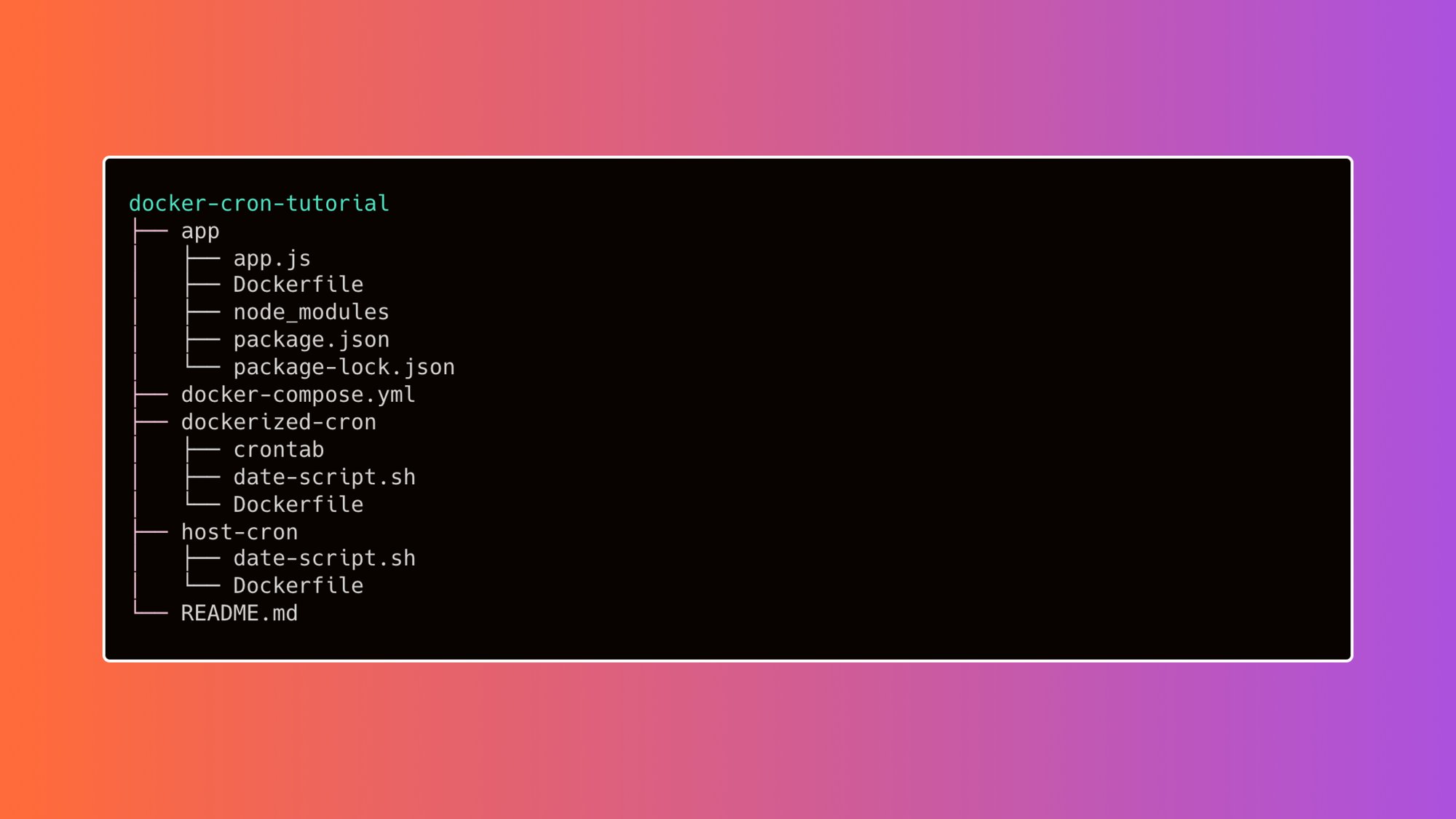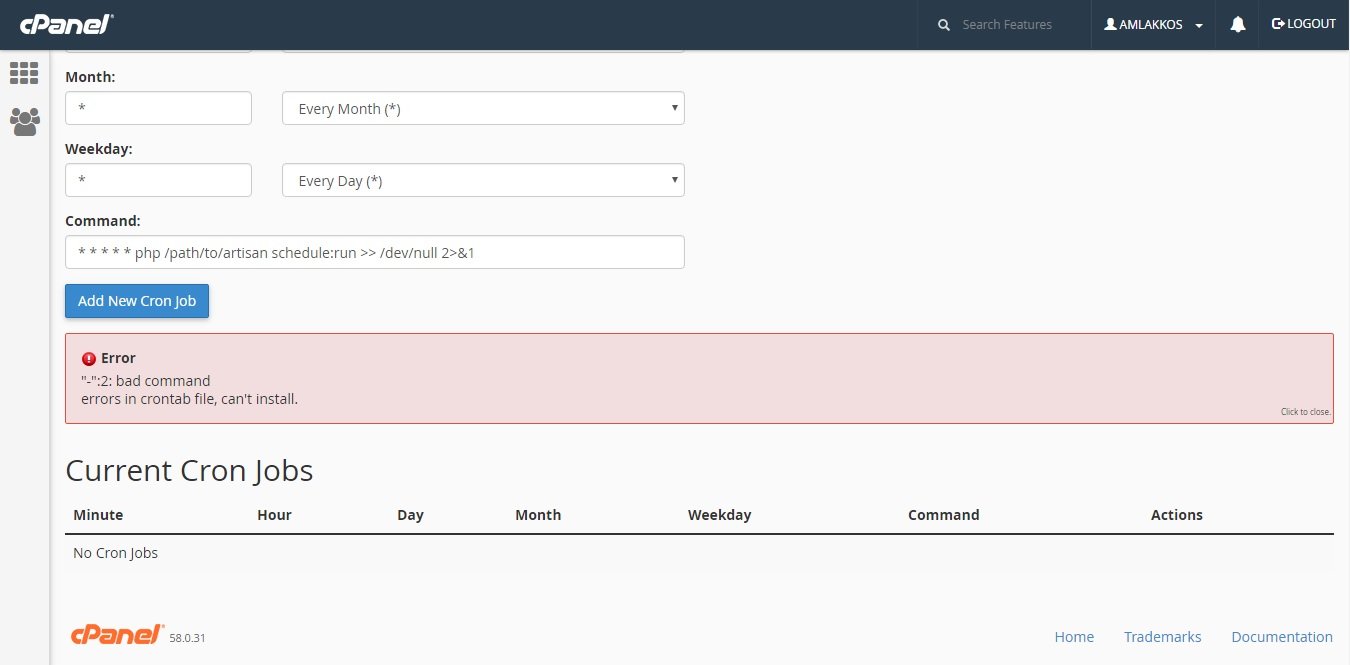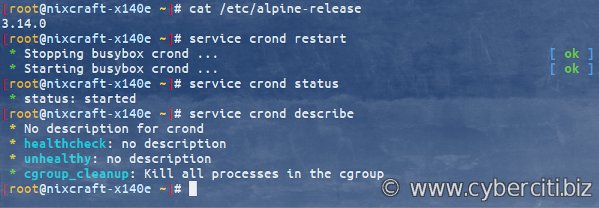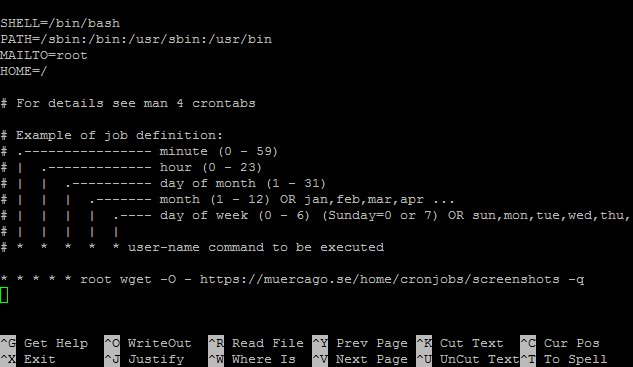Looking to automate tasks within your Docker containers? Look no further! Docker cron is the solution you’ve been searching for. By incorporating cron-like scheduling into your Docker environment, you can effortlessly run recurring tasks and jobs, ensuring that your containerized applications stay up-to-date and optimized. In this article, we will explore the seamless integration of cron with Docker and delve into the practical steps required to set up and manage scheduled tasks within your containers. Let’s dive in and uncover the power of Docker cron!
Docker Cron: Simplifying Task Automation in Containers
In the world of containerization, Docker has become a popular tool for packaging applications and their dependencies into isolated environments. However, managing scheduled tasks within Docker containers can be challenging. That’s where Docker Cron comes in. Docker Cron is a lightweight and flexible solution that allows you to schedule recurring tasks and automate various processes within your Docker containers. In this article, we’ll explore the power of Docker Cron and how it can streamline task automation in your containerized applications.
What is Docker Cron?
Docker Cron is an open-source utility that provides cron-like functionalities within Docker containers. Cron, short for “chronograph,” is a time-based job scheduler in Unix-like operating systems. It allows users to schedule tasks, known as cron jobs, to run automatically at specific intervals or times.
While Docker containers are designed to be ephemeral and stateless, there are scenarios where scheduled tasks or recurring jobs need to be executed within a containerized environment. Docker Cron bridges this gap by acting as a cron-like scheduler specifically designed for Docker containers.
By leveraging Docker Cron, you can execute scripts, run commands, or trigger custom actions inside your containers at specified times or intervals. Whether you need to perform regular backups, generate reports, update data, or clean up resources, Docker Cron enables you to automate these tasks effortlessly.
How Docker Cron Works
Docker Cron works by running a separate container alongside your primary application container. This separate container, often referred to as the “Cron container,” is responsible for executing the scheduled tasks within your application container.
When configuring Docker Cron, you define the desired schedule for each task using a cron-like syntax. This syntax consists of five fields representing the minute, hour, day of the month, month, and day of the week. Docker Cron then triggers the execution of the defined tasks based on the specified schedule.
Upon execution, the Cron container accesses the necessary resources or services within the primary application container to perform the scheduled tasks. This segregation ensures that the task execution does not interfere with the normal operation of your application, maintaining the isolation and integrity of your containerized environment.
Benefits of Using Docker Cron
Docker Cron brings a multitude of benefits to your containerized applications, allowing you to streamline task automation and enhance overall efficiency. Some key advantages of using Docker Cron include:
- Seamless Integration: Docker Cron seamlessly integrates with Docker containers, making it a natural choice for scheduling tasks within containerized environments.
- Flexible Task Scheduling: With Docker Cron, you have full control over when and how often your tasks run. You can set up tasks to run at specific times, intervals, or even define complex schedules with cron expressions.
- Isolated Execution Environment: By running the Cron container separately, Docker Cron ensures the scheduled tasks are executed in isolation, minimizing any potential impact on the primary application container.
- Improved Scalability: Docker Cron allows you to scale your application horizontally by running multiple instances of your primary application container, each with its dedicated Cron container for task execution.
- Centralized Task Management: Docker Cron provides a centralized and easily manageable solution for handling all your scheduled tasks within Docker containers.
- Enhanced Consistency: By eliminating manual intervention, Docker Cron helps maintain consistency in task execution, reducing the risk of human error.
Setting Up Docker Cron
Setting up Docker Cron is a straightforward process that involves a few essential steps. Let’s walk through the process:
- Create a Docker Image: Start by creating a custom Docker image that includes the necessary dependencies and scripts required for your scheduled tasks.
- Define the Cron Job: Next, define the cron job by adding an entry to the crontab file in your Docker image. This entry specifies the schedule and the action to be executed.
- Build the Docker Image: Build the Docker image with the updated crontab file using the Docker build command.
- Run the Cron Container: Launch the Cron container alongside your primary application container, mounting the required volumes or exposing the necessary resources.
- Observe the Task Execution: Monitor the logs or any other configured output to verify that the scheduled tasks are executing as expected.
With these simple steps, you can have Docker Cron up and running, automating your scheduled tasks within Docker containers.
Best Practices for Docker Cron
While Docker Cron simplifies task automation within containers, it’s essential to follow best practices to ensure optimal performance and reliability. Here are some best practices to consider:
- Separate Cron Container: Always run the Cron container separately from your primary application container to maintain isolation and minimize potential interference.
- Use Volume Mounts: Ensure that any files or directories required by the Cron container or the scheduled tasks are properly mounted or accessible through volume mounts.
- Monitor Resource Usage: Keep an eye on the resource usage of both the primary container and the Cron container to prevent any resource-related issues.
- Configure Logging: Enable proper logging within the Cron container to facilitate monitoring and troubleshooting of the scheduled tasks.
- Test and Validate: Thoroughly test and validate your scheduled tasks to ensure their correctness before deploying them in production environments.
- Update and Maintain: Regularly update and maintain your Docker images, scheduled tasks, and dependencies to address any security vulnerabilities or performance improvements.
Docker Cron simplifies the process of task automation within Docker containers, allowing you to schedule and execute recurring tasks effortlessly. By leveraging Docker Cron, you can streamline your containerized application workflows, improve efficiency, and reduce manual intervention. Whether you need to perform routine maintenance, generate reports, or synchronize data, Docker Cron empowers you to automate these tasks effectively. Start harnessing the power of Docker Cron today and bring the benefits of automated task scheduling to your Docker-based applications.
Docker course #22 – crontab
Frequently Asked Questions
What is Docker Cron?
Docker Cron is a utility that enables the scheduling and execution of tasks within Docker containers. It allows you to automate various processes and scripts by defining cron jobs inside your Docker environment.
How does Docker Cron work?
Docker Cron works by utilizing the cron scheduling system, which is a time-based job scheduler in Unix-like operating systems. It allows you to specify the timing of your tasks using a predefined syntax and executes them accordingly within the Docker containers.
Can Docker Cron be used to run tasks in multiple containers?
Yes, Docker Cron can be used to run tasks in multiple containers. You can define docker-compose files or Docker Swarm services to orchestrate your containers and schedule tasks across them using Docker Cron.
Is it possible to pass environment variables to Docker Cron?
Yes, you can pass environment variables to Docker Cron. Docker allows you to define environment variables within your container, and you can use these variables in your cron job commands or scripts to customize their behavior.
How can I set up a cron job using Docker Cron?
To set up a cron job using Docker Cron, you need to create a Dockerfile or use an existing one to define the container image. Inside the Dockerfile, you can install cron, copy your cron file with the job schedules, and set the command to run the cron daemon. Then, build the Docker image and run the container, and Docker Cron will execute your scheduled tasks according to the specified timings.
Can Docker Cron be used in combination with other Docker tools?
Yes, Docker Cron can be used in combination with other Docker tools. You can integrate Docker Cron with Docker Compose, Docker Swarm, or Kubernetes to manage your containers and schedule tasks across your entire Docker infrastructure.
Final Thoughts
In conclusion, docker cron is a powerful tool for scheduling and automating tasks within Docker containers. By leveraging the cron feature, users can easily define and manage periodic tasks such as backups, updates, and data synchronization. With docker cron, developers can maintain control and flexibility in executing tasks at specific intervals, ensuring that their applications and systems run smoothly. By incorporating docker cron into their workflow, users can enhance the efficiency and reliability of their containerized environments, saving time and effort in the process. Overall, docker cron is an essential component for managing and organizing tasks in a Docker ecosystem.