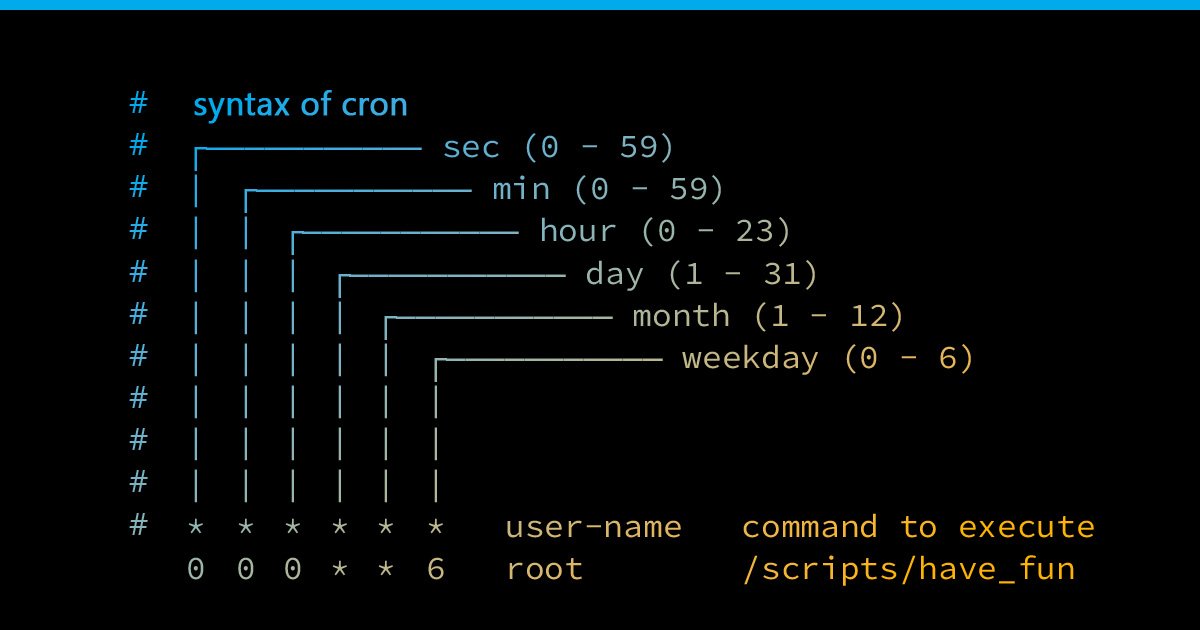Are you struggling to decipher the enigmatic language that is cron syntax? Look no further! In this article, we’ll dive into the world of cron syntax and demystify its intricacies. Whether you’re a seasoned developer or new to the world of coding, understanding cron syntax is essential in automating tasks and scheduling jobs on your server. So let’s jump right in and unravel the secrets of cron syntax together. By the end of this article, you’ll be equipped with the knowledge to confidently harness the power of cron syntax and efficiently manage your scheduled tasks.
Cron Syntax: A Comprehensive Guide to Scheduling Tasks
Cron syntax is the backbone of cron, a time-based job scheduling program in Unix-like operating systems. With cron, users can automate tasks to run at specific intervals, allowing for efficient and hands-free execution of repetitive processes. Understanding cron syntax is essential for anyone looking to harness the power of cron and automate their workflow. In this comprehensive guide, we will explore the intricacies of cron syntax, covering its components, available options, and common use cases.
What is Cron?
Before diving into cron syntax, let’s briefly understand what cron is and how it works. Cron is a utility that runs in the background of Unix-like systems and enables users to schedule commands or scripts to run automatically at a specified time or interval. It operates using the crontab (cron table) files, which contain a list of commands and their associated schedules.
The Components of Cron Syntax
Cron syntax consists of several components that define the schedule for a given command. Each component represents a time unit and allows for fine-grained control over task scheduling. The components of cron syntax are as follows:
- Minute: Specifies the minute(s) at which a task should run. Valid values range from 0 to 59.
- Hour: Specifies the hour(s) at which a task should run. Valid values range from 0 to 23.
- Day of Month: Specifies the day(s) of the month on which a task should run. Valid values range from 1 to 31.
- Month: Specifies the month(s) in which a task should run. Valid values range from 1 to 12 or can be represented by their respective names (e.g., January, February).
- Day of Week: Specifies the day(s) of the week on which a task should run. Valid values range from 0 to 7, with both 0 and 7 representing Sunday. Alternatively, day names (e.g., Sunday, Monday) can be used.
Each of these components can be defined using specific values or special characters, allowing for flexible scheduling options. Additionally, cron syntax supports the use of wildcards and ranges to further expand the scheduling possibilities.
Special Characters in Cron Syntax
The usage of special characters in cron syntax enhances its flexibility and enables users to create intricate schedules. Here are some of the essential special characters used in cron syntax:
- Asterisk (*): Represents all possible values for a given component. For example, using an asterisk in the “Hour” field would indicate that the task should run every hour.
- Comma (,): Specifies a list of values. For instance, if we want a task to run on the 5th and 20th minutes of every hour, we would use “5,20” in the “Minute” field.
- Hyphen (-): Defines a range of values. For example, setting the “Day of Month” field to “10-15” would schedule the task to run on the 10th, 11th, 12th, 13th, 14th, and 15th days of the month.
- Slash (/): Allows for step values. It divides the range of a component into steps. For instance, setting the “Minute” field to “*/5” would trigger the task every 5 minutes.
These special characters, combined with the numerical values for each component, provide the foundation for creating complex and customizable schedules using cron syntax.
Examples of Cron Syntax
To further illustrate the usage and versatility of cron syntax, let’s explore a few examples:
Example 1: Running a Task at a Specific Time
Suppose you want to schedule a task to run every day at 9:30 PM. The cron syntax for this schedule would be:
“`
30 21 * * * command
“`
In this example, “30” represents the minute, “21” represents the hour, and the remaining asterisks indicate that the task should run every day, month, and day of the week.
Example 2: Running a Task Every Monday
If you want to schedule a task to run every Monday at 8:00 AM, the cron syntax would be:
“`
0 8 * * 1 command
“`
Here, “0” represents the minute, “8” represents the hour, and “1” indicates Monday as the desired day of the week.
Example 3: Running a Task Every 10 Minutes
To schedule a task that runs every 10 minutes, the cron syntax would be:
“`
*/10 * * * * command
“`
In this example, the “*/10” in the “Minute” field ensures that the task is executed every 10 minutes.
Advanced Cron Syntax
Beyond the basic components and special characters, cron syntax offers additional options to further refine task scheduling. These options include:
- Environment Variables: Cron allows users to define custom environment variables that can be accessed by the scheduled tasks.
- Redirection and Output: Users can specify where the output of the scheduled task should be directed, allowing for logging or error handling.
- Predefined Scheduling: Cron provides a set of predefined scheduling options, such as “@reboot” to run tasks at system startup or “@yearly” to run tasks once a year.
- Sub-minute Scheduling: Some cron implementations support sub-minute scheduling, allowing tasks to run at intervals smaller than a minute.
These advanced features provide users with greater control and flexibility when designing intricate task schedules.
Common Use Cases for Cron
Cron finds applications in various scenarios where automated task scheduling is beneficial. Some common use cases for cron include:
Scheduled Backups
Automating regular backups of critical data is crucial for maintaining data integrity and disaster recovery preparedness. Cron can be used to schedule backups at specific times or intervals, ensuring data is safely preserved without manual intervention.
System Maintenance Tasks
Cron enables system administrators to automate routine maintenance tasks, such as log rotation, disk cleanup, and system updates. By scheduling these tasks in advance, administrators can streamline system management and ensure optimal performance.
Report Generation
In business environments, cron can be used to automate report generation and delivery. By scheduling tasks to run at specific times, organizations can ensure that reports are generated and distributed without human intervention, saving time and increasing efficiency.
Data Synchronization
Keeping data synchronized across different systems or databases is a common requirement in many organizations. Cron can be utilized to schedule data synchronization tasks, enabling timely updates and maintaining data consistency.
Website Updates and Maintenance
For websites that require regular content updates or maintenance tasks, cron can automate these processes. By scheduling tasks to run at off-peak hours, website owners can minimize disruption to users and ensure a seamless browsing experience.
Understanding cron syntax is essential for harnessing the full power of cron and automating tasks effectively. By mastering the components, special characters, and advanced options of cron syntax, users can streamline their workflow, increase productivity, and simplify system management. Whether it’s scheduling backups, performing system maintenance, or automating report generation, cron’s versatility makes it an invaluable tool for any Unix-like operating system. So, dive into the world of cron syntax and unlock the potential of task automation!
Linux Crash Course – Scheduling Tasks with Cron
Frequently Asked Questions
What is cron syntax?
Cron syntax is a string format used to define the scheduling of recurring tasks on Unix-like operating systems. It specifies the timing details for executing a command or script automatically at specific intervals or dates.
What are the components of cron syntax?
The cron syntax consists of five time and date fields, followed by the command or script to be executed. The fields represent the minute, hour, day of the month, month, and day of the week. Each field uses a specific value or a combination of values to define the desired schedule.
How do I set up a cron job using cron syntax?
To set up a cron job, you need to edit the crontab file using the command `crontab -e`. Within the file, you can specify the desired schedule using the cron syntax and provide the command or script to be executed. Save the file, and the cron daemon will automatically schedule and execute the task according to your defined schedule.
What are some examples of cron syntax patterns?
Here are a few examples of common cron syntax patterns for scheduling tasks:
* * * * *– Executes the command every minute.0 * * * *– Executes the command at the beginning of every hour.0 0 * * *– Executes the command once a day at midnight.0 0 * * 0– Executes the command once a week on Sundays at midnight.0 0 1 * *– Executes the command once a month on the first day at midnight.
Can I use special characters in cron syntax?
Yes, you can use special characters in cron syntax. The asterisk (*) represents any value, the comma (,) separates multiple values, the hyphen (-) specifies a range of values, and the forward slash (/) is used for step values. You can combine these characters to create flexible and customized schedules.
How do I view or edit existing cron jobs?
To view or edit existing cron jobs, use the command `crontab -l` to display the current crontab file. If you want to make changes, use `crontab -e` to open the file for editing. Make the necessary modifications, save the file, and the cron daemon will update the scheduled tasks accordingly.
Final Thoughts
In conclusion, understanding cron syntax is crucial for efficiently scheduling and automating tasks on Unix-like operating systems. The flexibility and power of cron syntax allow users to specify the desired timing and frequency of their recurring jobs. By mastering cron syntax, users can easily create and manage cron jobs, ensuring that important tasks are executed at the right time. With a concise and intuitive format, cron syntax simplifies the process of setting up cron jobs and enables users to streamline their workflow effectively. So, whether you are a beginner or an experienced user, familiarizing yourself with cron syntax is a must for maximizing productivity and efficiency in your system administration tasks.