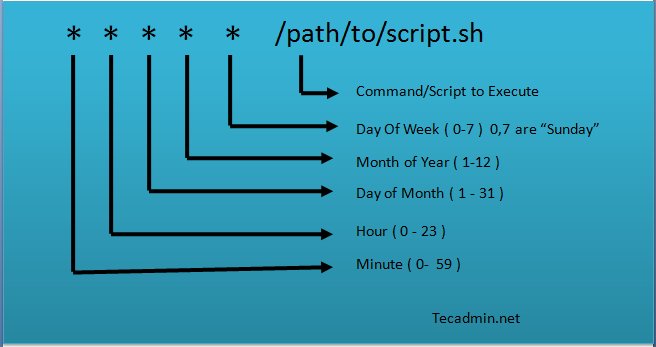Are you struggling to understand the cron job schedule format? Look no further! In this blog article, we will unravel the mystery behind this seemingly complex format and provide you with a simple solution to create and manage your cron job schedule. Whether you are a developer, system administrator, or someone who is just starting to explore the world of cron jobs, mastering the cron job schedule format is essential for automating tasks and improving efficiency. So, let’s dive right in and demystify the cron job schedule format together.
Cron Job Schedule Format
Cron job is a time-based job scheduler in Unix-like operating systems. It allows you to automate repetitive tasks by scheduling them to run at specific intervals. To utilize cron jobs effectively, it is crucial to understand the cron job schedule format. In this article, we will dive into the details of the cron job schedule format, exploring its components and providing examples to help you master this powerful tool.
The Cron Job Schedule Format Explained
The cron job schedule format consists of six fields separated by space or tab characters. Each field represents a different aspect of the schedule:
- Minute: The minute field specifies the minute(s) at which the cron job should run. Valid values range from 0 to 59.
- Hour: The hour field specifies the hour(s) at which the cron job should run. Valid values range from 0 to 23.
- Day of the Month: The day of the month field specifies the day(s) of the month on which the cron job should run. Valid values range from 1 to 31.
- Month: The month field specifies the month(s) in which the cron job should run. Valid values range from 1 to 12 or can be specified using three-letter abbreviations (e.g., Jan, Feb, Mar).
- Day of the Week: The day of the week field specifies the day(s) of the week on which the cron job should run. Valid values range from 0 to 7, where both 0 and 7 represent Sunday. Alternatively, you can use three-letter abbreviations (e.g., Sun, Mon, Tue).
- Command: The command field specifies the command or script that should be executed at the specified schedule.
Special Characters and Ranges
Within each field, you can use special characters and ranges to define the schedule more precisely:
- Asterisk (*): The asterisk character represents all possible values for the respective field. For example, using * in the hour field means the job can run at any hour.
- Comma (,): The comma character allows you to specify multiple values for a field. For example, 1,3,5 in the day of the month field means the job will run on the 1st, 3rd, and 5th days of the month.
- Hyphen (-): The hyphen character indicates a range of values. For example, 1-5 in the hour field means the job will run from the 1st to the 5th hour.
- Forward Slash (/): The forward slash character is used to specify step values. It allows you to define intervals between values. For example, */5 in the minute field means the job will run every 5 minutes.
Examples
To better understand the cron job schedule format, let’s look at some examples:
Example 1
“`
30 2 * * * /path/to/script.sh
“`
In this example, the cron job is scheduled to run at 2:30 AM every day. The command `/path/to/script.sh` will be executed at the specified time.
Example 2
“`
0 12 * * 1-5 /path/to/command
“`
This example schedules the cron job to run at 12:00 PM (noon) from Monday to Friday. The command `/path/to/command` will be executed on the specified days.
Example 3
“`
15 8 1,15 * * /path/to/job
“`
In this example, the cron job is set to run at 8:15 AM on the 1st and 15th day of every month. The command `/path/to/job` will be executed accordingly.
Tips and Best Practices
To effectively work with cron job schedule format, consider the following tips and best practices:
- Double-check your schedule: Ensure that you carefully review and test your cron job schedule before deploying it to avoid any unexpected or unintended executions.
- Use absolute paths: When specifying commands or scripts, it’s recommended to use absolute paths to avoid any ambiguity or dependency on the current working directory.
- Monitor and log your jobs: Implement logging mechanisms to track the execution and output of your cron jobs. This can be helpful for debugging or auditing purposes.
- Consider time zones: Keep in mind that cron jobs are executed based on the system’s local time zone. If you need to run jobs in a different time zone, you may need to adjust the schedule accordingly.
- Avoid overlapping jobs: Be cautious when scheduling multiple jobs close to each other to prevent potential conflicts or resource bottlenecks.
Mastering the cron job schedule format is essential for efficiently automating tasks on Unix-like systems. By understanding the six fields and utilizing special characters, you can create precise schedules for your jobs. Remember to test and validate your schedules to ensure the desired behavior. With this knowledge, you are well-equipped to harness the power of cron jobs in streamlining your workflow and saving time.
How to schedule a Cron Job to run a script on Ubuntu 16.04
Frequently Asked Questions
What is the format of a cron job schedule?
The format of a cron job schedule consists of five fields, indicating the minute, hour, day of the month, month, and day of the week when the job should be executed. Each field is separated by a space and can contain specific values, ranges, or special characters.
Can you provide an example of a cron job schedule format?
Sure! Here’s an example of a cron job schedule format:
– Minute: 0-59
– Hour: 0-23
– Day of the month: 1-31
– Month: 1-12
– Day of the week: 0-7 (both 0 and 7 represent Sunday)
What are the special characters used in a cron job schedule format?
Special characters used in a cron job schedule format include:
– Asterisk (*) symbolizes any value within a field. For example, using * in the hour field means the job runs every hour.
– Comma (,) separates multiple specific values within a field. For example, 1,5 in the day of the month field means the job runs on the 1st and 5th day.
– Hyphen (-) denotes a range of values. For example, 1-5 in the month field means the job runs from January to May.
How do I specify multiple values in a single field of a cron job schedule?
To specify multiple values in a single field of a cron job schedule, you can either use a comma-separated list or a range. For example, to run a job on Monday, Wednesday, and Friday, you can use either “1,3,5” or “1-5/2” in the day of the week field.
Can I use a combination of special characters in a cron job schedule format?
Yes, you can use a combination of special characters in a cron job schedule format to create more complex schedules. For instance, you can define a job to run every day at 9 AM and 9 PM by using “0 9,21 * * *”.
Final Thoughts
The cron job schedule format is a crucial aspect of managing automated tasks on a server. By understanding and utilizing the format correctly, users can streamline their processes and ensure timely execution of tasks. With its simple yet versatile syntax, the cron job schedule format allows for the specification of minute, hour, day, month, and day of the week for task execution. Remembering the structure of the cron job schedule format and its various components is essential in maintaining a well-organized and efficient system. Whether it’s a daily backup or a monthly report generation, mastering the cron job schedule format is a valuable skill for any server administrator.