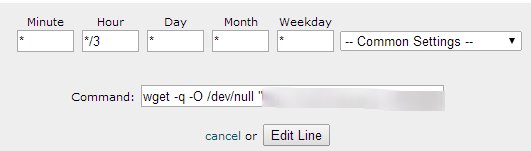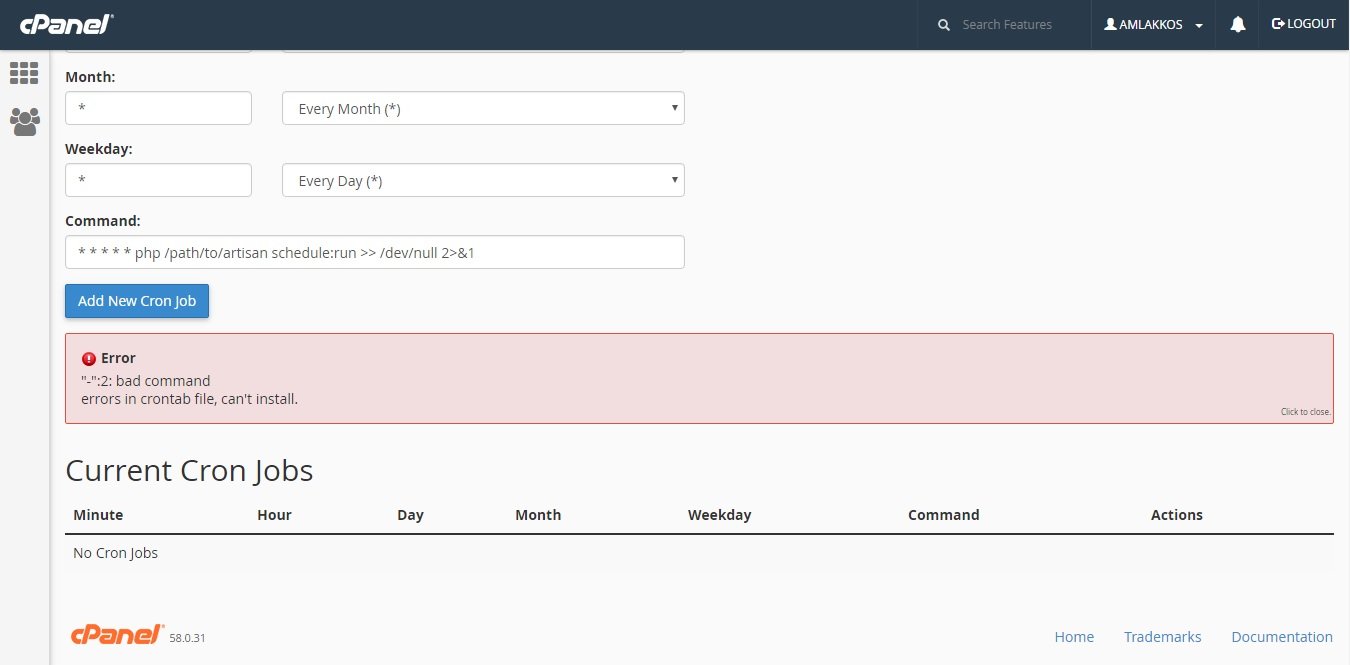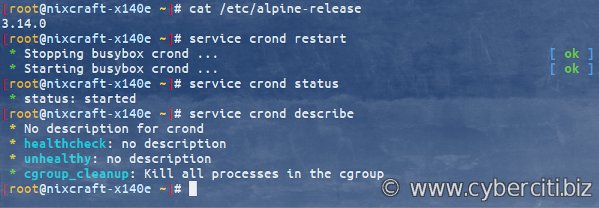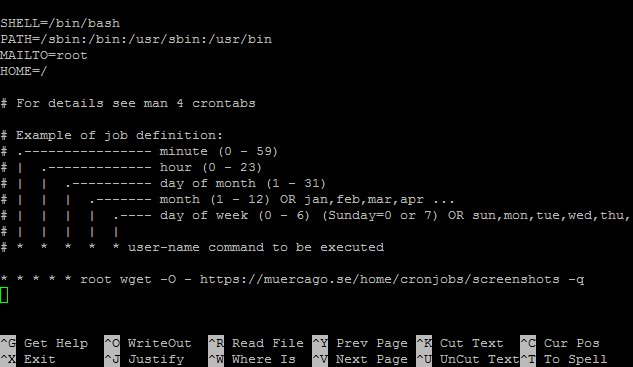Looking to run a cron job every hour without any hassle? Well, you’ve come to the right place! In this blog article, we will guide you through the process of setting up a cron job that runs every hour, ensuring your tasks are executed promptly and efficiently. No need to worry about complex configurations or overwhelming technical jargon – we’ve got you covered with a user-friendly approach. So, whether you’re a beginner or an experienced developer, let’s dive into the world of cron jobs and explore how to schedule them every hour seamlessly.
**
Cron Job Every Hour: Automating Tasks for Efficiency
**
In today’s fast-paced world, time is of the essence. Businesses and individuals alike are constantly seeking ways to streamline their processes and save valuable time. One powerful tool that can help achieve this goal is a cron job. Cron is a time-based job scheduler in Unix-like operating systems, and it allows you to automate repetitive tasks at regular intervals. In this article, we will dive deep into the concept of running a cron job every hour, exploring its benefits, use cases, and implementation.
**
The Power of Automation
**
Automation is the key to efficiency. By automating repetitive tasks, we can free up time and mental energy for more important matters. Cron jobs provide an excellent solution for automating tasks that need to run on a regular basis, such as hourly updates, backups, or data synchronization. With a cron job running every hour, you can ensure that critical processes are executed promptly and consistently, without the need for manual intervention.
**
Setting Up a Cron Job Every Hour
**
To set up a cron job that runs every hour, you need to define a cron expression. A cron expression is made up of five fields: minute, hour, day of the month, month, and day of the week. By specifying the appropriate values for these fields, you can configure the exact timing of your cron job.
Here’s an example of a cron expression that runs a job every hour:
“`
0 * * * *
“`
In this expression, the asterisk (*) denotes a wildcard, meaning “any value.” Therefore, the expression `0 * * * *` translates to “run the job at minute 0 of every hour, every day of the month, every month, and every day of the week.”
Once you have defined the cron expression, you can proceed to set up the actual command or script that will be executed by the cron job. This can be a shell script, a PHP script, a Python script, or any other executable file. Make sure to provide the full path to the script or command to ensure its successful execution.
**
Examples of Cron Jobs Running Every Hour
**
Let’s take a look at some practical examples of cron jobs that run every hour:
1. **Data Backup**: Suppose you have a web server hosting critical data that needs to be backed up hourly. You can set up a cron job to execute a backup script, which will create a snapshot of your data and store it in a secure location. This way, you can ensure that your data is protected and easily recoverable in case of any unexpected events.
2. **Database Optimization**: Databases can become slow and inefficient over time, leading to performance issues. By running a cron job every hour, you can schedule an optimization script that analyzes and optimizes your database tables. This helps improve query performance, reduces storage space, and ensures smooth operations.
3. **Data Import/Export**: If you regularly import or export data between systems, automating the process with a cron job can save you valuable time. For example, you might have an e-commerce platform that requires hourly updates of product inventory from an external system. By configuring a cron job to run an import script every hour, you can effortlessly keep your inventory up to date.
**
Best Practices for Running a Cron Job Every Hour
**
While running a cron job every hour can greatly enhance productivity, it’s essential to follow best practices to ensure smooth execution and avoid potential pitfalls. Here are some tips to keep in mind:
1. **Logging**: Always enable logging for your cron jobs. Logging allows you to track the execution of your scripts, identify any errors or warnings, and troubleshoot issues effectively. Make sure to specify the log file path in your cron job configuration for easy access.
2. **Error Handling**: Handle errors gracefully within your scripts. If an error occurs during the execution of a cron job, it’s crucial to have proper error handling mechanisms in place. You can send email notifications or trigger alerts to ensure that you are promptly informed about any issues that require attention.
3. **Testing and Validation**: Before deploying a cron job to a production environment, thoroughly test and validate it in a staging or testing environment. This helps identify and resolve any potential issues or conflicts that could arise during execution.
4. **Security**: Cron jobs can execute with the permissions of the user who created them. It’s essential to ensure that the scripts or commands executed by cron jobs have the appropriate security measures in place. Validate user input, use secure connections when interacting with external systems, and limit access to sensitive information.
****
Automating repetitive tasks is the key to unlocking efficiency and productivity. With a cron job running every hour, you can ensure that critical processes are executed promptly and consistently. By setting up a cron job with the appropriate configuration, you can leverage the power of automation to streamline your workflows, save time, and reduce the potential for human error. So, why not take advantage of this powerful tool and start automating tasks with a cron job every hour today?
We hope this article has shed light on the concept of running a cron job every hour and provided you with practical insights and examples of its use. By following best practices and considering the specific needs of your workflow, you can harness the full potential of cron jobs and unlock greater efficiency in your daily tasks. Start automating and enjoy the benefits of streamlined processes.
How to schedule a Cron Job to run a script on Ubuntu 16.04
Frequently Asked Questions
How can I schedule a cron job to run every hour?
To schedule a cron job to run every hour, you can use the following cron expression:
0 * * * *
This expression consists of five fields representing minute, hour, day of the month, month, and day of the week respectively. By setting the hour field to ‘*’, the cron job will run every hour.
What should I consider when setting up a cron job to run every hour?
When setting up a cron job to run every hour, there are a few factors you should consider:
- Make sure the server hosting the cron job is always running to ensure the job is executed every hour.
- Consider the resource usage of the cron job and ensure it doesn’t affect the performance of other processes.
- Choose the appropriate user to run the cron job with the necessary permissions for the task it needs to perform.
- Test the cron job thoroughly to ensure it is working as expected.
Can I specify a specific minute of the hour for my cron job to run?
Yes, you can specify a specific minute for your cron job to run using the minute field in the cron expression. For example, to run the job at 30 minutes past every hour, you can set the cron expression as:
30 * * * *
This will ensure that the cron job runs at 30 minutes past each hour.
How can I edit or remove a cron job scheduled to run every hour?
To edit or remove a cron job scheduled to run every hour, you need to access the server’s crontab file. You can use the following command to open the crontab file for editing:
crontab -e
Locate the line corresponding to the cron job you want to edit or remove, make the necessary changes or remove the line, and save the file. The changes will take effect immediately.
Is it possible to receive email notifications when a cron job fails to run?
Yes, it is possible to receive email notifications when a cron job fails to run. To set up email notifications, you can redirect the output and error messages of the cron job to an email address. For example:
# Example cron job
0 * * * * /path/to/command >/dev/null 2>&1 | mail -s "Cron job output" your@email.com
In this example, the output and error messages are redirected to the mail command, which sends an email to the specified address. Make sure a mail server is properly configured on your server to enable email notifications.
Final Thoughts
A cron job every hour is a powerful tool for automating tasks on a regular basis. It allows you to schedule scripts or commands to run at specific intervals, eliminating the need for manual intervention. With a cron job set up to run every hour, you can ensure that important tasks are executed consistently and efficiently. Whether you are updating data, generating reports, or performing system maintenance, using a cron job every hour ensures that your processes stay on track and up to date. By simplifying repetitive tasks, a cron job every hour helps save time and effort, allowing you to focus on more important aspects of your work.