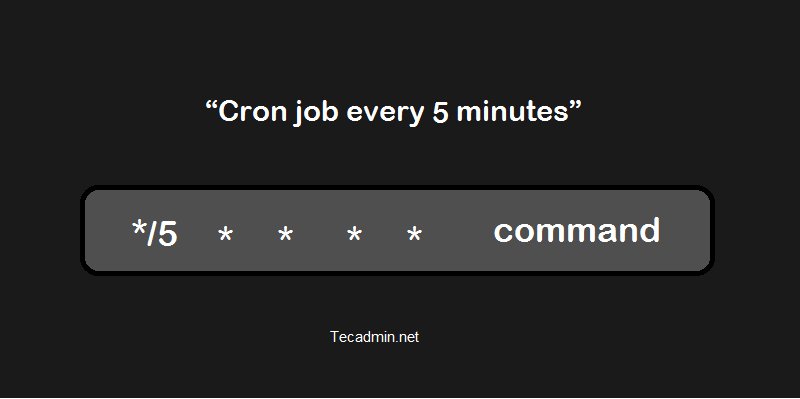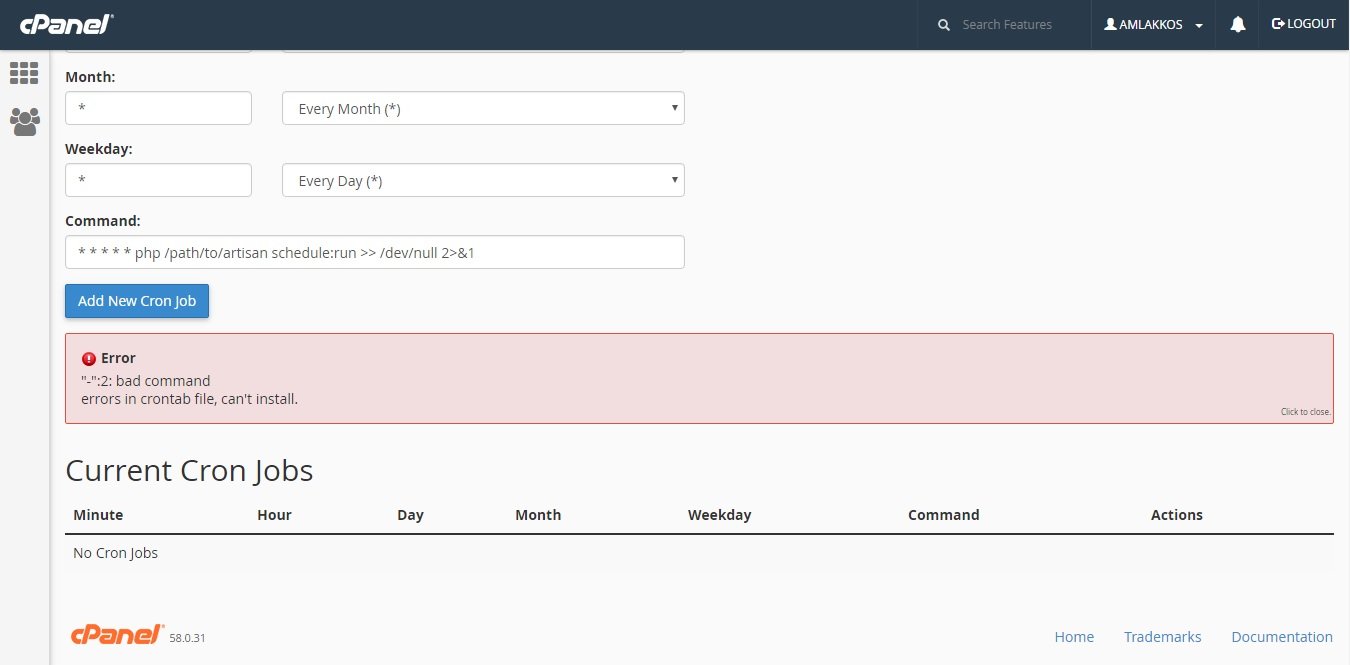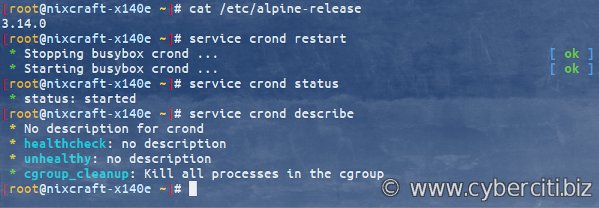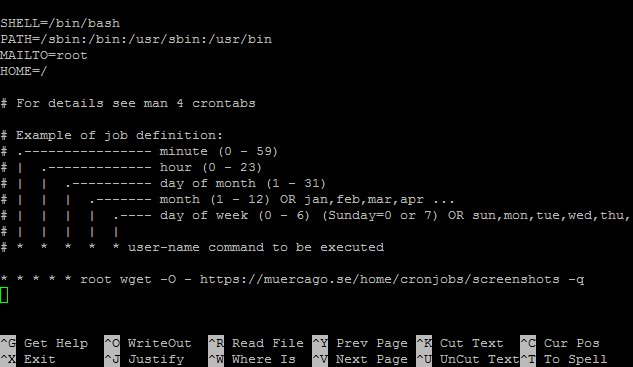Looking to run tasks or scripts at regular intervals? If you’ve been wondering how to execute a specific action every 5 minutes, let me provide you with the solution: the cron expression. This powerful tool allows you to schedule tasks with precision and efficiency. In this article, we’ll delve into the concept of cron expressions and explore how you can harness their capabilities to enhance your workflow. So, if you’re ready to master the art of scheduling tasks with ease, stick around and let’s dive into the world of cron expressions every 5 minutes.
cron-expression every 5 minutes
Cron expressions are a powerful tool for scheduling tasks in various software applications and operating systems. They allow users to specify the execution times and intervals for recurring jobs, making it easier to automate processes. One popular use case is scheduling a job to run every 5 minutes. In this article, we will explore cron expressions in detail and discuss how to set up a cron job to run every 5 minutes.
Understanding Cron Expressions
Cron expressions are composed of five fields, each representing a set of values that define the schedule for a job. These fields are:
1. Minutes: The minutes at which the job should run (0-59).
2. Hours: The hours at which the job should run (0-23).
3. Day of month: The day of the month on which the job should run (1-31).
4. Month: The month in which the job should run (1-12).
5. Day of week: The day of the week on which the job should run (0-7, where both 0 and 7 represent Sunday).
A cron expression is a string that combines these fields and specifies when the job should be executed. For example, a cron expression like “*/5 * * * *” means the job should run every 5 minutes.
Setting Up a Cron Job to Run Every 5 Minutes
To set up a cron job to run every 5 minutes, follow these steps:
1. Access the cron configuration: Cron jobs are often managed through a command line interface or a special configuration file, depending on the operating system or software application being used. Consult the documentation of your specific system to learn how to access the cron configuration.
2. Edit the crontab file: The crontab file contains the list of cron jobs to be executed. Use a text editor to open the crontab file for editing.
3. Add a new cron job: In the crontab file, add a new line with the following format:
`*/5 * * * * command`
Replace “command” with the actual command or script you want to run every 5 minutes. This could be a system command, a script file, or the path to an executable.
4. Save the changes: Save the crontab file and exit the text editor. The cron scheduler will automatically read the updated crontab file and start executing the new cron job according to the specified schedule.
5. Verify the cron job: To ensure that the cron job is running as expected, you can check the system logs or use the command line interface to view the list of scheduled tasks. This will help you confirm that the job is executing every 5 minutes as intended.
Considerations for Running Jobs Every 5 Minutes
While running a job every 5 minutes can be useful in certain scenarios, it’s important to consider a few factors:
1. System resources: Running a job every 5 minutes can consume system resources, especially if the job is resource-intensive or there are multiple jobs scheduled simultaneously. Make sure your system can handle the load and monitor resource usage to avoid performance issues.
2. Job duration: Consider the duration of the job when scheduling it to run every 5 minutes. If the job takes longer than 5 minutes to complete, there may be overlaps, potentially causing issues or conflicts. Ensure that the job can finish within the desired interval.
3. Job dependencies: If the job has dependencies on other processes or external resources, ensure that those dependencies are met before running the job. Failure to do so may result in errors or unexpected behavior.
4. Error handling: Implement proper error handling and logging mechanisms in your job to capture any issues that may arise during execution. This will help in troubleshooting and resolving any potential problems.
Optimizing Cron Jobs
To optimize cron jobs that run every 5 minutes, consider the following tips:
1. Batch processing: If you have multiple small tasks that need to be executed every 5 minutes, consider batching them together into a single job. This reduces the overhead of starting individual processes and improves efficiency.
2. Prioritize important tasks: If you have multiple jobs running every 5 minutes, identify the ones that are critical and ensure they have sufficient resources allocated to them. This prevents performance degradation and ensures that important tasks are not delayed.
3. Use conditional execution: If your job doesn’t always need to run every 5 minutes, consider adding conditional logic within the script or command. This allows you to skip execution when certain conditions are not met, conserving resources and reducing unnecessary processing.
4. Load balancing: If your application is distributed across multiple servers, consider load balancing the cron jobs to evenly distribute the workload and prevent resource bottlenecks on a single server.
Setting up a cron job to run every 5 minutes can be a valuable tool for automating tasks and streamlining processes. By understanding cron expressions and following the steps outlined in this article, you can easily configure your system to execute jobs at the desired interval. However, it’s important to consider factors such as system resources, job duration, and dependencies to ensure optimal performance. By optimizing your cron jobs and implementing best practices, you can maximize the efficiency and effectiveness of your automated tasks.
How to set crontab to execute every 5 minutes
Frequently Asked Questions
What is a cron expression for running a task every 5 minutes?
A cron expression for running a task every 5 minutes would be */5 * * * *. This expression specifies that the task should run every 5 minutes, regardless of the hour, day of the month, month, or day of the week.
Can I specify a range of minutes in a cron expression?
Yes, you can specify a range of minutes in a cron expression. For example, if you want the task to run every 5 minutes between 10 and 30 minutes past the hour, you can use the expression 10-30/5 * * * *.
Is it possible to run a task every 5 minutes but only during specific hours?
Yes, it is possible to run a task every 5 minutes but only during specific hours. You can combine the minute and hour fields in the cron expression to achieve this. For example, if you want the task to run every 5 minutes between 9 AM and 5 PM, you can use the expression */5 9-17 * * *.
How do I schedule a task to run every 5 minutes starting from a specific minute?
To schedule a task to run every 5 minutes starting from a specific minute, you can use the expression specific_minute/5 * * * *. Replace “specific_minute” with the minute value from which you want the task to start. For example, if you want the task to start from the 15th minute and then run every 5 minutes, the expression would be 15/5 * * * *.
Are there any limitations or restrictions when using cron expressions to schedule tasks every 5 minutes?
There are no specific limitations or restrictions when using cron expressions to schedule tasks every 5 minutes. However, it’s important to ensure that the system on which the cron job is running is active and available to execute the task at the specified intervals. Additionally, depending on the application or framework you are using, there may be additional configuration options or considerations to take into account.
Final Thoughts
A cron-expression every 5 minutes is a powerful tool that allows for precise scheduling of tasks. This feature can be beneficial in various scenarios, such as regularly checking for updates, monitoring system health, or sending timely notifications. By using a cron-expression every 5 minutes, users can ensure that their tasks run at specific intervals throughout the day. This level of control and automation can greatly enhance productivity and efficiency. With the ability to set up recurring tasks effortlessly, a cron-expression every 5 minutes proves to be an invaluable asset for any task-driven workflow or project.