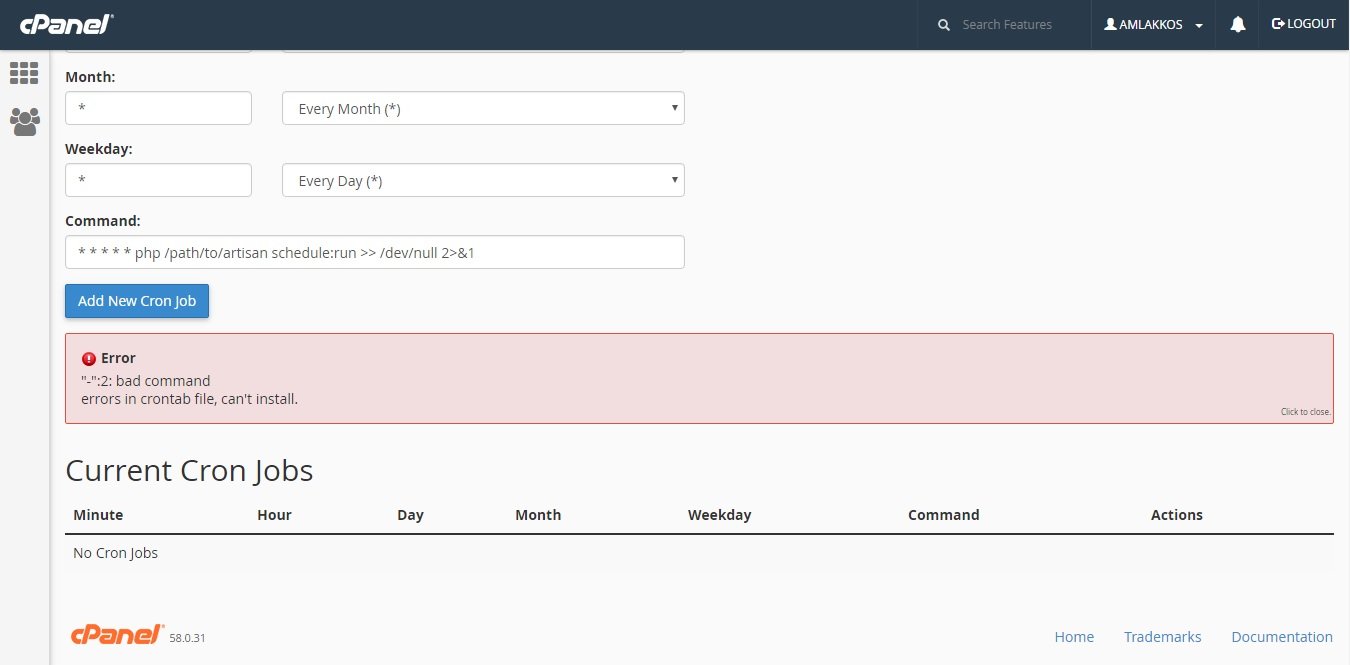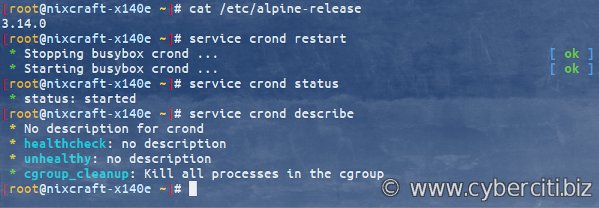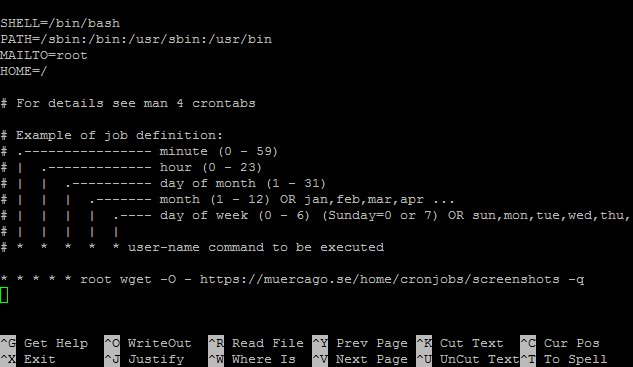Looking for a simple and effective way to automate tasks on a daily basis? Look no further! Cronjob every day is the solution you’ve been searching for. With cronjob, you can schedule and run recurring tasks automatically, making your life easier and saving you valuable time. Whether it’s sending out daily reports, updating databases, or performing system maintenance, cronjob every day has got you covered. In this article, we’ll dive into the world of cronjob and explore how you can harness its power to streamline your daily workflows. So let’s get started and discover the wonders of cronjob every day!
Cronjob Every Day: Automate Your Daily Tasks with Ease
As technology continues to advance and our lives become more fast-paced, finding efficient ways to manage our daily tasks has become increasingly important. One tool that can help us in this endeavor is the cronjob. In this article, we will dive deep into the concept of cronjobs and explore how they can be used to automate daily tasks, saving you time and effort.
Understanding Cronjobs
Before we delve into the details, let’s start by understanding what exactly cronjobs are. In simple terms, a cronjob is a time-based scheduling utility in Unix-like operating systems. It allows users to schedule recurring tasks or commands to be executed automatically at specified intervals. These intervals can range from every minute to every month, giving you tremendous flexibility in executing your tasks.
With cronjobs, you can automate a wide range of activities, such as sending emails, backing up files, updating databases, and much more. The power of cronjobs lies in their ability to run tasks in the background, without requiring any manual intervention. This frees up your time to focus on more important and creative aspects of your work.
Setting Up a Cronjob
Now that we have a basic understanding of cronjobs, let’s explore how to set them up. The process of setting up a cronjob involves creating a cron schedule and specifying the command or script you want to run. Here’s a step-by-step guide to help you get started:
- Access the terminal or shell on your Unix-like operating system.
- Type the command
crontab -eto open the cron table for your user. - Choose your preferred text editor to make changes to the cron table.
- Add a new line to the cron table in the following format:
minute hour day month day_of_week command. - Specify the desired schedule by replacing
minute,hour,day,month, andday_of_weekwith appropriate values or wildcard characters (*). - Add the command or script you want to run on the specified schedule.
- Save and exit the cron table.
That’s it! Your cronjob is now set up and ready to run automatically according to the specified schedule.
Common Use Cases for Cronjobs
Cronjobs can be employed in various scenarios to automate everyday tasks. Let’s explore some of the common use cases for cronjobs:
Sending Regular Email Updates
If you need to send regular email updates to a group of recipients, setting up a cronjob can simplify the process. You can write a script that generates the email content and use a cronjob to schedule it to be sent at the desired intervals. This way, you can ensure timely and consistent communication without spending valuable time manually sending emails.
Backing Up Your Files
Regularly backing up your important files is crucial to safeguarding your data. Cronjobs can automate this process by scheduling backups at specific intervals. You can create a script that compresses and copies your files to a secure location, and schedule it to run automatically. This ensures that your files are protected without requiring manual intervention.
Updating Databases
If you manage a database that needs regular updates, cronjobs can be a lifesaver. You can schedule scripts to run at specific times to update your database with the latest information. Whether it’s fetching data from external sources or performing data transformations, cronjobs can help maintain an up-to-date and accurate database without the need for manual updates.
Social Media Automation
For businesses or individuals who rely heavily on social media for marketing or engagement, cronjobs can streamline the process. You can schedule scripts to post updates, tweets, or other content on your social media accounts at specific times. This allows you to maintain a consistent social media presence without having to manually publish content throughout the day.
Tips for Effective Cronjob Management
To make the most out of cronjobs, here are some tips to ensure effective management:
- Test your cronjobs: Before relying on a cronjob for critical tasks, it’s essential to test it thoroughly. Make sure the command or script runs as expected and produces the desired results.
- Log the output: When setting up cronjobs, it’s a good practice to log the output of each execution. This helps you track any errors or issues that may arise and helps with troubleshooting.
- Regularly review and update: As your needs change, it’s important to review and update your cronjobs accordingly. Remove any unnecessary or outdated cronjobs to keep your system clean and efficient.
- Backup your cron tables: Cron tables contain valuable scheduling information. Don’t forget to include them in your regular backup routine to ensure you can easily restore them if needed.
Cronjobs provide a powerful and convenient way to automate your daily tasks. By harnessing the capabilities of cronjobs, you can save time, increase productivity, and reduce the risk of human error. Whether it’s sending emails, backing up files, or updating databases, cronjobs offer a reliable solution that can streamline your workflow. So why not give cronjobs a try and experience the benefits of automated task management?
How to Schedule a Python Script with a Cron Job
Frequently Asked Questions
What is a cronjob and how does it work?
A cronjob is a scheduled task or job that is executed automatically at specified intervals. It is a time-based job scheduler in Unix-like operating systems. By using a cronjob, you can set up tasks to run daily, weekly, monthly, or at any other defined time or interval.
How can I create a cronjob to run every day?
To create a cronjob that runs every day, you need to edit the crontab file, which is a configuration file that stores cronjob schedules. Open the crontab file using the command “crontab -e” and add your desired command or script with the appropriate timing settings. For example, to run a script every day at 9:00 AM, you would use the following entry:
0 9 * * * /path/to/script.sh
Can I schedule multiple cronjobs to run every day?
Yes, you can schedule multiple cronjobs to run every day by adding separate entries in the crontab file. Each entry should specify the desired timing and the command or script to be executed. Ensure that each entry has a unique timing setting to avoid conflicts.
How do I view or edit my existing cronjobs?
To view or edit your existing cronjobs, you can use the command “crontab -l” to list the current cronjob configurations. If you want to modify the existing cronjobs, use the command “crontab -e” to open the crontab file in the default text editor. Make the necessary changes, save the file, and exit the editor. The changes will take effect immediately.
What should I do if my cronjob is not executing as expected?
If your cronjob is not executing as expected, there are a few things you can check. Firstly, ensure that the cronjob entry in the crontab file is correct, including the timing settings and the command or script path. Double-check for any typos or mistakes. Additionally, make sure that the user running the cronjob has the necessary permissions to execute the command or script. It is also a good practice to check the log files for any error messages related to the cronjob execution.
Can I disable or remove a cronjob that runs every day?
Yes, you can disable or remove a cronjob that runs every day. To disable a cronjob temporarily, you can comment out the corresponding entry in the crontab file by adding a “#” symbol at the beginning of the line. This will prevent the cronjob from running until you uncomment it. If you want to completely remove a cronjob, you can delete the corresponding entry from the crontab file using the “crontab -e” command.
Final Thoughts
A cronjob is a useful tool that allows you to schedule and automate tasks on your server every day. By setting up a cronjob, you can ensure that specific tasks, such as running backups or sending email notifications, are executed automatically without any manual intervention. This not only saves time but also ensures consistency and reliability in your daily operations. Implementing a cronjob every day can greatly simplify your workflow and improve efficiency. With this simple yet powerful tool, you can effortlessly manage repetitive tasks and focus on more important aspects of your work. So, consider utilizing cronjobs for your daily tasks and experience the convenience of automation firsthand.