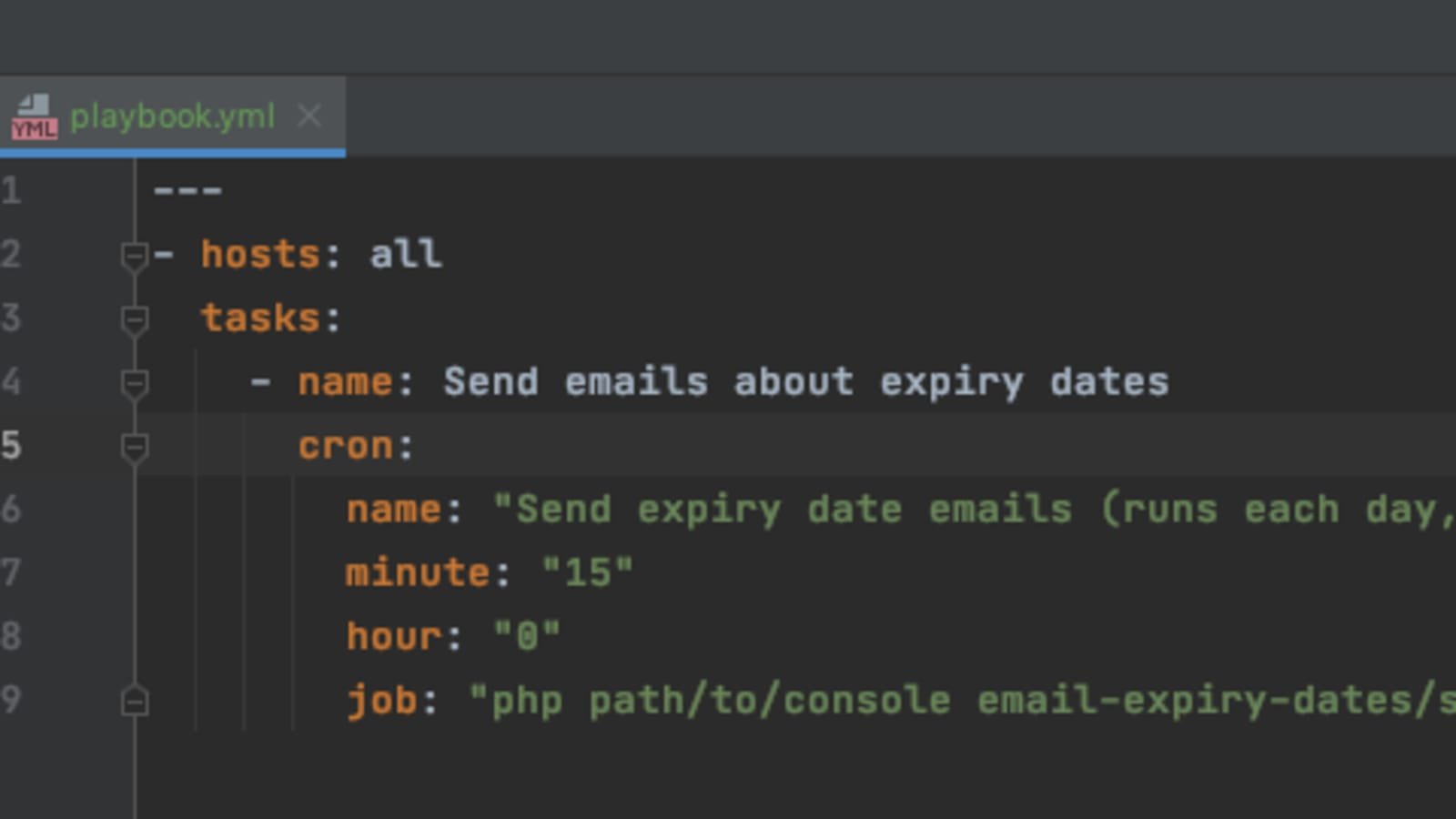Are you struggling with managing and scheduling tasks on your servers? Look no further! Ansible Cron Job is the solution you’ve been searching for. With Ansible’s powerful automation capabilities, you can streamline and automate the execution of repetitive tasks at specific intervals. Say goodbye to manual configurations and hello to increased efficiency. In this article, we will walk you through the ins and outs of Ansible Cron Job, guiding you on how to easily set up and manage cron jobs using Ansible. So let’s dive in and explore the world of Ansible Cron Job together!
Ansible Cron Job
Ansible is a powerful open-source automation tool that helps in automating IT infrastructure tasks. One of the key features of Ansible is its ability to manage cron jobs on target systems. In this article, we will explore what cron jobs are, how they can be managed using Ansible, and the benefits they provide in automating repetitive tasks.
What is a Cron Job?
A cron job is a time-based scheduler in Unix-like operating systems. It allows users to schedule recurring tasks or commands that need to be executed at specific intervals, such as hourly, daily, weekly, or monthly. These tasks are defined in a cron table, also known as a crontab.
Cron jobs are widely used for various purposes, such as automatic backups, system maintenance, log rotation, and data synchronization. They provide a convenient way to automate repetitive tasks and ensure that they are executed reliably without manual intervention.
Managing Cron Jobs with Ansible
Ansible provides a comprehensive set of modules that allow you to create, modify, and remove cron jobs on target systems. These modules are part of the Ansible core and can be used with minimal configuration.
To manage cron jobs using Ansible, you need to define tasks in an Ansible playbook. Playbooks are written in YAML format and contain a set of instructions that Ansible follows to perform the desired actions on target systems.
Let’s take a look at the steps involved in managing cron jobs with Ansible:
Step 1: Define Ansible Inventory
An Ansible inventory is a file that contains a list of hosts or groups of hosts on which you want to manage cron jobs. Each host or group is associated with a set of variables that define its configuration.
You can define the inventory in a separate file or inline within the playbook itself. Here’s an example of an inventory file:
“`yaml
[web_servers]
web1.example.com
web2.example.com
[db_servers]
db1.example.com
db2.example.com
“`
Step 2: Create an Ansible Playbook
Next, you need to create an Ansible playbook that defines the tasks for managing cron jobs. Here’s an example of a playbook that creates a cron job:
“`yaml
– name: Manage Cron Jobs
hosts: web_servers
become: true
tasks:
– name: Create Cron Job
cron:
name: “Backup Database”
job: “/usr/local/bin/backup.sh”
minute: “0”
hour: “3”
register: result
– name: Print Result
debug:
var: result
“`
In this example, we specify the hosts on which the cron job should be created using the `hosts` parameter. The `become` parameter is set to true to escalate privileges, if required.
The `cron` module is used to define the cron job. We provide a name for the cron job, the command or script to be executed (`job`), and the schedule for the job using the `minute` and `hour` parameters.
The `register` keyword is used to store the result of the task in a variable, which can be later accessed for debugging or conditional statements.
Finally, the `debug` module is used to print the result variable, showing the outcome of the task execution.
Step 3: Execute the Playbook
To execute the playbook and manage the cron jobs on target systems, use the `ansible-playbook` command followed by the path to the playbook file:
“`bash
ansible-playbook manage_cron_jobs.yml
“`
Ansible will connect to the hosts specified in the inventory file, execute the tasks defined in the playbook, and provide the output on the console.
Benefits of Using Ansible for Cron Jobs
Using Ansible for managing cron jobs offers several advantages:
- Automation: Ansible allows you to automate the creation, modification, and deletion of cron jobs, reducing the need for manual intervention. This saves time and ensures consistency in managing the scheduled tasks.
- Centralized Configuration: With Ansible, you can define cron jobs in a centralized location, such as an Ansible playbook or role. This allows you to easily manage and track all cron jobs in your infrastructure, making it more manageable and scalable.
- Idempotent Operations: Ansible ensures that the desired state of cron jobs is achieved on each run, making it idempotent. It checks for changes in the defined cron jobs and only performs necessary updates, reducing the risk of unintended modifications.
- Reusability: Ansible playbooks and roles can be reused across different projects or environments. You can create a library of cron job management tasks and adapt them as per the requirements of different systems or applications, improving efficiency and maintainability.
- Version Control: Ansible playbooks can be version-controlled using tools like Git. This allows you to track changes, collaborate with teammates, and roll back to previous versions if needed, providing better control and visibility over cron job configurations.
Best Practices for Managing Cron Jobs with Ansible
To ensure efficient and reliable management of cron jobs using Ansible, consider following these best practices:
- Modularize Cron Job Tasks: Instead of defining cron jobs directly in playbooks, create reusable Ansible roles or include separate task files for each cron job. This promotes code reusability, simplifies maintenance, and enhances readability.
- Use Variables: Define variables for cron job configurations, such as the command or script to be executed, schedule, or other parameters. This allows you to easily customize and adapt cron jobs for different hosts or environments.
- Handle Failure Scenarios: Use Ansible’s error handling features, such as `failed_when` and `ignore_errors`, to handle failure scenarios while managing cron jobs. This ensures that the playbook execution continues even if some tasks encounter errors.
- Test Playbooks Locally: Before executing playbooks on production systems, test them in a controlled environment or on a test host. This helps in validating the playbook logic and identifying any issues or conflicts with existing cron jobs.
- Limit Privilege Escalation: Use Ansible’s privilege escalation options, like `become` and `become_user`, sparingly and only when required. Limiting privilege escalation reduces the chances of unintended modifications or accidental impact on system stability.
Managing cron jobs using Ansible provides a reliable and efficient way to automate recurring tasks on target systems. With Ansible’s powerful modules and features, you can easily create, modify, and remove cron jobs across your infrastructure, ensuring consistency and scalability.
By centralizing the configuration of cron jobs in Ansible playbooks, you gain better control, automation, and versioning capabilities. Additionally, following best practices like modularizing tasks and handling failures enhances the manageability and reliability of your cron job management process.
Whether you need to schedule backups, perform system maintenance, or synchronize data, Ansible’s integration with cron jobs simplifies the automation of these tasks, allowing you to focus on more critical aspects of your IT operations.
Schedule a Cron Job task in Linux – Ansible module cron
Frequently Asked Questions
What is Ansible Cron Job?
Ansible Cron Job refers to the automated task scheduling feature in Ansible, an open-source configuration management and automation tool. With Ansible Cron Job, you can schedule and execute playbook tasks at specific intervals or at predetermined times, ensuring regular and timely execution of tasks on remote servers.
How can I create a Cron Job using Ansible?
To create a Cron Job using Ansible, you need to define the schedule and tasks in your playbook. Within the Ansible playbook, you can use the `cron` module to specify the desired schedule using cron syntax and define the commands or tasks to be executed at those intervals. Once the playbook is configured, you can run it with Ansible to set up the Cron Job on the targeted systems.
Can I modify an existing Cron Job using Ansible?
Yes, you can modify an existing Cron Job using Ansible. Ansible provides the `cron` module, which allows you to manage Cron Jobs by specifying the necessary changes in your playbook. By running the updated playbook on the targeted systems, you can modify the existing Cron Jobs, such as changing the schedule or updating the tasks to be executed.
Is it possible to remove a Cron Job using Ansible?
Yes, Ansible enables you to remove a Cron Job from remote servers. The `cron` module in Ansible provides a way to manage Cron Jobs, including removing them. By defining the Cron Job to be removed within your playbook and executing it with Ansible, you can effectively remove the specified Cron Job from the targeted systems.
Can I verify the existence of a Cron Job using Ansible?
Absolutely! Ansible allows you to verify the existence of a Cron Job on remote servers. By utilizing the `cron` and `register` modules in Ansible, you can check if a specific Cron Job is present on the targeted systems. The registered result can then be used to determine the existence of the Cron Job and take further actions based on the result.
Final Thoughts
Ansible Cron Job is a powerful tool that allows users to automate repetitive tasks with ease. By easily configuring cron jobs using Ansible, users can schedule tasks to run at specific intervals, ensuring efficient and timely execution. With Ansible’s simplicity and flexibility, managing cron jobs becomes a seamless process. By harnessing Ansible’s capabilities, users can streamline their workflow and increase productivity. Ansible Cron Job simplifies task scheduling, allowing users to focus on other essential aspects of their work. Embracing Ansible Cron Job empowers users to automate their tasks effortlessly, enhancing efficiency and effectiveness in their daily operations.