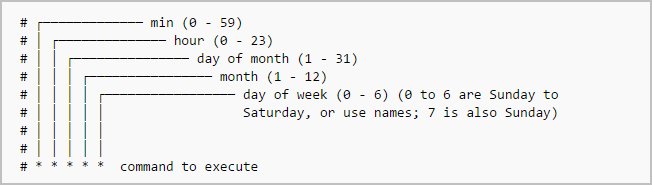Looking to convert cron expressions into human-readable time? You’ve come to the right place! Understanding cron expressions can be tricky, but fear not, because we will guide you through the process in this article. Whether you’re a developer or a system administrator, being able to interpret cron expressions and convert them into actual time values is an essential skill. So, let’s dive right in and demystify the world of cron to time conversions!
Cron to Time: A Comprehensive Guide to Understanding Cron Jobs and Time Management
Introduction
Cron jobs are an essential tool in automating tasks on Unix-like systems. They allow you to schedule scripts or commands to run periodically at specified times or intervals. However, while cron jobs offer great convenience, understanding how they interact with time can be challenging. In this comprehensive guide, we will demystify cron to time conversions and explore various concepts related to cron jobs and time management.
The Basics of Cron Jobs
Before delving into the intricacies of cron to time conversions, it’s crucial to understand the basics of cron jobs. Here are some key points to grasp:
- Cron jobs are scheduled tasks that can be run repeatedly at specified intervals.
- They are managed by the cron daemon, a background process that executes the scheduled tasks.
- Each cron job consists of a schedule and the command or script to execute.
- Schedules in cron jobs are defined using the cron syntax, which follows a specific format.
The Cron Syntax
The cron syntax consists of five fields separated by spaces, representing the schedule for a cron job. The fields, in order, represent the minute, hour, day of the month, month, and day of the week. Each field can accommodate different values or special characters:
- Minute (0-59): Indicates the specific minute(s) of an hour when the job will run.
- Hour (0-23): Specifies the hour(s) of a day when the job will run.
- Day of the Month (1-31): Defines the day(s) of the month when the job will run.
- Month (1-12): Specifies the month(s) when the job will run.
- Day of the Week (0-7): Indicates the day(s) of the week when the job will run, with Sunday represented as both 0 and 7.
Special Characters and Ranges in Cron Syntax
The cron syntax allows the use of special characters and ranges to define schedules more flexibly:
- Asterisk (*): Represents any value or all possible values in a field.
- Comma (,): Separates multiple values within a field.
- Hyphen (-): Defines a range of values.
- Slash (/): Specifies a step value, allowing for intervals.
Cron to Time Conversions
While the cron syntax provides a powerful way to schedule tasks, understanding cron to time conversions can sometimes be confusing. Here, we break down the different aspects of cron to time conversions to help you gain clarity:
Understanding Cron Expressions
In the world of cron jobs, cron expressions are used to define schedules precisely. A cron expression is a string of values and special characters that follows the cron syntax. However, converting cron expressions into human-readable time can be challenging without proper knowledge.
Here’s an example of a cron expression: `0 1 * * *`
To decipher this expression, we refer back to the cron syntax. Breaking it down:
- Minute: 0 (representing the 0th minute of an hour)
- Hour: 1 (representing 1 AM)
- Day of the Month: * (indicating any day of the month)
- Month: * (representing any month)
- Day of the Week: * (indicating any day of the week)
In this example, the cron expression translates to “0 minutes past 1 AM every day of every month and every day of the week.”
Tools for Cron to Time Conversions
To simplify the process of converting cron expressions into readable time, several online tools and libraries are available. These tools allow you to input a cron expression and instantly generate the corresponding time schedule in a human-readable format. Some popular tools include:
- CronTabGuru: A user-friendly online tool that provides conversions and explanations of cron expressions.
- crontab: A command-line tool available on Unix-like systems that allows you to create, edit, and manage cron jobs.
- Python Libraries: Python offers various libraries such as `python-crontab` and `croniter` to programmatically handle cron expressions and conversions.
These tools can greatly assist in understanding cron to time conversions, making it easier to manage and troubleshoot cron jobs effectively.
Advanced Cron Concepts
While understanding cron to time conversions is essential, it’s also valuable to explore advanced cron concepts that can enhance your cron job management capabilities. Here are a few concepts worth exploring:
Environment Variables and Paths
Cron jobs operate within a specific environment, which may differ from your regular user environment. It’s important to be aware of the environment variables and paths available to cron jobs. These variables can affect the execution of your scripts or commands.
When writing cron jobs, it’s a good practice to specify full paths to commands and files to avoid any ambiguity. Additionally, setting required environment variables explicitly within the cron job can ensure the correct execution of tasks.
Redirecting Output and Error Handling
As cron jobs run automatically in the background, it’s crucial to handle output and errors appropriately. By default, the output of a cron job is sent via email to the user who scheduled the job. However, this behavior can be modified to redirect output to a file or suppress it entirely.
Redirecting output to a file allows you to review the results at your convenience. This can be especially useful when diagnosing issues or monitoring the execution of tasks.
Job Prioritization and Scheduling Conflicts
When managing multiple cron jobs, prioritization and scheduling conflicts can arise. Ensuring that critical tasks are scheduled appropriately and that conflicts are avoided is crucial for smooth operation.
To prioritize cron jobs, you can adjust the execution order by manipulating the cron schedules. Additionally, carefully considering the time required for each job and avoiding overlapping schedules can help prevent conflicts and ensure the timely completion of tasks.
Logging and Monitoring Cron Jobs
Logging and monitoring cron jobs provide valuable insights into their execution and performance. By implementing logging mechanisms within your scripts or commands, you can track the progress, identify errors, and analyze the efficiency of your cron jobs.
Monitoring tools and scripts can also be utilized to proactively detect any issues or abnormalities in cron job execution. These tools can alert you when a job fails to run or if it takes longer than expected, allowing you to take immediate action.
Understanding cron to time conversions and the various concepts associated with cron jobs is paramount for effective time management and automation. By grasping the basics of cron syntax, utilizing tools for conversions, and exploring advanced cron concepts, you can streamline your task scheduling and ensure the smooth execution of automated tasks.
Harness the power of cron jobs, master their scheduling intricacies, and unlock the true potential of automated time management. With the knowledge gained from this comprehensive guide, you’ll be well-equipped to optimize your cron jobs and enhance your productivity.
Frequently Asked Questions (FAQs)
- Q: Can I use cron jobs on Windows?
A: Cron jobs are primarily used on Unix-like systems, but Windows has a similar task scheduling feature called Task Scheduler. However, the syntax and management of scheduled tasks in Windows differ from cron jobs. - Q: Can I schedule cron jobs to run every second?
A: By default, cron jobs have a minimum interval of one minute. If you need a task to run every second, cron might not be the most suitable option. You may explore other alternatives like daemons or dedicated scheduling tools. - Q: How can I edit or delete existing cron jobs?
A: To edit or delete existing cron jobs, use the `crontab` command with appropriate options. Refer to the command’s documentation or use the `man crontab` command for detailed instructions.
Linux Crash Course – Scheduling Tasks with Cron
Frequently Asked Questions
What is cron and how does it relate to time?
Cron is a time-based job scheduling system in Unix-like operating systems. It allows users or administrators to schedule scripts or commands to run at specific intervals or times. Cron uses a predefined format to specify the time and frequency of the scheduled tasks.
How do I convert cron expressions to readable time format?
To convert a cron expression into a readable time format, you can use various tools and online resources available. These tools take the cron expression as input and provide human-readable time details, such as the exact date and time when the cron job will run. Simply input your cron expression into one of these tools, and you will receive the corresponding time format.
Can cron expressions handle complex scheduling requirements?
Yes, cron expressions are quite versatile and can handle complex scheduling requirements. Cron allows you to specify specific times, intervals, and combinations of days, months, and weekdays. With the right understanding and usage of cron syntax, you can create intricate schedules to meet your specific needs.
Is there a way to test cron expressions before implementing them in my system?
Yes, you can test cron expressions before implementing them. One way is to use a Cron Expression Tester, where you can input your cron expression and see the next few dates and times when the expression will trigger. Additionally, you can also use online cron job simulators or set up a test environment to execute a cron job and observe the results.
What happens if a cron job is scheduled to run while the system is offline?
If a cron job is scheduled to run while the system is offline, the job will not execute during that time. However, cron will keep track of missed jobs, and once the system comes back online, any missed cron jobs will be executed as soon as possible. It is important to ensure that your cron jobs are configured properly to handle such scenarios and make up for missed executions.
Can I schedule a cron job to run at a specific time in a different time zone?
Yes, you can schedule a cron job to run at a specific time in a different time zone. By setting the desired time zone in your system’s environment or directly in the cron job command, you can ensure that the job executes according to the specified time zone. It is essential to consider the time zone settings and synchronize them correctly when scheduling cron jobs across different time zones.
Final Thoughts
In conclusion, mastering the use of cron to time tasks is essential for efficient workflow management. By automating repetitive tasks, cron allows businesses to save time and streamline their operations. It enables scheduling of tasks at specific intervals, ensuring that important jobs are executed promptly. With cron, businesses can eliminate the need for manual intervention, increasing productivity and reducing errors. From scheduling backups to sending automated reports, cron to time offers a reliable and convenient solution for various tasks. Embracing the power of cron to time can significantly enhance workflow efficiency and simplify task management processes.