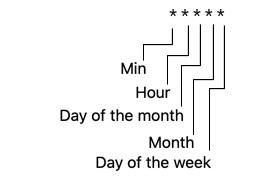Looking to understand the ins and outs of the “cron time format”? You’ve come to the right place! In this article, we’ll delve into the intricacies of this time-based job scheduler commonly used in Unix-like operating systems. So, what exactly is the cron time format? Simply put, it is a string representation that defines when and how often a task should be executed. Whether you’re a developer looking to automate tasks or simply curious about how cron works, let’s dive in and explore the fascinating world of cron time format.
Cron Time Format: A Comprehensive Guide
When it comes to automating tasks on your computer or server, cron is a powerful tool that can save you time and effort. But before you can start using cron effectively, it’s important to understand the cron time format. In this guide, we’ll dive deep into the intricacies of cron time format, exploring its components, syntax, and practical applications.
What is Cron?
Cron is a time-based job scheduler in Unix-like operating systems. It allows users to schedule tasks or scripts to run automatically at specified intervals or at specific times. Whether you need to perform regular backups, update a database, or run routine maintenance tasks, cron can be your reliable companion.
But how does cron know when to execute these tasks? That’s where the cron time format comes into play.
The Components of Cron Time Format
The cron time format consists of five components: minute, hour, day of the month, month, and day of the week. Each component represents a specific unit of time and determines when a cron job should run.
Let’s take a closer look at each component:
1. Minute
The minute component specifies the minute(s) of an hour when the cron job should execute. It accepts values from 0 to 59. For example, setting it to 5 means the cron job will run at the 5th minute of every hour.
2. Hour
The hour component defines the hour(s) of a day when the cron job should run. It accepts values from 0 to 23, where 0 represents midnight (12:00 AM) and 23 represents 11:00 PM. For instance, setting it to 10 means the cron job will execute at 10:00 AM and 10:00 PM.
3. Day of the Month
The day of the month component specifies the day(s) of a month when the cron job should be triggered. It accepts values from 1 to 31. For example, setting it to 15 means the cron job will run on the 15th day of the month.
4. Month
The month component determines the month(s) when the cron job should execute. It accepts values from 1 to 12, where 1 represents January and 12 represents December. For instance, setting it to 6 means the cron job will run in June.
5. Day of the Week
The day of the week component defines the day(s) of the week when the cron job should run. It accepts values from 0 to 7, where both 0 and 7 represent Sunday, 1 represents Monday, and so on. For example, setting it to 4 means the cron job will execute on Thursdays.
By combining these five components, you can create highly specific schedules for your cron jobs. For instance, setting minute = 0, hour = 2, day of the month = *, month = *, and day of the week = 1 would run a cron job every Monday at 2:00 AM.
The Syntax of Cron Time Format
The cron time format follows a specific syntax pattern that enables precise scheduling. Here’s an example of the complete format:
- * * * * *
Each asterisk (*) represents a component of the cron time format. To specify a value for a component, you simply replace the corresponding asterisk with the desired value. Here are some examples:
- Specific value: 30 10 * * * (Runs at 10:30 AM every day)
- Range of values: 0 8-12 * * * (Runs every hour between 8:00 AM and 12:00 PM)
- Multiple specific values: 0 1,13 * * * (Runs at 1:00 AM and 1:00 PM every day)
- Step values: */5 * * * * (Runs every 5 minutes)
It’s important to note that the cron time format doesn’t support the use of seconds. If you need to schedule a task with second-level precision, you’ll need to explore alternative options.
Practical Applications of Cron Time Format
The cron time format’s flexibility and precision make it a versatile tool for various applications. Let’s explore some practical use cases:
1. Automated Backups
Cron can be used to schedule regular backups of important files or databases. By specifying the desired time and frequency, you can ensure that critical data is backed up consistently. For example, a cron job set to run every day at midnight can automatically create backups of your website’s database.
2. System Updates
Keeping your system up to date is crucial for security and performance. Cron can be leveraged to automate system updates, ensuring that your operating system and software are always running the latest versions. You can schedule cron jobs to run update commands during non-peak hours to minimize disruption.
3. Log Rotation
Logs can accumulate quickly and consume valuable disk space. With cron, you can set up regular log rotation to compress and archive logs after a certain period or size limit is reached. By automating log rotation, you can streamline the management of log files and prevent your system from running out of disk space.
4. Maintenance Tasks
From cleaning temporary files to optimizing databases, cron can handle various routine maintenance tasks. By scheduling these tasks at appropriate intervals, you can keep your system running smoothly and efficiently. For example, a cron job set to run every week can delete outdated temporary files and free up disk space.
5. Batch Processing
If you have repetitive tasks that need to be executed in batches, cron can simplify the process. By scheduling cron jobs to run at specific times, you can automate data processing, file conversions, or any other task that requires batch execution. This can save you valuable time and reduce manual effort.
These are just a few examples of what you can achieve with cron and its powerful time format. The possibilities are nearly limitless, and with a clear understanding of the cron time format, you can harness its potential to streamline your workflow.
Now that you’re familiar with the cron time format and its applications, you’re well-equipped to automate tasks efficiently and save valuable time. Start exploring the power of cron today and unlock a new level of productivity!
Learn how to write Cron Expression under 5 minutes
Frequently Asked Questions
What is the cron time format?
The cron time format is a standard way of specifying the scheduling of recurring tasks in Unix-like operating systems. It consists of five fields that represent different aspects of the schedule.
What are the five fields in a cron time format?
The five fields in a cron time format are: minute, hour, day of the month, month, and day of the week. These fields determine when a specific task should be executed.
How do I specify a specific time in the cron format?
To specify a specific time in the cron format, you need to set the minute and hour fields accordingly. For example, if you want a task to run at 9:30 AM every day, you would set the minute field to “30” and the hour field to “9”.
Can I use wildcards in the cron time format?
Yes, you can use wildcards in the cron time format. An asterisk (*) can be used to match any value in a field. For example, if you want a task to run every hour, you would set the hour field to “*”.
How do I schedule a task to run on specific days of the week?
To schedule a task to run on specific days of the week, you need to set the day of the week field accordingly. The days of the week are represented by numbers, where Sunday is 0 and Saturday is 6. For example, if you want a task to run every Monday, you would set the day of the week field to “1”.
Can I combine multiple values in a cron time format field?
Yes, you can combine multiple values in a cron time format field by separating them with commas. For example, if you want a task to run at 5:00 PM and 8:00 PM every day, you would set the hour field to “17,20”.
Final Thoughts
The cron time format is a powerful tool for automating tasks and scheduling processes on a computer system. By understanding how to use this format effectively, users can save time and improve productivity. With its simple syntax, the cron time format allows users to specify the exact minute, hour, day of the month, month, and day of the week when a task should be executed. By utilizing the flexibility of this format, users can ensure that their tasks are executed with precision. Whether it’s scheduling backups, sending emails, or running scripts, the cron time format is an essential skill for anyone looking to streamline their workflow and optimize their time management.