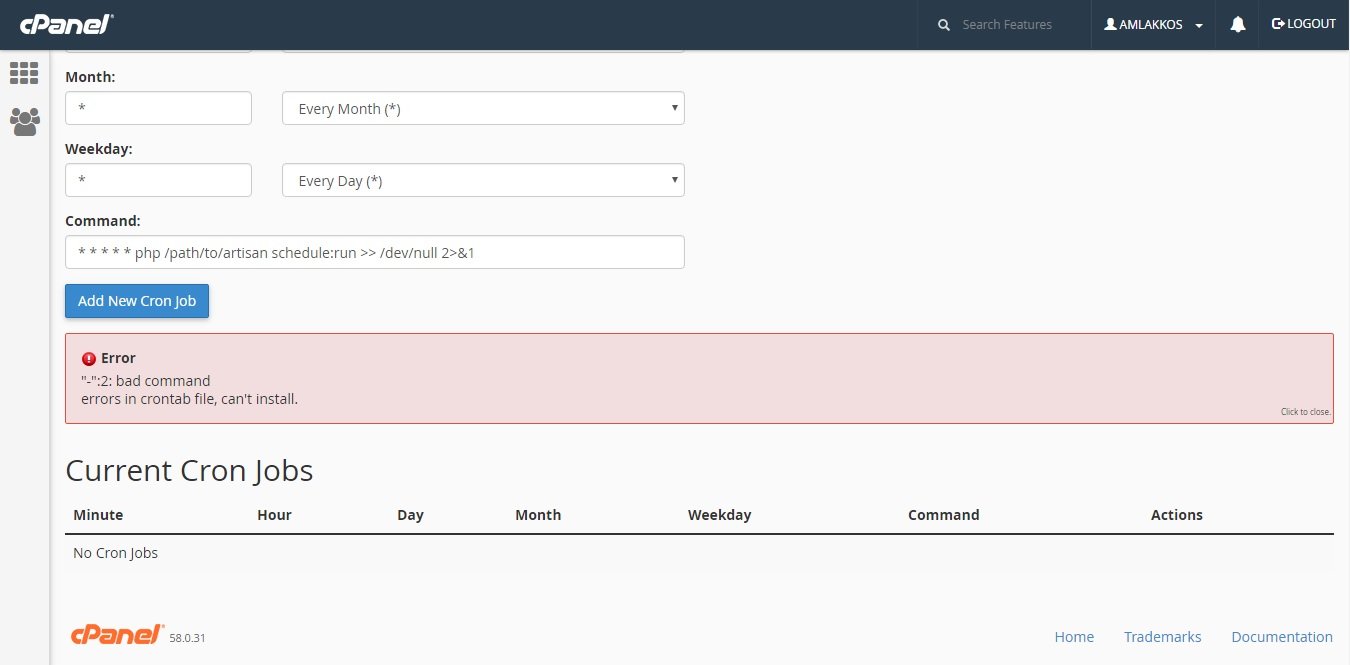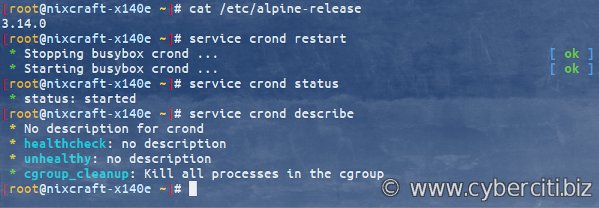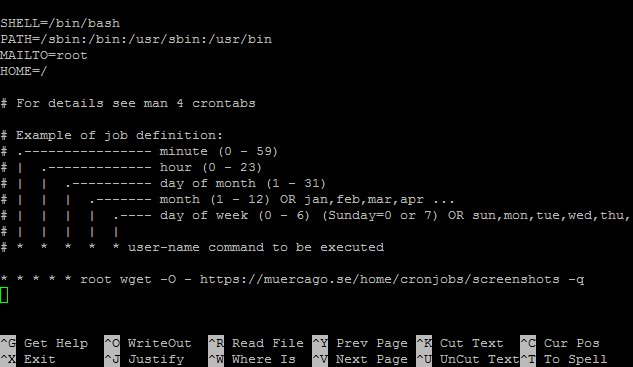Have you ever needed to automate repetitive tasks on your computer or server? Look no further! The solution lies in the power of cron tasks. Cron tasks, also known as cron jobs, are scheduled tasks that can be set up to run at specific intervals or times. Whether you want to schedule backups, update databases, or run scripts, cron tasks can streamline your workflow and save you time and effort. In this article, we will delve into the world of cron tasks, exploring what they are and how they can be utilized effectively. So, let’s dive in and demystify the magic behind cron tasks!
The Power of Cron Tasks: Automate and Optimize Your Workflow
As technology continues to advance, finding ways to automate and optimize tasks has become vital for businesses and individuals alike. One powerful tool that can help in this endeavor is the cron task. Cron tasks, also known as cron jobs, are commands or scripts that are scheduled to run automatically at specific intervals or times. These tasks can be a game-changer when it comes to streamlining workflows, saving time, and improving productivity. In this article, we will explore the world of cron tasks, their benefits, and how to effectively utilize them to automate various processes.
Understanding Cron Tasks
Before diving deeper into the benefits and applications of cron tasks, let’s start by understanding what they are and how they work. Cron is a time-based job scheduler in Unix-like operating systems, including Linux. It allows users to schedule automated tasks to run without any manual intervention. These tasks can be scripts, commands, or programs that perform specific actions.
The scheduling of cron tasks is done using the cron daemon, which is a background process responsible for executing scheduled commands. The daemon reads a configuration file called “crontab” to determine the tasks to be executed and their respective schedules. Each user on a Unix-like system can have their own crontab file, allowing them to schedule and manage their own cron tasks.
Cron tasks are defined using a syntax that specifies the desired schedule for running the task. The syntax consists of five fields: minute, hour, day of the month, month, and day of the week. These fields can contain specific values, ranges, wildcards, or special characters to define the schedule. For example, a cron task scheduled to run every day at 9:00 AM would have the following syntax: 0 9 * * *.
The Benefits of Cron Tasks
Now that we have a basic understanding of cron tasks, let’s explore the various benefits they offer:
- Automation: Cron tasks enable the automation of repetitive and time-consuming tasks. By scheduling these tasks to run automatically, you can free up valuable time and focus on more important aspects of your work.
- Improved productivity: Automating tasks means you no longer have to remember to perform them manually. This not only saves time but also reduces the risk of forgetting critical tasks.
- Reliability: Cron tasks run in the background without requiring any user intervention. This ensures the tasks are executed consistently and reliably, regardless of whether you’re actively using the system or not.
- Flexibility: Cron tasks can be scheduled to run at specific intervals or times, allowing you to customize the automation according to your needs. Whether you want a task to run every minute, every day, or on specific days of the week, cron provides the flexibility to fulfill your requirements.
- Reduced errors: Manual execution of tasks is prone to human errors. By automating these tasks with cron, you eliminate the risk of mistakes caused by human intervention, leading to greater accuracy and efficiency.
Common Use Cases for Cron Tasks
Cron tasks find applications in various domains, and their potential use cases are only limited by your imagination. Here are some common scenarios where cron tasks can be beneficial:
Backup and Data Management
Cron tasks can be utilized to automate backups and data management processes. Whether it’s creating regular database backups, transferring files to remote servers, or synchronizing data between different locations, cron tasks can help ensure the safety and integrity of your data without manual intervention.
System Maintenance
Cron tasks are invaluable when it comes to maintaining and optimizing your system. You can schedule tasks to regularly clean up temporary files, update software packages, perform security audits, and monitor system performance. By automating these routine maintenance tasks, you can keep your system running smoothly and minimize the risk of potential issues.
Automated Reports and Notifications
If you need to generate regular reports or send timely notifications, cron tasks can be your best friend. You can schedule scripts to collect and analyze data, generate reports, and even send them via email to the desired recipients automatically. This automation ensures your reports and notifications are always delivered on time without any manual intervention.
Website Updates and Maintenance
For website owners, cron tasks are essential for keeping their sites up to date and in optimal condition. You can automate tasks such as content updates, database cleaning, security scans, and performance monitoring. By automating these website maintenance tasks, you can ensure a smooth user experience and minimize any potential issues that may arise.
Data Synchronization and Integration
If you work with multiple systems or need to synchronize data across different platforms, cron tasks can simplify the process. You can schedule tasks to extract data from various sources, transform it if necessary, and load it into target systems. This ensures that your data stays consistent and up to date, even when dealing with complex integration scenarios.
Tips for Effective Cron Task Management
While cron tasks can significantly enhance your workflow, it’s important to manage them effectively to ensure optimal results. Here are some tips to help you make the most out of your cron tasks:
- Use Descriptive Task Names: Give your cron tasks meaningful names that describe their purpose. This will make it easier to understand and manage them in the future.
- Test and Validate: Before scheduling a cron task, thoroughly test and validate the associated script or command to ensure it performs as expected. This will help avoid any unexpected issues during execution.
- Monitor Execution: Regularly monitor the execution of your cron tasks to ensure they are running as scheduled. If any issues arise, you can promptly address them and make necessary adjustments.
- Document and Review: Maintain proper documentation of your cron tasks, including their schedules, associated scripts, and any dependencies. Regularly review and update this documentation to keep track of changes and ensure clarity.
- Consider Security: When executing cron tasks, be mindful of security implications. Use appropriate permissions and access controls to prevent unauthorized access or execution of sensitive tasks.
Cron tasks are powerful tools that allow you to automate and optimize your workflow by scheduling tasks to run automatically at specific intervals. Whether it’s automating backups, performing system maintenance, generating reports, or synchronizing data, cron tasks offer numerous benefits in terms of time savings, increased productivity, and improved reliability. By understanding the basics of cron tasks and effectively managing them, you can unlock a world of possibilities and transform your work processes. Embrace the power of cron tasks and experience the benefits of streamlined automation in your daily tasks!
Linux Crash Course – Scheduling Tasks with Cron
Frequently Asked Questions
What is a cron task and how does it work?
A cron task is a time-based job scheduler in Unix-like operating systems. It allows users to schedule recurring tasks or commands to be executed automatically at specified intervals or dates. The cron daemon runs in the background and checks a file called crontab for commands to execute according to the defined schedule.
How do I create a cron task?
To create a cron task, you need to edit the crontab file, which is the configuration file for cron tasks. You can use the command “crontab -e” to open the crontab file in a text editor. Then, add a new line to specify the schedule and the command you want to run. Save the file to apply the changes. The cron daemon will automatically pick up the new task and execute it based on the schedule you defined.
What are the different components of a cron task schedule?
A cron task schedule consists of five components: minute, hour, day of the month, month, and day of the week. Each component can be specified with a specific value, a range of values, or wildcards. For example, “0 * * * *” means the task will run at the beginning of every hour, while “0 0 * * 1” means the task will run at midnight every Monday.
How can I view the existing cron tasks on my system?
You can view the existing cron tasks on your system by using the command “crontab -l”. This will display the content of the crontab file for the current user. If you have root access, you can also check the system-wide crontab file located in the “/etc” directory.
What are some common use cases for cron tasks?
Cron tasks are commonly used for automated system maintenance, periodic backups, log rotation, data synchronization, and scheduled script executions. They can also be used to schedule regular tasks such as sending out emails, updating database records, or retrieving data from external sources.
Can I edit or remove an existing cron task?
Yes, you can edit or remove an existing cron task. To edit the crontab file, you can use the command “crontab -e” and make the necessary changes. To remove a cron task, you can use the command “crontab -r” to delete the entire crontab file. It’s important to double-check your changes before saving or removing a cron task to avoid unintended consequences.
Final Thoughts
In conclusion, the cron task is a powerful tool for automating repetitive tasks on a server or system. It simplifies the process of scheduling and executing scripts, commands, or programs at specific times or intervals. By setting up cron jobs, users can ensure that essential tasks, such as backups, updates, and data processing, are performed without manual intervention. Leveraging the cron task functionality enhances efficiency, productivity, and reliability in any IT infrastructure. With its flexibility and ease of use, the cron task remains an indispensable component for managing various routine operations in a proactive and efficient manner.