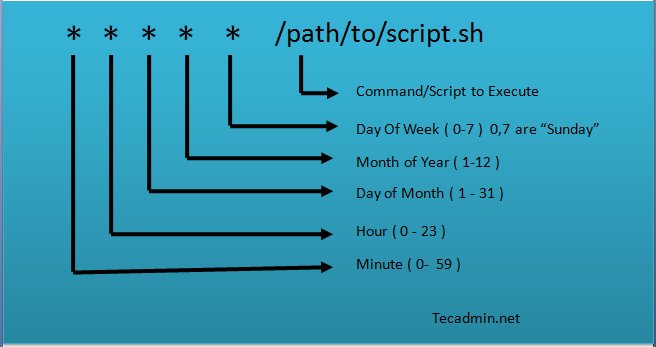If you’ve ever wondered about the cron schedule format and how it works, you’re in the right place. Simply put, the cron schedule format is a way to specify when certain tasks or scripts should be executed on a Unix-like system. It might sound a bit technical, but fear not, understanding it is easier than you think. In this article, we’ll break down the cron schedule format in a conversational manner, making it effortless for you to grasp. So, let’s dive right in and demystify the magic behind the cron schedule format.
cron schedule format
Cron schedule format is a widely used syntax for defining schedules in Unix-like operating systems. It allows users to schedule recurring jobs or tasks to be executed at specific time intervals. Cron is a time-based job scheduler in Unix-like operating systems that automatically performs tasks on a system. In this article, we will explore the various components and options available in the cron schedule format.
Understanding the cron schedule format
The cron schedule format consists of six fields, each representing a different aspect of the schedule. These fields are separated by spaces and define the minute, hour, day of the month, month, day of the week, and the command to be executed.
The format is as follows:
“`
* * * * * command
“`
Let’s dive into each field and understand how it works:
Minute field
The minute field specifies the minute of the hour when the cron job will execute. It can be a value between 0 and 59 or an asterisk (*) to denote any value. For example, if you set the minute field to 30, the cron job will execute at the 30th minute of every hour.
Hour field
The hour field specifies the hour of the day when the cron job will execute. It can be a value between 0 and 23 or an asterisk (*) to denote any value. For example, if you set the hour field to 18, the cron job will execute at 6:00 PM every day.
Day of the month field
The day of the month field specifies the day of the month when the cron job will execute. It can be a value between 1 and 31 or an asterisk (*) to denote any value. For example, if you set the day of the month field to 1, the cron job will execute on the 1st day of every month.
Month field
The month field specifies the month of the year when the cron job will execute. It can be a value between 1 and 12 (where 1 represents January and 12 represents December) or an asterisk (*) to denote any value. For example, if you set the month field to 6, the cron job will execute in June.
Day of the week field
The day of the week field specifies the day of the week when the cron job will execute. It can be a value between 0 and 7 (where both 0 and 7 represent Sunday) or an asterisk (*) to denote any value. For example, if you set the day of the week field to 4, the cron job will execute on Thursdays.
Command field
The command field specifies the command or script that will be executed when the cron job runs. It can be any valid shell command or script. For example, if you want to run a script called `backup.sh`, you would specify `backup.sh` in the command field.
Using wildcards and ranges
In the cron schedule format, you can use wildcards and ranges to define more flexible schedules. These can be used in the minute, hour, day of the month, month, and day of the week fields.
Wildcards (*)
The asterisk (*) is a wildcard character that represents any value. By using an asterisk in a specific field, you indicate that the cron job should run for all possible values in that field. For example, if you set the hour field to *, the cron job will execute for every hour.
Ranges (-)
The dash (-) can be used to specify a range of values in a field. For example, if you set the day of the month field to 1-7, the cron job will execute on the first seven days of every month.
Advanced cron schedule examples
Now that we have covered the basics of the cron schedule format, let’s explore some advanced examples that demonstrate its flexibility and power.
Executing a cron job every 15 minutes
To execute a cron job every 15 minutes, you can set the minute field to */15. This means that the cron job will run at 0, 15, 30, and 45 minutes past the hour.
Running a cron job on specific days of the week
If you want to run a cron job only on specific days of the week, you can set the day of the week field accordingly. For example, to run a cron job on Mondays and Fridays, you can set the day of the week field to 1,5.
Running a cron job at specific times on weekdays
To run a cron job at specific times on weekdays (Monday to Friday), you can combine the day of the week and hour fields. For example, to execute a cron job at 9:30 AM every weekday, you can set the hour field to 9 and the minute field to 30, and the day of the week field to 1-5.
Running a cron job on the last day of the month
If you want to run a cron job on the last day of the month, you can use the value L in the day of the month field. For example, setting the day of the month field to L will ensure that the cron job executes on the last day of every month, regardless of the actual date.
Understanding the cron schedule format is essential for efficiently scheduling recurring tasks in Unix-like operating systems. By mastering the syntax, you can automate various processes and streamline your system management. The flexibility of the cron schedule format allows you to schedule tasks at specific times, days of the week, and even months. With this knowledge, you can harness the power of cron to optimize your workflow and simplify your administrative tasks.
Linux Crash Course – Scheduling Tasks with Cron
Frequently Asked Questions
What is the cron schedule format?
The cron schedule format is a standard way of defining the timing and frequency of recurring tasks in Unix-like operating systems. It consists of five fields separated by spaces, representing minute, hour, day of the month, month, and day of the week.
How does the cron schedule format work?
The cron schedule format follows a specific syntax where each field is assigned a value or a wildcard character. When a cron job is scheduled, the system checks the current time against the specified cron schedule format to determine if the task should be executed.
What are the allowed values in the cron schedule format?
In the cron schedule format, the allowed values for each field are as follows:
– Minute: 0-59
– Hour: 0-23
– Day of the month: 1-31
– Month: 1-12 or names of the months
– Day of the week: 0-7 or names of the days (both 0 and 7 represent Sunday)
Can I use special characters in the cron schedule format?
Yes, you can use special characters in the cron schedule format to define specific patterns:
– Asterisk (*) represents all possible values.
– Comma (,) separates multiple values.
– Hyphen (-) specifies a range of values.
– Forward slash (/) represents steps or intervals.
– Percent sign (%) indicates a modulo operation.
How can I specify multiple values in a single field of the cron schedule format?
To specify multiple values in a single field, you can separate them using commas. For example, to schedule a job to run on Mondays and Thursdays, you can use “1,4” in the day of the week field.
Is the cron schedule format timezone-dependent?
No, the cron schedule format is not timezone-dependent. It operates based on the system’s local time. If you need to schedule a task in a specific timezone, you can set the system’s local time accordingly before defining the cron schedule.
Final Thoughts
The cron schedule format is a powerful tool for scheduling recurring tasks in an efficient and automated manner. It follows a specific syntax that includes fields for minutes, hours, days, months, and days of the week. By understanding and utilizing this format, you can easily schedule tasks like backups, data syncing, and system updates. The cron schedule format provides flexibility and precision, allowing you to specify exact timing or define patterns for recurring tasks. It is a valuable tool for developers, system administrators, and anyone looking to automate and streamline their tasks.