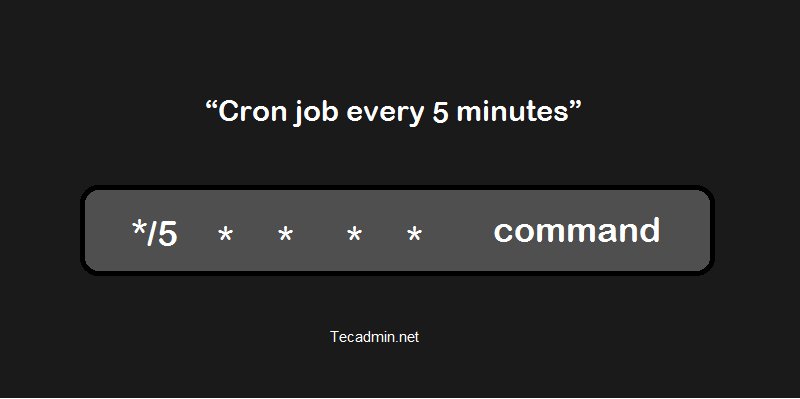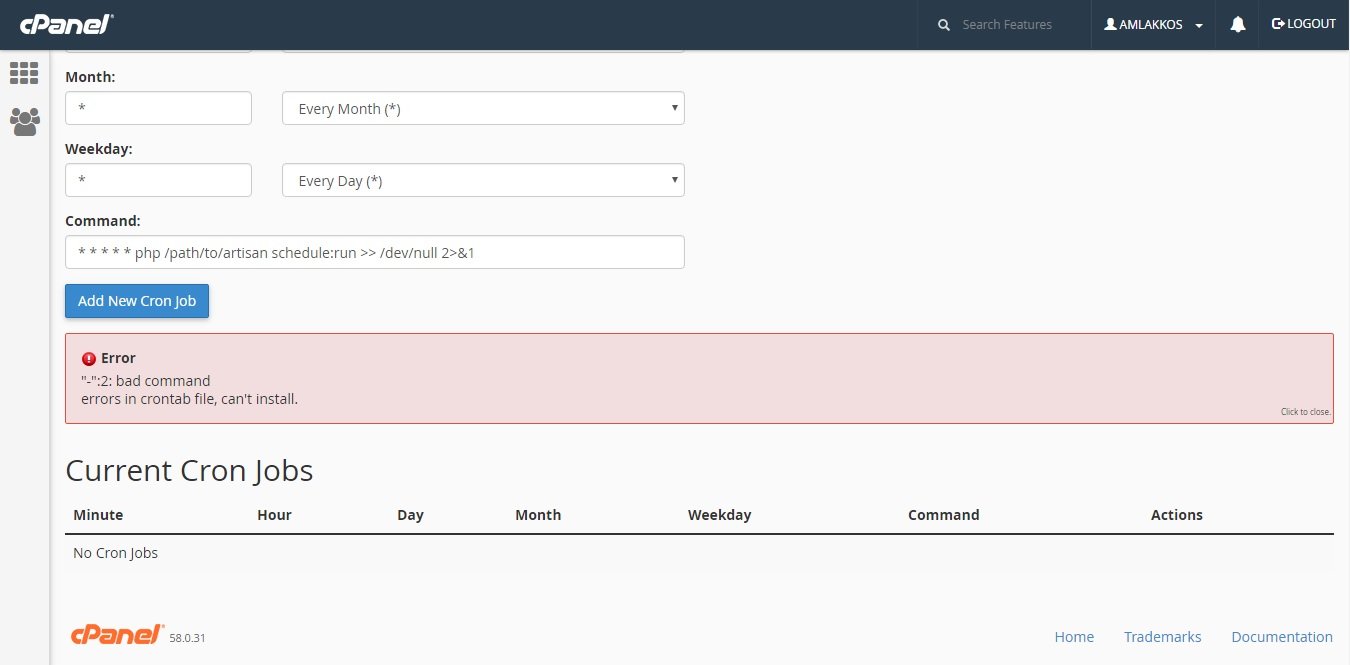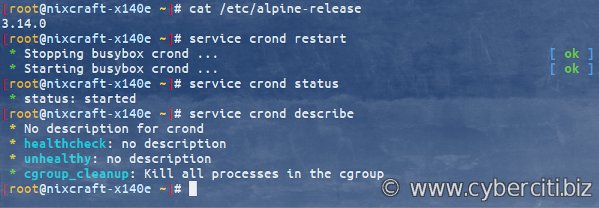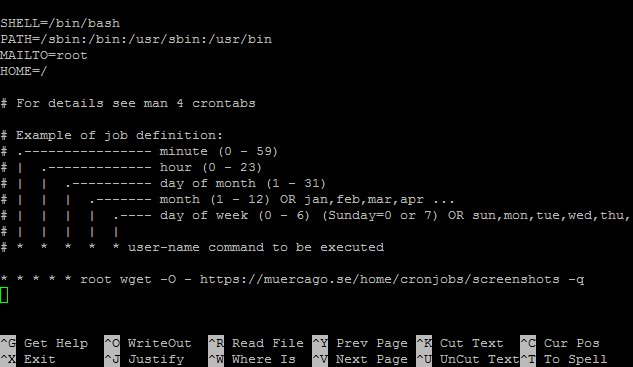Want to schedule a task to run every 5 minutes? Look no further! In this article, we will explore the simple yet powerful functionality of cron jobs that allow you to effortlessly schedule recurring tasks on your system. Whether you need to regularly update a database, fetch real-time data, or perform any other time-sensitive actions, mastering the art of cron scheduling every 5 minutes will undoubtedly elevate your productivity. So, let’s dive in and discover how to harness this convenient feature, ensuring your tasks run like clockwork.
Cron Schedule Every 5 Minutes
Cron is a time-based job scheduler in Unix-like operating systems that allows users to schedule scripts or commands to run automatically at specified intervals. It is a powerful tool that can be used to automate tasks and streamline workflows. In this article, we will explore how to set up a cron schedule to run every 5 minutes, and discuss various use cases and best practices.
Understanding Cron
Before diving into the specific details of setting up a cron schedule every 5 minutes, let’s first understand how cron works. Cron uses a configuration file called “crontab” to manage the scheduled jobs. Each user on a system can have their own crontab file, which contains a list of commands or scripts to be executed at specific times or intervals.
The crontab file consists of six fields separated by whitespace or tabs:
- Minute (0-59)
- Hour (0-23)
- Day of the month (1-31)
- Month (1-12)
- Day of the week (0-7, where both 0 and 7 represent Sunday)
- Command or script to execute
By specifying asterisks or ranges in these fields, you can define when a job should run. For example, using “*” in the minute field means the job will run every minute.
Syntax for Every 5 Minutes Schedule
To set up a cron schedule to run every 5 minutes, we need to define the appropriate values in the minute field of the crontab file. Fortunately, cron allows us to use a special syntax to achieve this.
The syntax to run a job every 5 minutes is as follows:
*/5 * * * * commandLet’s break down the syntax:
- The asterisk (*) in the first field means “every minute.”
- The “/5” in the first field means “every 5th minute.”
- The remaining fields are set to asterisks (*) to represent “any value.”
- The “command” field specifies the script or command to be executed.
By using this syntax, we can easily set up a cron schedule to run every 5 minutes.
Use Cases for Running Cron Every 5 Minutes
Now that we know how to set up a cron schedule every 5 minutes, let’s explore some use cases where this frequency can be beneficial:
1. Monitoring System Health
Monitoring the health of a system is crucial for system administrators. By scheduling a script to run every 5 minutes, you can perform various checks and collect important metrics. Some possible tasks include:
- Checking CPU and memory utilization
- Monitoring disk space
- Verifying network connectivity
- Logging system events
By running these checks frequently, you can detect and address issues in a timely manner.
2. Sending Regular Notifications or Alerts
If you need to send regular notifications or alerts, such as daily reports or system status updates, setting up a cron schedule every 5 minutes can be useful. You can schedule a script to fetch the required data and send the notifications accordingly. Some examples include:
- Sending daily sales reports
- Notifying users about scheduled maintenance
- Alerting administrators about critical system events
Automating these tasks saves time and ensures that important information is delivered consistently.
3. Performing Data Synchronization or Backup
Data synchronization and backups are essential for maintaining data integrity and preventing loss. By running a cron job every 5 minutes, you can synchronize data between systems or perform regular backups. This can include tasks such as:
- Syncing files between local and remote servers
- Backing up databases at regular intervals
- Replicating data between multiple locations
Regular backups and synchronization minimize the risk of data loss and facilitate disaster recovery.
Best Practices for Using Cron Every 5 Minutes
While setting up a cron schedule every 5 minutes can be convenient, it is important to follow some best practices to ensure optimal performance and reliability:
1. Avoid Overloading the System
Frequent cron job execution can put a strain on system resources, especially if the tasks involve resource-intensive operations. To avoid overwhelming the system, consider the following:
- Optimize scripts or commands to minimize resource usage
- Throttle or stagger the execution of tasks if possible
- Monitor system performance to detect and address any issues
By being mindful of resource usage, you can prevent performance degradation and ensure smooth operation.
2. Implement Error Handling and Logging
When setting up cron jobs, it is crucial to implement proper error handling and logging mechanisms. This allows you to track any issues or failures and take appropriate action. Some tips for effective error handling and logging include:
- Redirect output to log files for easy troubleshooting
- Set up alerts or notifications for job failures
- Include detailed error messages and timestamps in logs
Having robust error handling in place ensures that you are quickly alerted to any problems and can take corrective measures promptly.
3. Test and Validate Cron Jobs
Before deploying cron jobs to production environments, it is crucial to thoroughly test and validate them. Here are some steps to follow:
- Create a test environment to replicate the production setup
- Run the cron jobs in the test environment and verify their behavior
- Check for any unexpected side effects or conflicts with other jobs
- Simulate different scenarios and edge cases to ensure robustness
By testing and validating your cron jobs, you reduce the chances of encountering issues in the live environment and ensure smooth operation.
Setting up a cron schedule to run every 5 minutes can be a powerful tool for automating tasks and improving productivity. By understanding the syntax and best practices, you can unleash the full potential of cron and harness its capabilities effectively. Whether it’s monitoring system health, sending notifications, or performing data synchronization, using cron every 5 minutes offers a flexible and reliable solution. With careful planning and adherence to best practices, you can streamline your workflows and save time and effort. Start exploring the possibilities of cron schedule every 5 minutes and elevate your automation game today!
How to set crontab to execute every 5 minutes
Frequently Asked Questions
How can I set up a cron schedule to run every 5 minutes?
To set up a cron schedule that runs every 5 minutes, you can use the following syntax in your cron file:
*\/5 * * * *
This expression signifies that the cron job should run every 5 minutes. The asterisk (*) represents all possible values for the respective time unit. In this case, the first asterisk corresponds to the minute field, indicating that the cron job should run for every minute divisible by 5.
Can I specify specific hours or days with a cron schedule set to run every 5 minutes?
Yes, you can specify specific hours or days while setting up a cron schedule that runs every 5 minutes. Here’s an example of how you can achieve this:
*\/5 8-17 * * *
In this example, the cron job is scheduled to run every 5 minutes between the hours of 8 AM and 5 PM. The second asterisk represents the hour field, and the hyphen (-) denotes the range of hours.
What if I want to run a cron job every 5 minutes but only on weekdays?
If you only want the cron job to run every 5 minutes on weekdays (Monday to Friday), you can modify the cron schedule accordingly. Here’s an example:
*\/5 * * * 1-5
In this example, the cron job is set to run every 5 minutes from Monday to Friday. The fifth asterisk represents the day-of-week field, and the hyphen (-) indicates the range of days.
Is it possible to run a cron job every 5 minutes but exclude specific hours?
Yes, you can exclude specific hours while setting up a cron schedule that runs every 5 minutes. Here’s an example:
*\/5 0-7,18-23 * * *
In this example, the cron job will run every 5 minutes except during the hours of 8 AM to 5 PM. The second asterisk represents the hour field, while the comma (,) separates the specified hour ranges.
Can I specify a start and end time for a cron job scheduled to run every 5 minutes?
Yes, you can specify a start and end time for a cron job scheduled to run every 5 minutes. Here’s an example:
*\/5 8-17 * * *
In this example, the cron job is set to run every 5 minutes between the hours of 8 AM and 5 PM. The second asterisk represents the hour field, and the hyphen (-) denotes the range of hours.
Final Thoughts
In conclusion, using the cron schedule every 5 minutes allows for precise and frequent task automation. This scheduling method ensures that tasks are executed at regular intervals, providing efficiency and accuracy. Whether it’s updating data, sending notifications, or running scripts, the cron schedule every 5 minutes can be a valuable tool for businesses and individuals. By taking advantage of this feature, users can automate repetitive tasks without the need for constant manual intervention. With its simplicity and effectiveness, the cron schedule every 5 minutes is a reliable solution for streamlining workflows and increasing productivity.