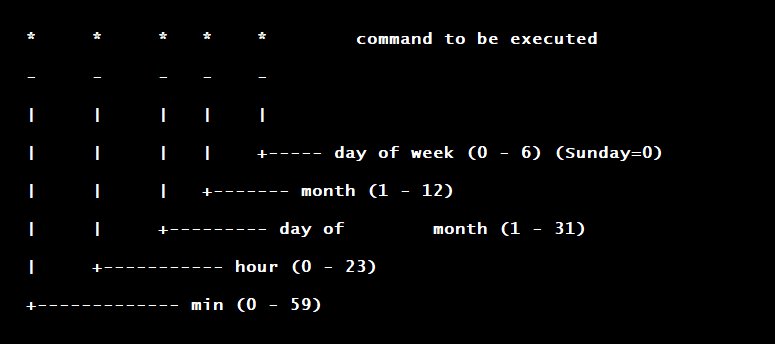Looking for the meaning of “cron”? Well, look no further! In simple terms, “cron” is a time-based job scheduler in Unix-like operating systems. But what does that really mean? Essentially, cron allows you to schedule tasks or scripts to run at specific intervals, automating various processes on your system. It’s a powerful tool that can save you time and effort by taking care of repetitive tasks for you. So, if you’re ready to dive into the world of cron and learn how it can streamline your workflow, buckle up and let’s get started!
Cron Meaning
Cron is a valuable tool in the world of computing that allows users to schedule repetitive tasks to be executed automatically at specific intervals. It is a time-based job scheduler in Unix-like operating systems, and it has become an essential component for system administrators and programmers alike. In this article, we will explore the meaning of cron, how it works, and its significance in various fields.
Understanding Cron
Cron operates based on the concept of a cron table, which consists of a list of commands or scripts scheduled to run at specified times. These commands are typically executed in the background without any user interaction. The cron table, also known as the crontab, is a configuration file that defines the schedules for the automated tasks.
The term “cron” itself is derived from the Greek word “chronos,” meaning time. This name perfectly encapsulates the function of cron, as it enables users to control and manage time-sensitive tasks effortlessly.
How Cron Works
Cron relies on a daemon called “cron daemon” or “cronie” to run tasks according to the specified schedule. The cron daemon constantly checks the cron table to determine if any tasks are due to be executed at the current time. If there are any matching entries, the cron daemon launches the associated command or script.
The cron table follows a specific syntax to define the schedule for each task. Each entry in the table consists of six fields separated by spaces. The six fields represent the minute, hour, day of the month, month, day of the week, and the command to be executed.
Here is a breakdown of the fields:
- Minute: Specifies the minute of the hour when the task should execute (0-59).
- Hour: Specifies the hour of the day when the task should execute (0-23).
- Day of the Month: Specifies the day of the month when the task should execute (1-31).
- Month: Specifies the month when the task should execute (1-12 or Jan-Dec).
- Day of the Week: Specifies the day of the week when the task should execute (0-7 or Sun-Sat, where both 0 and 7 represent Sunday).
- Command: The actual command or script to be executed.
By using specific values or wildcards in these fields, users can create various scheduling patterns. For example, using an asterisk (*) in the “Hour” field would indicate that the task should execute every hour.
Significance of Cron
Cron plays a crucial role in automating repetitive tasks, thereby saving time and effort for users. Its significance can be observed in multiple domains, such as:
1. System Administration:
System administrators heavily rely on cron to perform routine maintenance tasks, backups, log rotations, and system updates. By scheduling these tasks, administrators can ensure that vital operations are executed regularly without manual intervention.
2. Web Development:
In web development, cron is commonly used for tasks like updating content, generating reports, running scheduled jobs, and managing database maintenance. It provides developers with the ability to automate essential processes that keep websites up to date and functioning smoothly.
3. Data Processing and ETL:
Cron is an invaluable tool for managing data processing and Extract, Transform, Load (ETL) workflows. It enables the automation of data imports, exports, data transformations, and other data-related tasks. By scheduling these operations, organizations can maintain data accuracy and timeliness efficiently.
4. Task Scheduling:
Apart from system-related tasks, cron can also be utilized for scheduling non-system tasks. Users can set up reminders, notifications, and other personalized tasks to enhance productivity and organization.
Common Commands Used with Cron
When working with cron, it is essential to familiarize yourself with some commonly used commands and symbols. These commands allow for more flexibility and control over the scheduled tasks. Here are a few examples:
- Redirect Output: By default, cron sends the output of the scheduled tasks via email. However, users can redirect the output to a file of their choice using the “>” symbol. For example, to redirect output to a file named “output.txt,” you can use the following command:
* * * * * /path/to/command > /path/to/output.txt - Specify Multiple Values: When specifying multiple values for a field, you can separate them using commas. For example, to schedule a task for every Monday, Wednesday, and Friday, you can use:
* * * * 1,3,5 /path/to/command - Use Ranges: Ranges can be defined using a hyphen (-). For example, to schedule a task to run from Monday to Friday, you can use:
* * * * 1-5 /path/to/command - Use Step Values: Step values allow you to specify intervals between values. For example, to schedule a task every 15 minutes, you can use:
*/15 * * * * /path/to/command
These are just a few examples of the commands and symbols that can be used with cron. By leveraging these tools, users can create complex schedules tailored to their specific needs.
Troubleshooting Cron Issues
While cron is a powerful and reliable tool, it is not uncommon to encounter issues during its usage. Here are a few common problems and their possible solutions:
1. Incorrect Path:
When specifying a command in the cron table, it is crucial to provide the complete path to the executable or script. If the path is not specified correctly, cron may not be able to locate and execute the command. Double-check the paths in your cron table and ensure they are accurate.
2. Insufficient Permissions:
Make sure the user account associated with the cron job has the necessary permissions to execute the specified command or script. Permissions can often be a source of issues, especially when dealing with files or directories that require specific access rights.
3. Environment Variables:
Cron jobs do not always have access to the same environment variables as a regular user. If your command relies on certain environment variables, ensure that they are set explicitly within the cron job. You can do this by including the necessary environment variable declarations in the cron table or by sourcing a script that sets the variables.
4. Logging and Debugging:
When troubleshooting cron issues, it can be helpful to enable logging to identify potential errors or unexpected behavior. Redirecting the output of the cron job to a log file can provide valuable insights into its execution. Additionally, adding debug statements or logging within your script or command can help pinpoint the source of the problem.
By addressing these common issues and following best practices, you can ensure smooth and efficient operation of your cron jobs.
In summary, cron is a powerful tool that allows users to automate and schedule tasks in Unix-like operating systems. By understanding the meaning of cron and how it works, users can harness its capabilities to streamline routine processes, enhance productivity, and ensure timely execution of critical operations. Whether you’re a system administrator, developer, or data analyst, cron offers a convenient and reliable way to manage repetitive tasks efficiently. Embrace the power of cron and simplify your workflow by taking advantage of its flexible scheduling options and vast potential.
What is Cron?
Frequently Asked Questions
What is the meaning of cron?
Cron is a time-based job scheduler in Unix-like operating systems. It allows users to schedule tasks or commands to run automatically at specified intervals, such as daily, weekly, or monthly.
How does cron work?
Cron works by reading a configuration file known as a crontab, which contains a list of tasks along with their scheduling information. When the specified time is reached, cron executes the associated command or script.
What are cron expressions?
Cron expressions are used to define the scheduling of tasks in cron. They consist of five fields: minute, hour, day of the month, month, and day of the week. Each field can contain specific values, wildcards, or ranges to specify when a task should be executed.
Can cron execute commands with different privileges?
Yes, cron can execute commands with different privileges. By default, cron runs tasks with the permissions of the user who created them. However, it is also possible to configure cron to run tasks as a different user or with elevated privileges.
What are some common use cases for cron?
Cron is commonly used for various tasks such as automated backups, system maintenance, log rotation, data synchronization, and scheduling recurring jobs like sending reports or running scripts at specific times.
Final Thoughts
In conclusion, the term “cron meaning” refers to the functionality of the cron job scheduler in computer systems. Cron is a time-based job scheduler that allows users to schedule repetitive tasks or scripts to run automatically at specified intervals. It is widely used in Unix-like operating systems and provides a valuable tool for automating various tasks, such as system maintenance, data backups, and regular updates. Understanding the cron meaning is essential for effectively managing and scheduling recurring tasks, ensuring efficiency and productivity in a computer system.