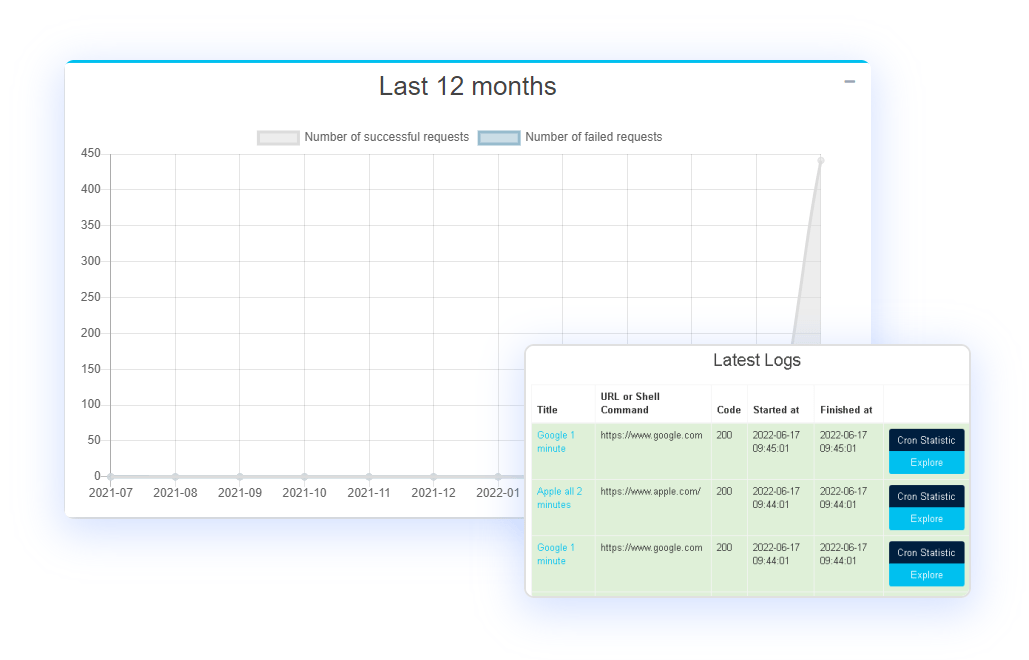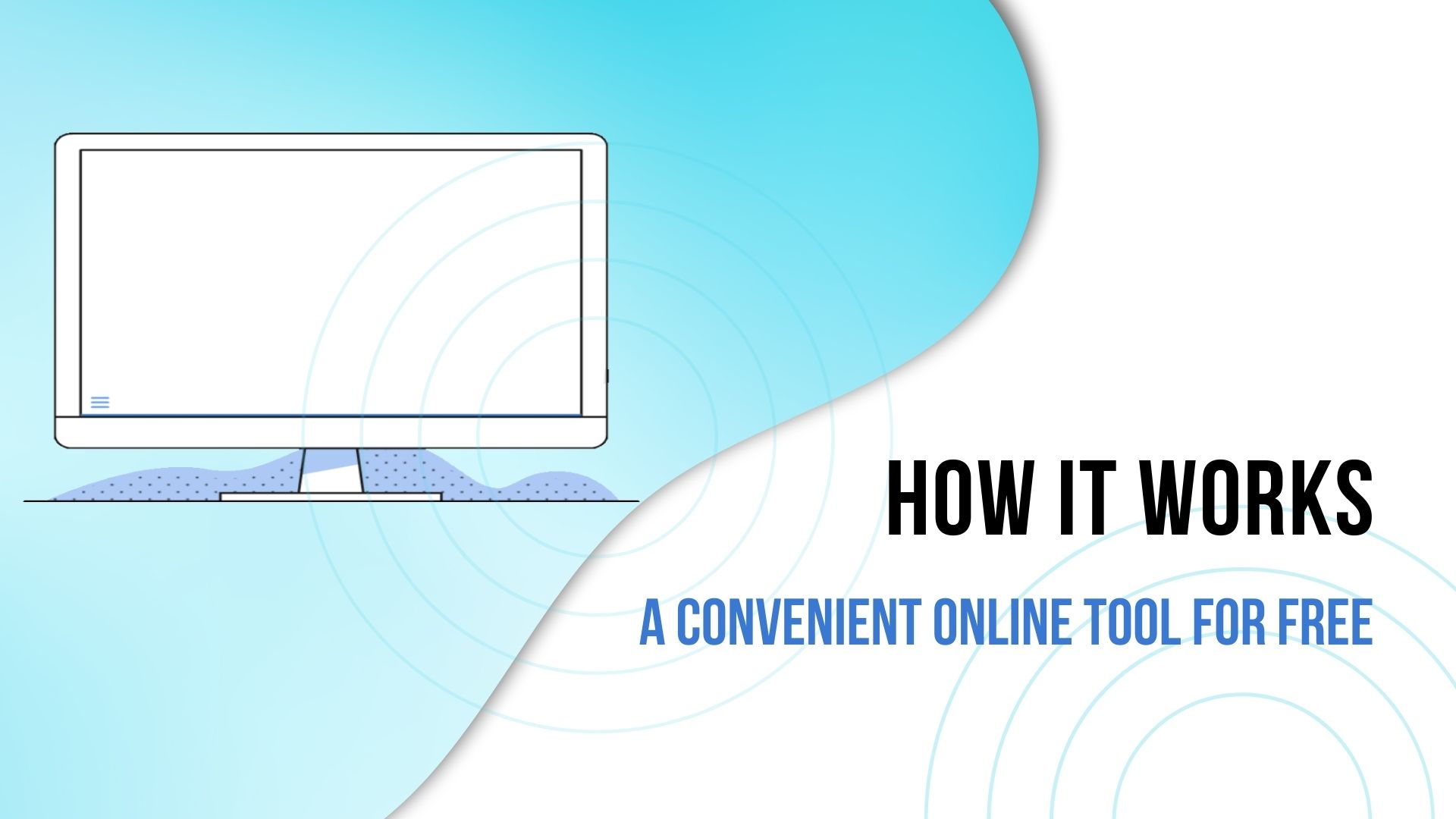Are you looking for a way to automate tasks in your Laravel application? Look no further! Laravel Cron Tab provides the solution you need. With...
Menu
-
Afrikaans
-
af
Albanian
-
sq
Amharic
-
am
Arabic
-
ar
Armenian
-
hy
Azerbaijani
-
az
Basque
-
eu
Belarusian
-
be
Bengali
-
bn
Bosnian
-
bs
Bulgarian
-
bg
Catalan
-
ca
Cebuano
-
ceb
Chichewa
-
ny
Chinese (Simplified)
-
zh-CN
Chinese (Traditional)
-
zh-TW
Corsican
-
co
Croatian
-
hr
Czech
-
cs
Danish
-
da
Dutch
-
nl
English
-
en
Esperanto
-
eo
Estonian
-
et
Filipino
-
tl
Finnish
-
fi
French
-
fr
Frisian
-
fy
Galician
-
gl
Georgian
-
ka
German
-
de
Greek
-
el
Gujarati
-
gu
Haitian Creole
-
ht
Hausa
-
ha
Hawaiian
-
haw
Hebrew
-
iw
Hindi
-
hi
Hmong
-
hmn
Hungarian
-
hu
Icelandic
-
is
Igbo
-
ig
Indonesian
-
id
Irish
-
ga
Italian
-
it
Japanese
-
ja
Javanese
-
jw
Kannada
-
kn
Kazakh
-
kk
Khmer
-
km
Korean
-
ko
Kurdish (Kurmanji)
-
ku
Kyrgyz
-
ky
Lao
-
lo
Latin
-
la
Latvian
-
lv
Lithuanian
-
lt
Luxembourgish
-
lb
Macedonian
-
mk
Malagasy
-
mg
Malay
-
ms
Malayalam
-
ml
Maltese
-
mt
Maori
-
mi
Marathi
-
mr
Mongolian
-
mn
Myanmar (Burmese)
-
my
Nepali
-
ne
Norwegian
-
no
Pashto
-
ps
Persian
-
fa
Polish
-
pl
Portuguese
-
pt
Punjabi
-
pa
Romanian
-
ro
Russian
-
ru
Samoan
-
sm
Scots Gaelic
-
gd
Serbian
-
sr
Sesotho
-
st
Shona
-
sn
Sindhi
-
sd
Sinhala
-
si
Slovak
-
sk
Slovenian
-
sl
Somali
-
so
Spanish
-
es
Sundanese
-
su
Swahili
-
sw
Swedish
-
sv
Tajik
-
tg
Tamil
-
ta
Telugu
-
te
Thai
-
th
Turkish
-
tr
Ukrainian
-
uk
Urdu
-
ur
Uzbek
-
uz
Vietnamese
-
vi
Welsh
-
cy
Xhosa
-
xh
Yiddish
-
yi
Yoruba
-
yo
Zulu
-
zu